📌 相关文章
- 使用++和/或-将两个数字相加
- 使用++和或-将两个数字相加(1)
- 使用++和/或-将两个数字相加
- c程序将两个数字相加 (1)
- Python程序将两个数字相加(1)
- Python程序将两个数字相加
- c程序将两个数字相加 - 任何代码示例
- 将两个数字相加表示
- 将两个数字相加表示(1)
- c# 将两个数组相加 - C# (1)
- 编写两个数字相加的代码 - C++ (1)
- 将数组中的前两个最小数字相加 - Javascript (1)
- 将两个数组表示的两个数字相加
- 将两个数组表示的两个数字相加(1)
- 使用位将两个无符号数字相加
- 按位相加两个数字 - Java (1)
- 将数组中的前两个最小数字相加 - Javascript 代码示例
- c# 将两个数组相加 - C# 代码示例
- 按位相加两个数字 - Java 代码示例
- 编写两个数字相加的代码 - C++ 代码示例
- 在C / C++中将两个数字相加的8种不同方法
- 在C C++中将两个数字相加的8种不同方法(1)
- 在C / C++中将两个数字相加的8种不同方法
- 在C C++中将两个数字相加的8种不同方法(1)
- 将链表表示的两个数字相加 | 2套
- 将链表表示的两个数字相加 | 2套(1)
- 两个数相加的 C 程序 - C 编程语言(1)
- 将链表表示的两个数字相加|设置 3
- 将链表表示的两个数字相加 |设置 1(1)
📜 Android |应用程序将两个数字相加(1)
📅 最后修改于: 2023-12-03 15:13:21.204000 🧑 作者: Mango
Android | 应用程序将两个数字相加
在本文中,将向您展示如何在Android应用程序中创建简单的计算应用程序,以将两个数字相加。我们将学习如何设计用户界面,如何获取用户输入,如何将它们添加在一起并将结果返回给用户。
设计用户界面
我们将使用Android Studio创建此应用程序。我们的用户界面将由两个EditText组成,用于输入两个数字,和一个Button,用于执行计算并显示结果。
以下是我们的用户界面的截图:
我们将在activity_main.xml文件中定义此用户界面。以下是代码片段:
<LinearLayout xmlns:android="http://schemas.android.com/apk/res/android"
android:layout_width="match_parent"
android:layout_height="match_parent"
android:orientation="vertical">
<EditText
android:id="@+id/firstNumberEditText"
android:layout_width="match_parent"
android:layout_height="wrap_content"
android:hint="Enter first number" />
<EditText
android:id="@+id/secondNumberEditText"
android:layout_width="match_parent"
android:layout_height="wrap_content"
android:hint="Enter second number" />
<Button
android:id="@+id/addButton"
android:layout_width="wrap_content"
android:layout_height="wrap_content"
android:text="Add" />
<TextView
android:id="@+id/resultTextView"
android:layout_width="match_parent"
android:layout_height="wrap_content"
android:gravity="center"
android:textColor="#000000"
android:textSize="24sp" />
</LinearLayout>
请注意,我们为EditText添加了hint,以指示用户应该输入什么。
获取用户输入
我们使用EditText控件从用户获取输入。为了将其添加在一起,我们需要像下面这样获取这些输入:
EditText firstNumberEditText = findViewById(R.id.firstNumberEditText);
EditText secondNumberEditText = findViewById(R.id.secondNumberEditText);
int firstNumber = Integer.parseInt(firstNumberEditText.getText().toString());
int secondNumber = Integer.parseInt(secondNumberEditText.getText().toString());
我们获取EditText的实例并通过调用getText()和toString()方法获取用户输入。由于EditText返回的是CharSequence,我们需要将其转换为int。
请注意,此代码应写在Button的OnClickListener中。
计算并将结果返回给用户
我们将在Button的OnClickListener中执行代码,将输入添加在一起并将结果设置为TextView。
以下是我们的代码片段:
Button addButton = findViewById(R.id.addButton);
TextView resultTextView = findViewById(R.id.resultTextView);
addButton.setOnClickListener(new View.OnClickListener() {
@Override
public void onClick(View view) {
EditText firstNumberEditText = findViewById(R.id.firstNumberEditText);
EditText secondNumberEditText = findViewById(R.id.secondNumberEditText);
int firstNumber = Integer.parseInt(firstNumberEditText.getText().toString());
int secondNumber = Integer.parseInt(secondNumberEditText.getText().toString());
int result = firstNumber + secondNumber;
resultTextView.setText(String.valueOf(result));
}
});
请注意,我们将结果转换为字符串并将其设置为TextView的文本,以将其返回给用户。
完整代码
以下是我们的完整代码:
public class MainActivity extends AppCompatActivity {
@Override
protected void onCreate(Bundle savedInstanceState) {
super.onCreate(savedInstanceState);
setContentView(R.layout.activity_main);
Button addButton = findViewById(R.id.addButton);
TextView resultTextView = findViewById(R.id.resultTextView);
addButton.setOnClickListener(new View.OnClickListener() {
@Override
public void onClick(View view) {
EditText firstNumberEditText = findViewById(R.id.firstNumberEditText);
EditText secondNumberEditText = findViewById(R.id.secondNumberEditText);
int firstNumber = Integer.parseInt(firstNumberEditText.getText().toString());
int secondNumber = Integer.parseInt(secondNumberEditText.getText().toString());
int result = firstNumber + secondNumber;
resultTextView.setText(String.valueOf(result));
}
});
}
}
结论
在本文中,我们学习了如何在Android应用程序中创建简单的计算应用程序,以将两个数字相加。我们学习了如何设计用户界面,如何获取用户输入以及如何将其添加在一起并将结果返回给用户。希望这篇文章对您有所帮助!