本文旨在学习如何使用OpenCv加载空白彩色图像。使用OpenCV,我们可以生成具有任何颜色的空白图像。
因此,让我们深入研究它并以完整的解释来理解该概念。
代码:用于创建空白彩色图像的C++代码
// c++ code explaining how to
// open a blank colored image
// in OpenCV
// loading library files
#include
#include
#include
using namespace cv;
using namespace std;
int main(int argc, char** argv)
{
// Creating the image
Mat img(600, 800, CV_8UC3, Scalar(100, 250, 30));
// Naming the window
String geeks_window = "COLORED BLANK IMAGE";
// crearting window for image display
namedWindow(geeks_window);
// image shown inside the window
imshow(geeks_window, img);
// wait for any key press
waitKey(0);
// destroying the created window
destroyWindow(geeks_window);
return 0;
}
输出 : 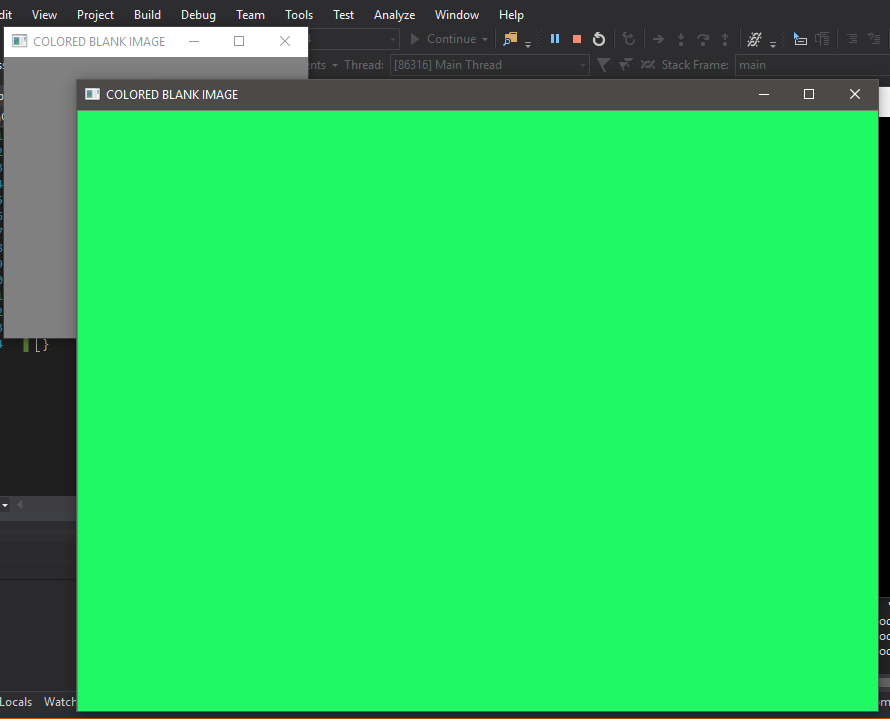
解释 :
// Creating the image
Mat img(600, 800, CV_8UC3, Scalar(100, 250, 30));
No. of rows in the image i.e. height
rows = 100
No. of columns in the image i.e. width
columns = 250
Data Type i.e. depth. There are a lot of arguments for a type
type = CV_8UC3 (we have randomly chosen one of the possible arguments)
Value of Blue, Green and Red channels
scalar = (100, 250, 30)
它是Mat类中可用的构造函数,它使用选定的行和列作为参数来创建图像。以这种方式创建的图像每个像素大约有24位,因为它分配了8位整数值,分别代表RGB –红色,绿色和蓝色平面。这三个整数的值可以在0(黑色)到255(白色)之间变化。在上面的代码中,新创建的图像的每个像素都使用构造函数初始化为3个无符号整数,即标量值– 100、250、30 。这意味着它已分别为蓝色,绿色和红色通道分配了100、250和30 。如您所见,由于绿色通道的值高得多,因此图像有点偏绿色。图像是这三个颜色值的组合。