- Python中的 Pandas.DataFrame.hist()函数(1)
- Python中的 Pandas.DataFrame.hist()函数
- pandas 数据框 hist 标题 - Python (1)
- pandas 数据框 hist 标题 - Python 代码示例
- Python Pandas DataFrame(1)
- Python Pandas DataFrame
- MATLAB 2D hist()
- MATLAB 2D hist()(1)
- Python中的 pandas.DataFrame.T()函数(1)
- Python中的 pandas.DataFrame.T()函数
- Python中的 Matplotlib.pyplot.hist()
- Python中的 Matplotlib.pyplot.hist()(1)
- 计算 Pandas Dataframe 中的值
- 计算 Pandas Dataframe 中的值(1)
- 用 Pandas 中另一个 DataFrame 的值替换 DataFrame 的值
- 如何从 Pandas DataFrame 创建饼图?(1)
- 如何从 Pandas DataFrame 创建饼图?
- 将颜色条添加到 2d hist - Python (1)
- Python | Pandas 数据 DataFrame(1)
- Python | Pandas 数据 DataFrame
- python matplotlib hist 设置轴范围 - Python (1)
- 将颜色条添加到 2d hist - Python 代码示例
- python matplotlib hist 设置轴范围 - Python 代码示例
- Pandas DataFrame中的转换函数(1)
- Pandas DataFrame 中的转换函数
- Pandas DataFrame 中的转换函数(1)
- Pandas DataFrame中的转换函数
- 如何从 Pandas DataFrame 中选择行?
- 如何从 Pandas DataFrame 中选择行?(1)
📅 最后修改于: 2023-12-03 15:03:28.205000 🧑 作者: Mango
Pandas DataFrame.hist()
The hist() function in Pandas DataFrame provides an easy way to visualize the distribution of data in a DataFrame. It generates histograms of the columns of a DataFrame, showing the count of observations that fall within each bin.
Syntax
DataFrame.hist(column=None, by=None, grid=True, xlabelsize=None, xrot=None, ylabelsize=None, yrot=None, ax=None, sharex=False, sharey=False, figsize=None, layout=None, bins=10, **kwargs)
Parameters
-
column: The column name(s) of the DataFrame to be plotted. If not specified, all numerical columns will be plotted. -
by: Group the data by a categorical column and display the histograms for each group. -
grid: Display the grid on the plot or not. Default:True. -
xlabelsize: The size of the x-axis label font. Default:None. -
xrot: The rotation degree of the x-axis labels. Default:None. -
ylabelsize: The size of the y-axis label font. Default:None. -
yrot: The rotation degree of the y-axis labels. Default:None. -
ax: The matplotlib.pyplot.axes object to draw the plot onto. Default:None(creates a new figure with a default size). -
sharex: Share the x-axis among subplots or not. Default:False. -
sharey: Share the y-axis among subplots or not. Default:False. -
figsize: The size of the figure as a tuple of (width, height) in inches. Default:(6.4, 4.8). -
layout: The number of rows and columns of the subplot grid. Default:None. -
bins: The number of histogram bins to be used. Default:10. -
**kwargs: Other parameters passed to the underlyinghist()method in matplotlib.
Returns
-
np.ndarrayor list ofnp.ndarray: The values of the histogram bins. -
listofmatplotlib.artist.Artist: The corresponding list of artists for each histogram (bars, patches, etc.).
Examples
Let's create a DataFrame first:
import pandas as pd
import numpy as np
df = pd.DataFrame(np.random.randn(1000, 4), columns=['A', 'B', 'C', 'D'])
Now, we can visualize the distribution of each column using simple syntax:
df.hist(bins=20, figsize=(10,8))
We can also plot histograms for specific column(s) by providing the column names:
df[['A', 'B']].hist(bins=20, figsize=(10,8))
If we have a categorical column in our DataFrame, we can plot the histograms for each category using the by parameter:
df['E'] = np.random.choice(['X', 'Y'], size=(1000,))
df.hist(column='A', by='E', bins=20, figsize=(10,8))
The hist() function can also be used on grouped data:
g = df.groupby('E')
g.hist(column='A', bins=20, figsize=(10,8))
Conclusion
In this tutorial, we have learned about the hist() function in Pandas DataFrame. We have seen how it can be used to visualize the distribution of data in a DataFrame. We have seen how we can plot histograms for specific columns, for category-wise data, and for grouped data.