Python数据类型
数据类型是数据项的分类或分类。它表示可以对特定数据执行哪些操作的值类型。由于在Python编程中一切都是对象,因此数据类型实际上是类,变量是这些类的实例(对象)。
以下是Python的标准或内置数据类型:
- 数字
- 序列类型
- 布尔值
- 放
- 字典
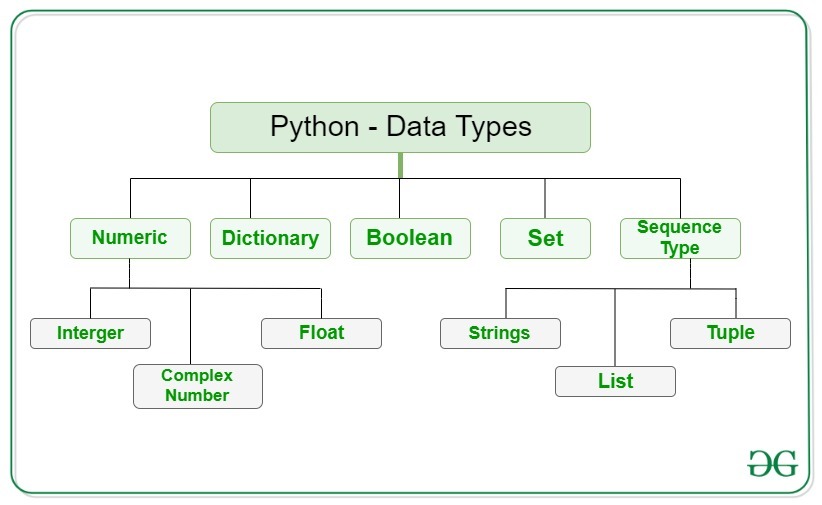
数字
在Python中,数值数据类型表示具有数值的数据。数值可以是整数、浮点数甚至复数。这些值在Python中定义为int 、 float和complex类。
- 整数- 此值由 int 类表示。它包含正整数或负整数(没有小数或小数)。在Python中,整数值的长度没有限制。
- Float – 此值由浮点类表示。它是一个带有浮点表示的实数。它由小数点指定。可选地,可以附加字符e 或 E 后跟一个正整数或负整数以指定科学记数法。
- 复数——复数由复数类表示。它被指定为(real part) + (imaginary part)j 。例如 – 2+3j
注– type()函数用于确定数据类型的类型。
Python3
# Python program to
# demonstrate numeric value
a = 5
print("Type of a: ", type(a))
b = 5.0
print("\nType of b: ", type(b))
c = 2 + 4j
print("\nType of c: ", type(c))Python3
# Python Program for
# Creation of String
# Creating a String
# with single Quotes
String1 = 'Welcome to the Geeks World'
print("String with the use of Single Quotes: ")
print(String1)
# Creating a String
# with double Quotes
String1 = "I'm a Geek"
print("\nString with the use of Double Quotes: ")
print(String1)
print(type(String1))
# Creating a String
# with triple Quotes
String1 = '''I'm a Geek and I live in a world of "Geeks"'''
print("\nString with the use of Triple Quotes: ")
print(String1)
print(type(String1))
# Creating String with triple
# Quotes allows multiple lines
String1 = '''Geeks
For
Life'''
print("\nCreating a multiline String: ")
print(String1)Python3
# Python Program to Access
# characters of String
String1 = "GeeksForGeeks"
print("Initial String: ")
print(String1)
# Printing First character
print("\nFirst character of String is: ")
print(String1[0])
# Printing Last character
print("\nLast character of String is: ")
print(String1[-1])Python3
# Python program to demonstrate
# Creation of List
# Creating a List
List = []
print("Initial blank List: ")
print(List)
# Creating a List with
# the use of a String
List = ['GeeksForGeeks']
print("\nList with the use of String: ")
print(List)
# Creating a List with
# the use of multiple values
List = ["Geeks", "For", "Geeks"]
print("\nList containing multiple values: ")
print(List[0])
print(List[2])
# Creating a Multi-Dimensional List
# (By Nesting a list inside a List)
List = [['Geeks', 'For'], ['Geeks']]
print("\nMulti-Dimensional List: ")
print(List)Python3
# Python program to demonstrate
# accessing of element from list
# Creating a List with
# the use of multiple values
List = ["Geeks", "For", "Geeks"]
# accessing a element from the
# list using index number
print("Accessing element from the list")
print(List[0])
print(List[2])
# accessing a element using
# negative indexing
print("Accessing element using negative indexing")
# print the last element of list
print(List[-1])
# print the third last element of list
print(List[-3])Python3
# Python program to demonstrate
# creation of Set
# Creating an empty tuple
Tuple1 = ()
print("Initial empty Tuple: ")
print (Tuple1)
# Creating a Tuple with
# the use of Strings
Tuple1 = ('Geeks', 'For')
print("\nTuple with the use of String: ")
print(Tuple1)
# Creating a Tuple with
# the use of list
list1 = [1, 2, 4, 5, 6]
print("\nTuple using List: ")
print(tuple(list1))
# Creating a Tuple with the
# use of built-in function
Tuple1 = tuple('Geeks')
print("\nTuple with the use of function: ")
print(Tuple1)
# Creating a Tuple
# with nested tuples
Tuple1 = (0, 1, 2, 3)
Tuple2 = ('python', 'geek')
Tuple3 = (Tuple1, Tuple2)
print("\nTuple with nested tuples: ")
print(Tuple3)Python3
# Python program to
# demonstrate accessing tuple
tuple1 = tuple([1, 2, 3, 4, 5])
# Accessing element using indexing
print("First element of tuple")
print(tuple1[0])
# Accessing element from last
# negative indexing
print("\nLast element of tuple")
print(tuple1[-1])
print("\nThird last element of tuple")
print(tuple1[-3])Python3
# Python program to
# demonstrate boolean type
print(type(True))
print(type(False))
print(type(true))Python3
# Python program to demonstrate
# Creation of Set in Python
# Creating a Set
set1 = set()
print("Initial blank Set: ")
print(set1)
# Creating a Set with
# the use of a String
set1 = set("GeeksForGeeks")
print("\nSet with the use of String: ")
print(set1)
# Creating a Set with
# the use of a List
set1 = set(["Geeks", "For", "Geeks"])
print("\nSet with the use of List: ")
print(set1)
# Creating a Set with
# a mixed type of values
# (Having numbers and strings)
set1 = set([1, 2, 'Geeks', 4, 'For', 6, 'Geeks'])
print("\nSet with the use of Mixed Values")
print(set1)Python3
# Python program to demonstrate
# Accessing of elements in a set
# Creating a set
set1 = set(["Geeks", "For", "Geeks"])
print("\nInitial set")
print(set1)
# Accessing element using
# for loop
print("\nElements of set: ")
for i in set1:
print(i, end =" ")
# Checking the element
# using in keyword
print("Geeks" in set1)Python3
# Creating an empty Dictionary
Dict = {}
print("Empty Dictionary: ")
print(Dict)
# Creating a Dictionary
# with Integer Keys
Dict = {1: 'Geeks', 2: 'For', 3: 'Geeks'}
print("\nDictionary with the use of Integer Keys: ")
print(Dict)
# Creating a Dictionary
# with Mixed keys
Dict = {'Name': 'Geeks', 1: [1, 2, 3, 4]}
print("\nDictionary with the use of Mixed Keys: ")
print(Dict)
# Creating a Dictionary
# with dict() method
Dict = dict({1: 'Geeks', 2: 'For', 3:'Geeks'})
print("\nDictionary with the use of dict(): ")
print(Dict)
# Creating a Dictionary
# with each item as a Pair
Dict = dict([(1, 'Geeks'), (2, 'For')])
print("\nDictionary with each item as a pair: ")
print(Dict)Python3
# Python program to demonstrate
# accessing a element from a Dictionary
# Creating a Dictionary
Dict = {1: 'Geeks', 'name': 'For', 3: 'Geeks'}
# accessing a element using key
print("Accessing a element using key:")
print(Dict['name'])
# accessing a element using get()
# method
print("Accessing a element using get:")
print(Dict.get(3))输出:
Type of a:
Type of b:
Type of c:
序列类型
在Python中,序列是相似或不同数据类型的有序集合。序列允许以有组织和有效的方式存储多个值。 Python中有几种序列类型——
- 细绳
- 列表
- 元组
1) 字符串
在Python中,字符串是表示 Unicode字符的字节数组。字符串是放在单引号、双引号或三引号中的一个或多个字符的集合。在Python中没有字符数据类型,字符是长度为 1 的字符串。它由str类表示。
创建字符串
Python中的字符串可以使用单引号或双引号甚至三引号来创建。
Python3
# Python Program for
# Creation of String
# Creating a String
# with single Quotes
String1 = 'Welcome to the Geeks World'
print("String with the use of Single Quotes: ")
print(String1)
# Creating a String
# with double Quotes
String1 = "I'm a Geek"
print("\nString with the use of Double Quotes: ")
print(String1)
print(type(String1))
# Creating a String
# with triple Quotes
String1 = '''I'm a Geek and I live in a world of "Geeks"'''
print("\nString with the use of Triple Quotes: ")
print(String1)
print(type(String1))
# Creating String with triple
# Quotes allows multiple lines
String1 = '''Geeks
For
Life'''
print("\nCreating a multiline String: ")
print(String1)
输出:
String with the use of Single Quotes:
Welcome to the Geeks World
String with the use of Double Quotes:
I'm a Geek
String with the use of Triple Quotes:
I'm a Geek and I live in a world of "Geeks"
Creating a multiline String:
Geeks
For
Life
访问 String 的元素
在Python中,可以使用 Indexing 方法访问 String 的各个字符。索引允许负地址引用从字符串后面访问字符,例如 -1 表示最后一个字符,-2 表示倒数第二个字符等等。
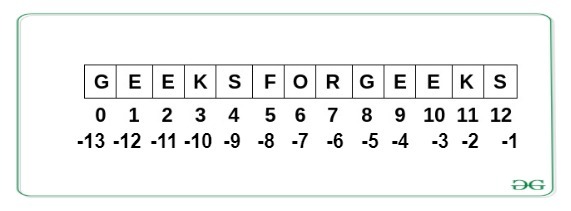
Python3
# Python Program to Access
# characters of String
String1 = "GeeksForGeeks"
print("Initial String: ")
print(String1)
# Printing First character
print("\nFirst character of String is: ")
print(String1[0])
# Printing Last character
print("\nLast character of String is: ")
print(String1[-1])
输出:
Initial String:
GeeksForGeeks
First character of String is:
G
Last character of String is:
s
注意– 要了解有关字符串的更多信息,请参阅Python字符串。
2) 列表
列表就像数组一样,用其他语言声明,是有序的数据集合。它非常灵活,因为列表中的项目不需要属于同一类型。
创建列表
Python中的列表可以通过将序列放在方括号[]中来创建。
Python3
# Python program to demonstrate
# Creation of List
# Creating a List
List = []
print("Initial blank List: ")
print(List)
# Creating a List with
# the use of a String
List = ['GeeksForGeeks']
print("\nList with the use of String: ")
print(List)
# Creating a List with
# the use of multiple values
List = ["Geeks", "For", "Geeks"]
print("\nList containing multiple values: ")
print(List[0])
print(List[2])
# Creating a Multi-Dimensional List
# (By Nesting a list inside a List)
List = [['Geeks', 'For'], ['Geeks']]
print("\nMulti-Dimensional List: ")
print(List)
输出:
Initial blank List:
[]
List with the use of String:
['GeeksForGeeks']
List containing multiple values:
Geeks
Geeks
Multi-Dimensional List:
[['Geeks', 'For'], ['Geeks']]
访问 List 的元素
为了访问列表项,请参阅索引号。使用索引运算符[ ]访问列表中的项目。在Python中,负序列索引表示从数组末尾开始的位置。不必像在List[len(List)-3]中那样计算偏移量,只需编写List[-3]就足够了。负索引表示从末尾开始,-1 指最后一项,-2 指倒数第二项,依此类推。
Python3
# Python program to demonstrate
# accessing of element from list
# Creating a List with
# the use of multiple values
List = ["Geeks", "For", "Geeks"]
# accessing a element from the
# list using index number
print("Accessing element from the list")
print(List[0])
print(List[2])
# accessing a element using
# negative indexing
print("Accessing element using negative indexing")
# print the last element of list
print(List[-1])
# print the third last element of list
print(List[-3])
输出:
Accessing element from the list
Geeks
Geeks
Accessing element using negative indexing
Geeks
Geeks
注意– 要了解有关列表的更多信息,请参阅Python列表。
3) 元组
就像列表一样,元组也是Python对象的有序集合。元组和列表之间的唯一区别是元组是不可变的,即元组在创建后不能修改。它由tuple类表示。
创建元组
在Python中,通过放置由“逗号”分隔的值序列来创建元组,可以使用或不使用括号对数据序列进行分组。元组可以包含任意数量的元素和任何数据类型(如字符串、整数、列表等)。
注意:也可以使用单个元素创建元组,但这有点棘手。括号中只有一个元素是不够的,必须有一个尾随的“逗号”才能使其成为元组。
Python3
# Python program to demonstrate
# creation of Set
# Creating an empty tuple
Tuple1 = ()
print("Initial empty Tuple: ")
print (Tuple1)
# Creating a Tuple with
# the use of Strings
Tuple1 = ('Geeks', 'For')
print("\nTuple with the use of String: ")
print(Tuple1)
# Creating a Tuple with
# the use of list
list1 = [1, 2, 4, 5, 6]
print("\nTuple using List: ")
print(tuple(list1))
# Creating a Tuple with the
# use of built-in function
Tuple1 = tuple('Geeks')
print("\nTuple with the use of function: ")
print(Tuple1)
# Creating a Tuple
# with nested tuples
Tuple1 = (0, 1, 2, 3)
Tuple2 = ('python', 'geek')
Tuple3 = (Tuple1, Tuple2)
print("\nTuple with nested tuples: ")
print(Tuple3)
输出:
Initial empty Tuple:
()
Tuple with the use of String:
('Geeks', 'For')
Tuple using List:
(1, 2, 4, 5, 6)
Tuple with the use of function:
('G', 'e', 'e', 'k', 's')
Tuple with nested tuples:
((0, 1, 2, 3), ('python', 'geek'))
注意——不使用括号创建Python元组被称为元组打包。
访问元组的元素
为了访问元组项目,请参考索引号。使用索引运算符[ ]访问元组中的项目。索引必须是整数。使用嵌套索引访问嵌套元组。
Python3
# Python program to
# demonstrate accessing tuple
tuple1 = tuple([1, 2, 3, 4, 5])
# Accessing element using indexing
print("First element of tuple")
print(tuple1[0])
# Accessing element from last
# negative indexing
print("\nLast element of tuple")
print(tuple1[-1])
print("\nThird last element of tuple")
print(tuple1[-3])
输出:
First element of tuple
1
Last element of tuple
5
Third last element of tuple
3
注意– 要了解有关元组的更多信息,请参阅Python元组。
布尔值
具有两个内置值True或False之一的数据类型。等于 True 的布尔对象为真 (true),等于 False 的布尔对象为假 (false)。但是非布尔对象也可以在布尔上下文中进行评估,并确定为真或假。它由类bool表示。
注意– True 和 False 大写 'T' 和 'F' 是有效的布尔值,否则Python会抛出错误。
Python3
# Python program to
# demonstrate boolean type
print(type(True))
print(type(False))
print(type(true))
输出:
Traceback (most recent call last):
File "/home/7e8862763fb66153d70824099d4f5fb7.py", line 8, in
print(type(true))
NameError: name 'true' is not defined
放
在Python中,Set 是数据类型的无序集合,它是可迭代的、可变的并且没有重复元素。集合中元素的顺序是不确定的,尽管它可能由各种元素组成。
创建集
可以通过使用带有可迭代对象或序列的内置set()函数来创建集合,方法是将序列放在花括号内,用“逗号”分隔。集合中元素的类型不必相同,也可以将各种混合的数据类型值传递给集合。
Python3
# Python program to demonstrate
# Creation of Set in Python
# Creating a Set
set1 = set()
print("Initial blank Set: ")
print(set1)
# Creating a Set with
# the use of a String
set1 = set("GeeksForGeeks")
print("\nSet with the use of String: ")
print(set1)
# Creating a Set with
# the use of a List
set1 = set(["Geeks", "For", "Geeks"])
print("\nSet with the use of List: ")
print(set1)
# Creating a Set with
# a mixed type of values
# (Having numbers and strings)
set1 = set([1, 2, 'Geeks', 4, 'For', 6, 'Geeks'])
print("\nSet with the use of Mixed Values")
print(set1)
输出:
Initial blank Set:
set()
Set with the use of String:
{'F', 'o', 'G', 's', 'r', 'k', 'e'}
Set with the use of List:
{'Geeks', 'For'}
Set with the use of Mixed Values
{1, 2, 4, 6, 'Geeks', 'For'}
访问集合的元素
集合项不能通过引用索引来访问,因为集合是无序的,这些项没有索引。但是您可以使用 for 循环遍历集合项,或者使用in关键字询问集合中是否存在指定值。
Python3
# Python program to demonstrate
# Accessing of elements in a set
# Creating a set
set1 = set(["Geeks", "For", "Geeks"])
print("\nInitial set")
print(set1)
# Accessing element using
# for loop
print("\nElements of set: ")
for i in set1:
print(i, end =" ")
# Checking the element
# using in keyword
print("Geeks" in set1)
输出:
Initial set:
{'Geeks', 'For'}
Elements of set:
Geeks For
True
注意 –要了解有关集合的更多信息,请参阅Python集合。
字典
Python中的字典是数据值的无序集合,用于像地图一样存储数据值,与其他仅将单个值作为元素保存的数据类型不同,字典保存key:value对。字典中提供了键值,使其更加优化。 Dictionary 中的每个键值对由冒号分隔: ,而每个键由“逗号”分隔。
创建字典
在Python中,可以通过在花括号{}中放置一系列元素来创建字典,并用“逗号”分隔。字典中的值可以是任何数据类型并且可以重复,而键不能重复并且必须是不可变的。字典也可以通过内置函数dict()创建。只需将其放在花括号{} 中即可创建一个空字典。
注意- 字典键区分大小写,相同名称但不同大小写的 Key 将被区别对待。
Python3
# Creating an empty Dictionary
Dict = {}
print("Empty Dictionary: ")
print(Dict)
# Creating a Dictionary
# with Integer Keys
Dict = {1: 'Geeks', 2: 'For', 3: 'Geeks'}
print("\nDictionary with the use of Integer Keys: ")
print(Dict)
# Creating a Dictionary
# with Mixed keys
Dict = {'Name': 'Geeks', 1: [1, 2, 3, 4]}
print("\nDictionary with the use of Mixed Keys: ")
print(Dict)
# Creating a Dictionary
# with dict() method
Dict = dict({1: 'Geeks', 2: 'For', 3:'Geeks'})
print("\nDictionary with the use of dict(): ")
print(Dict)
# Creating a Dictionary
# with each item as a Pair
Dict = dict([(1, 'Geeks'), (2, 'For')])
print("\nDictionary with each item as a pair: ")
print(Dict)
输出:
Empty Dictionary:
{}
Dictionary with the use of Integer Keys:
{1: 'Geeks', 2: 'For', 3: 'Geeks'}
Dictionary with the use of Mixed Keys:
{1: [1, 2, 3, 4], 'Name': 'Geeks'}
Dictionary with the use of dict():
{1: 'Geeks', 2: 'For', 3: 'Geeks'}
Dictionary with each item as a pair:
{1: 'Geeks', 2: 'For'}
访问字典的元素
为了访问字典的项目,请参考它的键名。键可以在方括号内使用。还有一个名为get()的方法也有助于从字典中访问元素。
Python3
# Python program to demonstrate
# accessing a element from a Dictionary
# Creating a Dictionary
Dict = {1: 'Geeks', 'name': 'For', 3: 'Geeks'}
# accessing a element using key
print("Accessing a element using key:")
print(Dict['name'])
# accessing a element using get()
# method
print("Accessing a element using get:")
print(Dict.get(3))
输出:
Accessing a element using key:
For
Accessing a element using get:
Geeks