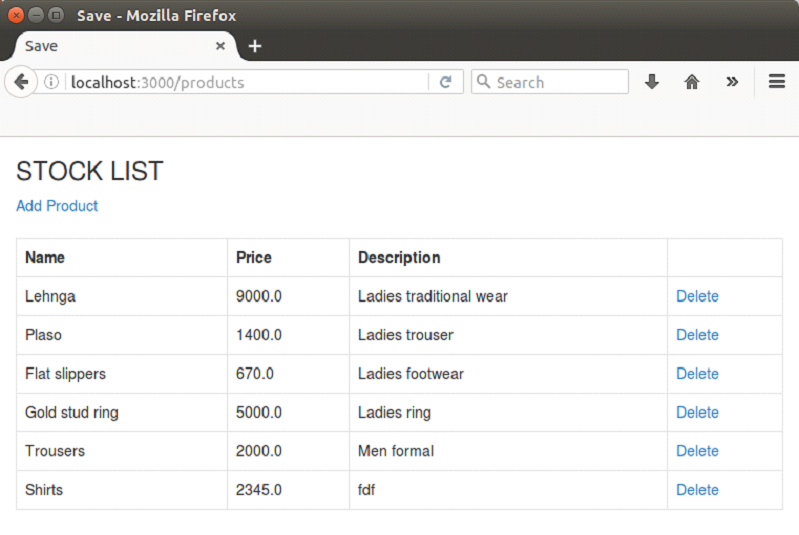📌 相关文章
- Ruby on Rails将记录保存到数据库(1)
- Ruby on Rails将记录保存到数据库
- Ruby on Rails-数据库设置
- Ruby on Rails 2.1-数据库设置(1)
- Ruby on Rails-数据库设置(1)
- Ruby on Rails 2.1-数据库设置
- Ruby on Rails-活动记录
- Ruby on Rails-活动记录(1)
- Ruby on Rails活动记录(1)
- Ruby on Rails活动记录
- Ruby on Rails 2.1-示例
- Ruby on Rails 2.1-示例(1)
- Ruby on Rails-示例
- Ruby on Rails 2.1-活动记录模型
- Ruby on Rails 2.1-活动记录模型(1)
- ruby-on-rails - Ruby (1)
- ruby on rails - Ruby 代码示例
- ruby-on-rails - Ruby 代码示例
- Ruby on Rails安装(1)
- Ruby on Rails安装
- Ruby on Rails-安装(1)
- Ruby on Rails 2.1-安装(1)
- Ruby on Rails-安装
- Ruby on Rails 2.1-安装
- Ruby 和 Ruby on Rails 的区别
- Ruby 和 Ruby on Rails 的区别(1)
- Ruby on Rails测试(1)
- Ruby on Rails测试
- Ruby on Rails脚本
📜 Ruby on Rails从数据库查看记录
📅 最后修改于: 2021-01-12 02:55:30 🧑 作者: Mango
数据库中的Rails视图记录
我们将看到一个示例,用于查看应用程序中的数据。
步骤1创建一个新的Rails应用程序。
rails new viewrecord
步骤2更改目录以保存。
cd viewrecord
步骤3从控制台创建控制器。
rails g controller products index show new create destroy
步骤4从控制台创建模型。
rails g model product name:string price:decimal short_description:text full_description:text
步骤5转到app / controllers / products_controller.rb并编写以下代码。
class ProductsController < ApplicationController
# GET method to get all products from database
def index
@products = Product.all
end
# GET method to get a product by id
def show
@product = Product.find(params[:id])
end
# GET method for the new product form
def new
@product = Product.new
end
# POST method for processing form data
def create
@product = Product.new(product_params)
if @product.save
flash[:notice] = 'Product added!'
redirect_to root_path
else
flash[:error] = 'Failed to edit product!'
render :new
end
end
def destroy
@product = Product.find(params[:id])
if @product.delete
flash[:notice] = 'Product deleted!'
redirect_to root_path
else
flash[:error] = 'Failed to delete this product!'
render :destroy
end
end
def product_params
params.require(:product).permit(:name, :price, :old_price, :short_description, :full_description)
end
end
步骤6运行以下命令:
bundle install
步骤7转到app / views / products / index.html.erb文件。
STOCK LIST
<%= link_to 'Add Product', new_product_path %>
Name
Price
Description
<% @products.each do |product| %>
<%= product.name %>
<%= product.price %>
<%= truncate(product.short_description, :length => 75) %>
<%= link_to 'Delete', product_path(product), method: :delete %>
<% end %>
步骤8转到app / views / products / new.html.erb文件。
<%= form_for @product, url: {action: :create} do |f| %>
Add a Product
<%= f.label :name %>
<%= f.text_field :name %>
<%= f.label :price %>
<%= f.text_field :price %>
<%= f.label :short_description %>
<%= f.text_field :short_description %>
<%= link_to 'Back', { controller: 'products', action: 'index'} %>
<%= f.submit 'Create Product' %>
<% end %>
步骤9启动服务器。
rails s
步骤10在localhost上运行它。
http://localhost:3000/products