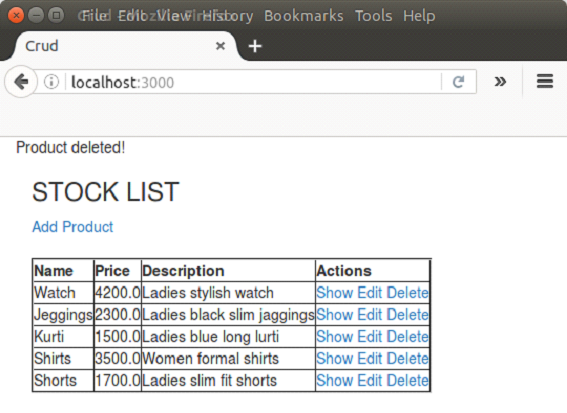- Ruby on Rails 2.1-示例
- Ruby on Rails-示例
- Ruby on Rails 2.1-示例(1)
- ruby-on-rails - Ruby (1)
- ruby-on-rails - Ruby 代码示例
- ruby on rails - Ruby 代码示例
- Ruby on Rails安装(1)
- Ruby on Rails 2.1-安装(1)
- Ruby on Rails-安装(1)
- Ruby on Rails-安装
- Ruby on Rails安装
- Ruby on Rails 2.1-安装
- Ruby 和 Ruby on Rails 的区别
- Ruby 和 Ruby on Rails 的区别(1)
- Ruby on Rails测试
- Ruby on Rails测试(1)
- Ruby on Rails脚本(1)
- Ruby on Rails脚本
- Ruby on Rails面试问题
- Ruby on Rails面试问题(1)
- Ruby on Rails验证
- Ruby on Rails验证(1)
- Ruby on Rails教程
- Ruby on Rails教程(1)
- Ruby on Rails教程
- Ruby on Rails 2.1教程(1)
- Ruby on Rails教程(1)
- Ruby on Rails 2.1教程
- Ruby on Rails 2.1-资源(1)
📅 最后修改于: 2021-01-12 02:56:48 🧑 作者: Mango
Ruby on Rails CRUD
CRUD代表创建,读取,更新和删除数据库中的数据。 Active Record自动允许应用程序读取和操作表中存储的数据。
在本教程中,我们将使用MySQL数据库创建一个Rails CRUD。
步骤1创建一个新的Rails应用程序。
rails new crud
步骤2将目录更改为crud。
cd crud
步骤3转到应用程序中的Gemfile并添加以下内容。
gem 'grape'
步骤4转到应用程序中的config / application.rb文件,然后添加以下内容。
config.paths.add File.join('app', 'api'), glob: File.join('**', '*.rb')
config.autoload_paths += Dir[Rails.root.join('app', 'api', '*')]
步骤5运行以下命令:
bundle install
步骤6转到app / views / layouts / application.html.erb并将以下行插入head标签。
<%= stylesheet_link_tag??? 'https://maxcdn.bootstrapcdn.com/bootstrap/3.3.6/css/bootstrap.min.css' %>
<%= stylesheet_link_tag??? 'https://cdn.datatables.net/s/dt/dt-1.10.10,r-2.0.0/datatables.min.css' %>
步骤7转到app / views / layouts / application.html.erb并将以下行插入标记之前。
<%= javascript_include_tag 'https://maxcdn.bootstrapcdn.com/bootstrap/3.3.6/js/bootstrap.min.js' %>
<%= javascript_include_tag 'https://cdn.datatables.net/s/dt/dt-1.10.10,r-2.0.0/datatables.min.js' %>
步骤8在上面的文件中,将<%= yield%>替换为以下代码:
<% if flash[:notice] %>
<%= flash[:notice] %>
<% end %> <%= yield %>
步骤9转到app / assets / javascripts / application.js并添加加载jQuery DataTable的javascript代码:
var ready = function() {
$('#products').DataTable({
"columnDefs": [
{ "width": "19%", className: "dt-body-center", "targets": -1 },
{ "width": "10%", "targets": 0 },
{ "width": "7%", "targets": 1 },
{ "width": "20%", "targets": 2 },
{ "width": "20%", "targets": 3 },
]
});
}
$(document).ready(ready);
$(document).on('page:load', ready);
步骤10从控制台创建一个控制器。
rails g controller products index show new create edit update destroy
步骤11从控制台创建模型。
rails g model product name:string price:decimal short_description:text full_description:text
步骤12转到app / controllers / products_controller.rb并编写以下代码。
class ProductsController < ApplicationController
# GET method to get all products from database
def index
@products = Product.all
end
# GET method to get a product by id
def show
@product = Product.find(params[:id])
end
# GET method for the new product form
def new
@product = Product.new
end
# POST method for processing form data
def create
@product = Product.new(product_params)
if @product.save
flash[:notice] = 'Product added!'
redirect_to root_path
else
flash[:error] = 'Failed to edit product!'
render :new
end
end
# GET method for editing a product based on id
def edit
@product = Product.find(params[:id])
end
# PUT method for updating in database a product based on id
def update
@product = Product.find(params[:id])
if @product.update_attributes(product_params)
flash[:notice] = 'Product updated!'
redirect_to root_path
else
flash[:error] = 'Failed to edit product!'
render :edit
end
end
# DELETE method for deleting a product from database based on id
def destroy
@product = Product.find(params[:id])
if @product.delete
flash[:notice] = 'Product deleted!'
redirect_to root_path
else
flash[:error] = 'Failed to delete this product!'
render :destroy
end
end
# we used strong parameters for the validation of params
def product_params
params.require(:product).permit(:name, :price, :old_price, :short_description, :full_description)
end
end
步骤13转到app / models / product.rb并在名称,价格和描述字段中进行一些验证。
class Product < ApplicationRecord
validates :name, presence: true
validates :price, presence: true, numericality: {:greater_than => 0}
validates :short_description, presence: true
end
步骤14转到config / routes.rb并添加:
resources :products
root 'products#index'
步骤14转到config / routes.rb并添加:
resources :products
root 'products#index'
步骤15现在在应用程序文件夹中创建一个名为api的文件夹。在此文件夹中,创建一个名为products的文件夹。现在,最后创建app / api / products / products_api.rb文件并添加以下代码。
module Products
class ProductsAPI < Grape::API
format :json
desc "Product List", {
:notes => <<-NOTE
Get All Products
__________________
NOTE
}
get do
Product.all
end
desc "Product By Id", {
:notes => <<-NOTE
Get Product By Id
__________________
NOTE
}
params do
requires :id, type: Integer, desc: "Product id"
end
get ':id' do
begin
product = Product.find(params[:id])
rescue ActiveRecord::RecordNotFound
error!({ status: :not_found }, 404)
end
end
desc "Delete Product By Id", {
:notes => <<-NOTE
Delete Product By Id
__________________
NOTE
}
params do
requires :id, type: Integer, desc: "Product id"
end
delete ':id' do
begin
product = Product.find(params[:id])
{ status: :success } if product.delete
rescue ActiveRecord::RecordNotFound
error!({ status: :error, message: :not_found }, 404)
end
end
desc "Update Product By Id", {
:notes => <<-NOTE
Update Product By Id
__________________
NOTE
}
params do
requires :id, type: Integer, desc: "Product id"
requires :name, type: String, desc: "Product name"
requires :price, type: BigDecimal, desc: "Product price"
optional :old_price, type: BigDecimal, desc: "Product old price"
requires :short_description, type: String, desc: "Product old price"
optional :full_description, type: String, desc: "Product old price"
end
put ':id' do
begin
product = Product.find(params[:id])
if product.update({
name: params[:name],
price: params[:price],
old_price: params[:old_price],
short_description: params[:short_description],
})
{ status: :success }
else
error!({ status: :error, message: product.errors.full_messages.first }) if product.errors.any?
end
rescue ActiveRecord::RecordNotFound
error!({ status: :error, message: :not_found }, 404)
end
end
desc "Create Product", {
:notes => <<-NOTE
Create Product
__________________
NOTE
}
params do
requires :name, type: String, desc: "Product name"
requires :price, type: BigDecimal, desc: "Product price"
optional :old_price, type: BigDecimal, desc: "Product old price"
requires :short_description, type: String, desc: "Product old price"
end
post do
begin
product = Product.create({
name: params[:name],
price: params[:price],
old_price: params[:old_price],
short_description: params[:short_description],
})
if product.save
{ status: :success }
else
error!({ status: :error, message: product.errors.full_messages.first }) if product.errors.any?
end
rescue ActiveRecord::RecordNotFound
error!({ status: :error, message: :not_found }, 404)
end
end
end
end
步骤16转到config / routes.rb并添加以下代码。
mount Products::ProductsAPI => '/api/products'
步骤17在控制台中运行以下命令。
rake db:migrate
步骤18在app / views / products /文件中,编写以下代码。
index.html.erb
STOCK LIST
<%= link_to 'Add Product', new_product_path %>
Name
Price
Description
Actions
<% @products.each do |product| %>
<%= product.name %>
<%= product.price %>
<%= truncate(product.short_description, :length => 75) %>
<%= link_to 'Show', product_path(product) %>
<%= link_to 'Edit', edit_product_path(product) %>
<%= link_to 'Delete', product_path(product), method: :delete %>
<% end %>
new.html.erb
<%= form_for @product, url: {action: :create} do |f| %>
Add a Product
<%= "
#{@product.errors.full_messages.first}".html_safe if @product.errors.any? %>
<%= f.text_field :name %>
<%= f.text_field :price %>
<%= f.text_field :short_description %>
<%= link_to 'Back', { controller: 'products', action: 'index'} %>
<%= f.submit 'Create Product' %>
<% end %>
edit.html.erb
show.html.erb
Add a Product
<%= @product.name %>
<%= @product.price %>
<%= @product.short_description %>
<%= link_to 'Back', { controller: 'products', action: 'index'} %>
步骤19从命令行启动服务器。
rails s
步骤20在本地主机上运行该应用程序。
localhost:3000/products
将出现以下页面。在这里,我们已经在表中插入了一些数据。

插入资料
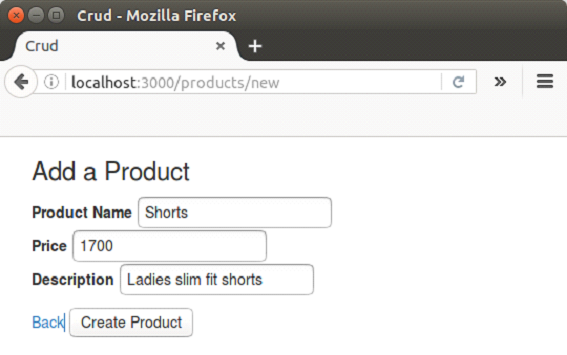
要插入数据,请单击以上快照中所示的“添加产品”。如下所示填写详细信息。
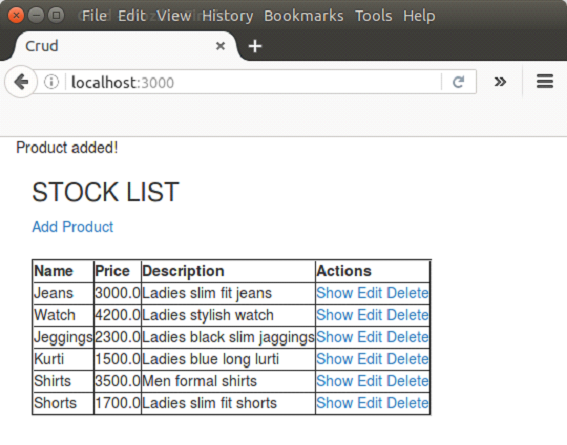
读取资料
要读取数据,请单击操作显示。在这里,我们将单击“跳伞表演”动作。
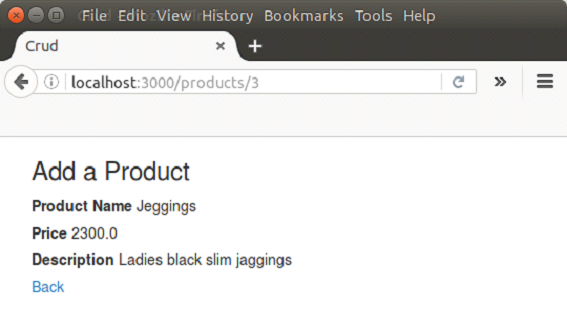
更新资料
要更新数据,请单击“编辑操作”。在这里,我们将编辑从男式正装衬衫到女式正装衬衫的衬衫描述。
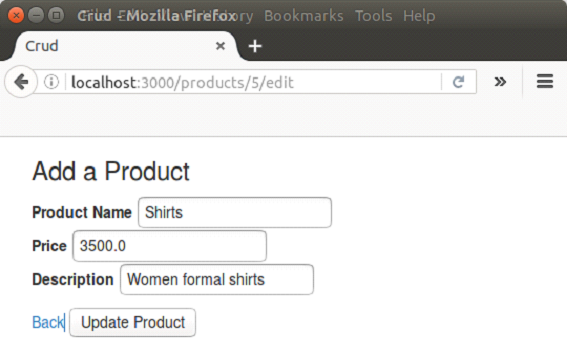
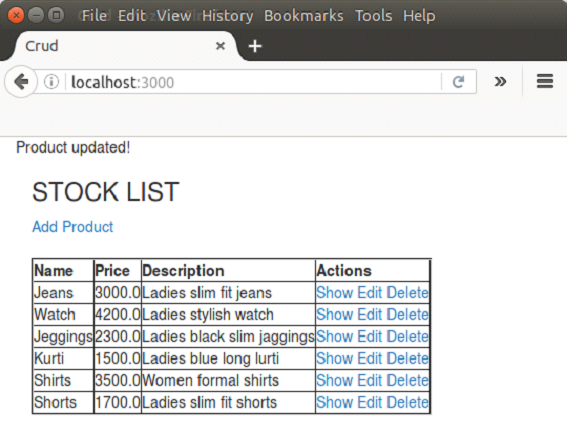
删除资料
要删除数据,请单击“删除”操作。在这里,我们将从上表中删除产品牛仔裤。