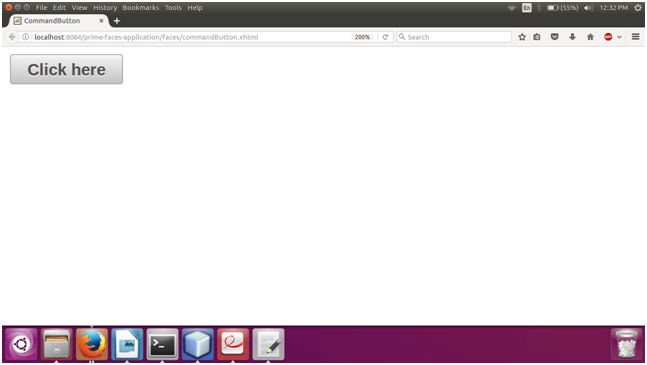📌 相关文章
- Primefaces低吼(1)
- Primefaces低吼
- RichFaces a4j:CommandButton(1)
- RichFaces a4j:CommandButton
- Primefaces按钮
- PrimeFaces面试问题(1)
- PrimeFaces面试问题
- Primefaces密码
- Primefaces密码(1)
- Primefaces简介
- Primefaces简介(1)
- Primefaces功能
- Primefaces功能(1)
- Primefaces配置(1)
- Primefaces配置
- Primefaces堆栈
- Primefaces堆栈(1)
- Primefaces Ajax
- Primefaces Ajax(1)
- Primefaces键盘
- Primefaces键盘(1)
- Primefaces对话框
- Primefaces布局(1)
- Primefaces对话框(1)
- Primefaces布局
- Primefaces步骤
- Primefaces步骤(1)
- Primefaces滑块(1)
- Primefaces滑块
📜 Primefaces CommandButton
📅 最后修改于: 2021-01-08 04:26:53 🧑 作者: Mango
PrimeFaces命令按钮
它是JSF标准h:commandButton的扩展版本。它包括ajax,部分处理和蒙皮功能。
该组件具有下表列出的各种属性。
CommandButton属性
| Attribute | Default value | Type | Description |
|---|---|---|---|
| rendered | true | Boolean | It is used to specify the rendering of the component. |
| value | null | String | It is used to set label for the button. |
| action | null | MethodExpr/String | It is used to set action when button is clicked. |
| actionListener | null | MethodExpr | It is used to set actionlistener that’d be processed when button is clicked. |
| type | submit | String | It sets the behavior of the button. |
| ajax | true | Boolean | It specifies the submit mode. |
| async | false | Boolean | When set to true, ajax requests are not queued. |
| process | null | String | It is used to process partially instead of whole view. |
| update | null | String | It is used for component to be updated with ajax. |
| global | true | Boolean | It defines whether to trigger ajaxStatus or not. |
| delay | null | String | It is used to set delay value. |
| partialSubmit | false | Boolean | It enables serialization of values belonging to the partially processed components only. |
| timeout | 0 | Integer | It is used to set timeout for the ajax request in milliseconds. |
例
在下面的示例中,我们正在实现
JSF文件
// commandButton.xhtml
CommandButton
ManagedBean
// CommandButton.java
package com.javatpoint;
import javax.faces.application.FacesMessage;
import javax.faces.bean.ManagedBean;
import javax.faces.context.FacesContext;
import javax.faces.event.ActionEvent;
@ManagedBean
public class CommandButton {
public void commandButtonAction(ActionEvent actionEvent) {
addMessage("You just clicked Button");
}
public void addMessage(String summary) {
FacesMessage message = new FacesMessage(FacesMessage.SEVERITY_INFO, summary, null);
FacesContext.getCurrentInstance().addMessage(null, message);
}
}
输出: