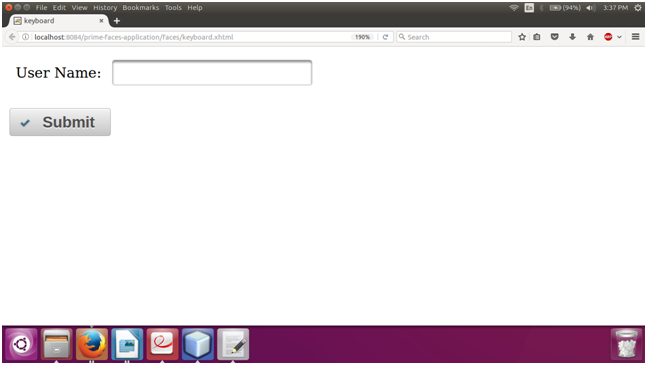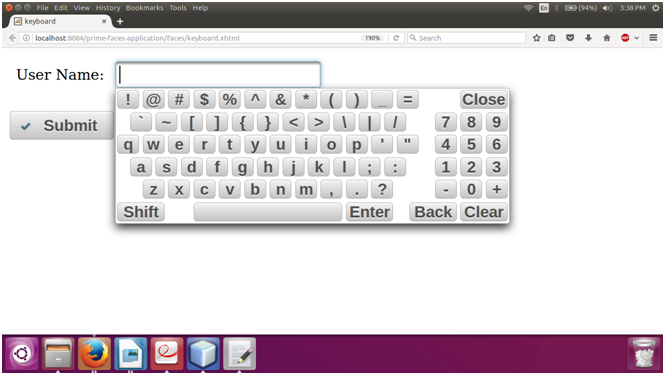📌 相关文章
- Primefaces低吼(1)
- Primefaces低吼
- Primefaces按钮
- 键盘中的除号 (1)
- PrimeFaces面试问题
- PrimeFaces面试问题(1)
- Primefaces密码
- Primefaces密码(1)
- Primefaces简介
- Primefaces简介(1)
- Primefaces功能(1)
- Primefaces功能
- Primefaces配置(1)
- Primefaces配置
- Primefaces堆栈
- Primefaces堆栈(1)
- 键盘|什么是键盘(1)
- 键盘|什么是键盘
- 键盘|什么是键盘
- 键盘|什么是键盘(1)
- Primefaces Ajax(1)
- Primefaces Ajax
- 键盘 - Python (1)
- 键盘python(1)
- Primefaces对话框(1)
- Primefaces布局(1)
- Primefaces对话框
- Primefaces布局
- Primefaces步骤(1)
📜 Primefaces键盘
📅 最后修改于: 2021-01-08 04:20:21 🧑 作者: Mango
PrimeFaces键盘
它是一个输入文本框,显示用于输入数据的虚拟键盘。它过去是通过使用指针设备来获取用户输入的。因此,用户无需键盘即可输入输入。
密码属性
| Attribute | Default value | Type | Description |
|---|---|---|---|
| password | false | Boolean | It is used to make the input a password field. |
| showMode | focus | String | It specifies the showMode. |
| buttonImage | null | String | It is used to set image for the button. |
| ButtonImageOnly | false | Boolean | When set to true only image of the button would be displayed. |
| effect | fadeIn | String | It is used to set effect of the display animation. |
| effectDuration | null | String | It is used to set length of the display animation. |
| layout | qwerty | String | Set layout of the keyboard. |
| layoutTemplate | null | String | It is used to set template of the custom layout. |
| keypadOnly | focus | Boolean | It specifies displaying a keypad instead of a keyboard. |
| promptLabel | null | String | It is used to set label of the prompt text. |
| closeLabel | null | String | It is used to set label of the close key. |
| clearLabel | null | String | It is used to set label of the clear key. |
| backspaceLabel | null | String | It is used to set label of the backspace key. |
| alt | null | String | It is used to set alternate textual description of the input field. |
| maxlength | null | Integer | It is used to set maximum number of characters that may be entered in this field. |
| title | null | String | It is used to set advisory tooltip information. |
例
在下面的示例中,我们正在实现
JSF文件
// keyboard.xhtml
keyboard
ManagedBean
// Keyboard.java
package com.javatpoint;
import javax.faces.bean.ManagedBean;
@ManagedBean
public class Keyboard {
private String value;
public String getValue() {
return value;
}
public void setValue(String value) {
this.value = value;
}
}
输出: