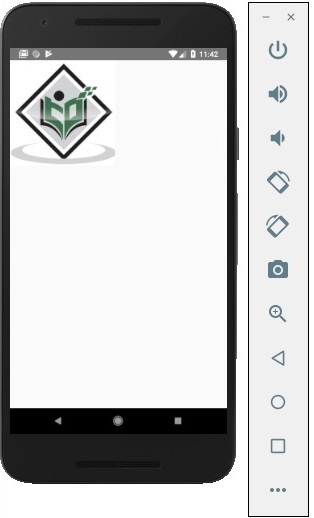📌 相关文章
- React Native-文本
- React Native-文本(1)
- React Native-按钮
- React Native-按钮(1)
- react-native 6 位代码 - Shell-Bash (1)
- 图片预加载 React - Javascript (1)
- 如何在 react-native 中创建表?
- 如何在 react-native 中创建表?(1)
- React Native 和 React 有什么区别?
- React Native 和 React 有什么区别?(1)
- 图片 (1)
- React Native 可按下组件(1)
- React Native 中的哑组件(1)
- React Native 中的哑组件
- React Native 可按下组件
- 图片预加载 React - Javascript 代码示例
- React Native教程(1)
- React Native教程
- react-native 使用 typescript (1)
- 如何使用 react-native-paper 库在 react-native 中创建按钮?
- 如何使用 react-native-paper 库在 react-native 中创建按钮?(1)
- React Native-应用
- React Native-应用(1)
- React Native 简介
- React Native 简介(1)
- 图片上的图片php(1)
- React Native-视图
- React Native-视图(1)
- React Native-状态
📜 React Native-图片
📅 最后修改于: 2020-12-08 06:07:53 🧑 作者: Mango
在本章中,我们将了解如何在React Native中使用图像。
新增图片
让我们在src文件夹中创建一个新文件夹img 。我们将在此文件夹中添加图像( myImage.png )。
我们将在主屏幕上显示图像。
App.js
import React from 'react';
import ImagesExample from './ImagesExample.js'
const App = () => {
return (
可以使用以下语法访问本地图像。
image_example.js
import React, { Component } from 'react'
import { Image } from 'react-native'
const ImagesExample = () => (
输出
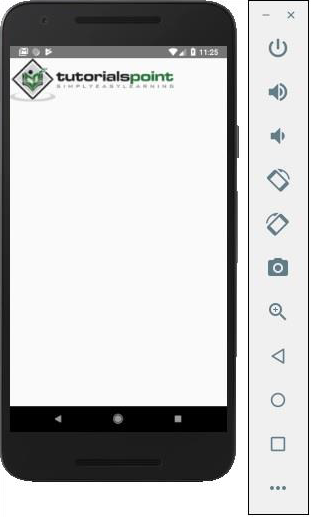
屏幕密度
React Native提供了一种使用@ 2x,@ 3x后缀为不同设备优化图像的方法。该应用程序将仅加载特定屏幕密度所需的图像。
以下将是img文件夹中图像的名称。
my-image@2x.jpg
my-image@3x.jpg
网络影像
使用网络映像时,我们需要source属性而不是require 。建议定义网络图像的宽度和高度。
App.js
import React from 'react';
import ImagesExample from './image_example.js'
const App = () => {
return (
image_example.js
import React, { Component } from 'react'
import { View, Image } from 'react-native'
const ImagesExample = () => (
输出