在 Node.js 中使用 NEXMO API 发送 SMS
简介:短信是手机之间发送短信的常用方式,但是这些短信可以使用Node.js中的API发送。现在市场上有很多用于向用户发送短信的 API,如 Twilio、Exotel 等,但其中最受欢迎的是 Nexmo。
NEXMO 的特点:在你的代码中集成这个模块非常简单和高效。使用 Nexmo 模块,用户可以发送 SMS,也可以使用 Nexmo 语音 API 发送语音呼叫。
介绍:
- 它易于上手且易于使用。
- 它是用于发送短信的广泛使用和流行的模块。
- 用户可以快速有效地向所需的手机号码发送短信。
Nexmo模块的安装:
- 您可以访问安装 nexmo 模块的链接。您可以使用以下命令安装此软件包。
npm install nexmo - 安装 nexmo 后,您可以使用命令在命令提示符中检查您的 nexmo 版本。
npm version nexmo - 之后,您可以创建一个文件夹并添加一个文件。例如index.js 。要运行此文件,您需要运行以下命令。
node index.js - 需要模块:您需要使用这些行在文件中包含 nexmo 模块。
const Nexmo = require('nexmo');文件名:index.js
// Include nexmo module const Nexmo = require('nexmo'); const nexmo = new Nexmo({ apiKey: 'YOUR_API_KEY', apiSecret: 'YOUR_API_SECRET_KEY', }); // Initialize with sender and reciever // mobile number with text message const from = 'sender_name'; const to = 'reciever_number'; const text = 'Greetings from Geeksforgeeks'; nexmo.message.sendSms(from, to, text, function(error, result) { // If some error occured if(error) { console.log("ERROR", error) } // If message is sent successfully else { console.log("RESULT", result) } });运行程序的步骤:
- 项目结构将如下所示:
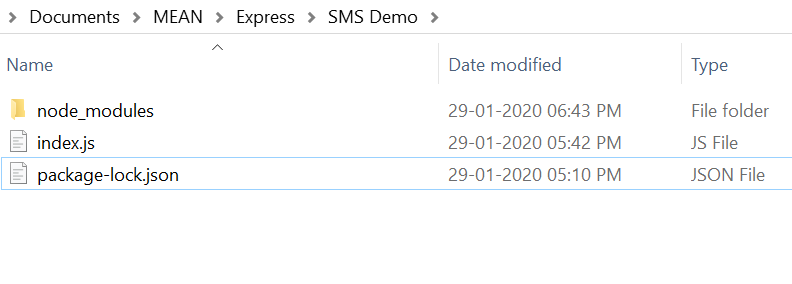
- 确保您已使用以下命令安装了 nexmo:
npm install nexmo - 使用以下命令运行index.js文件:
node index.js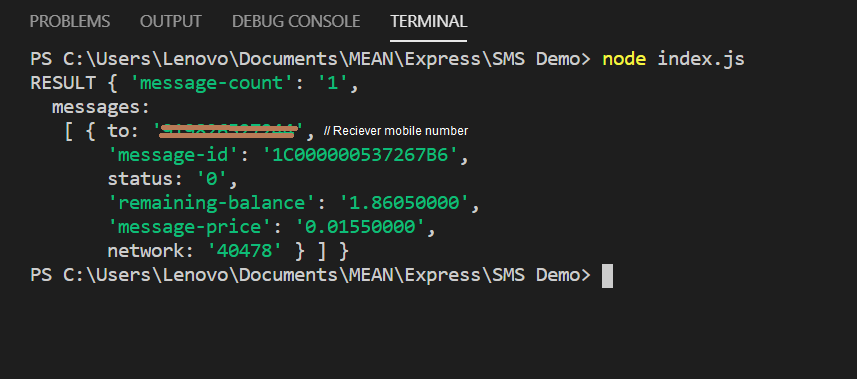
- 如果发生错误,将显示以下消息:
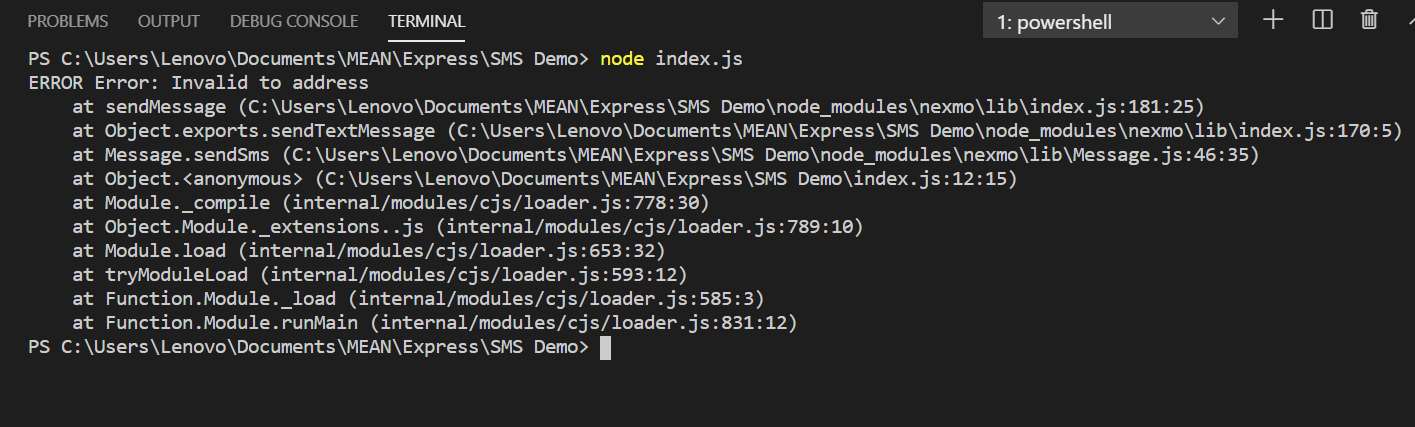
- 项目结构将如下所示: