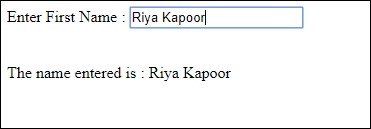📌 相关文章
- Android 屏幕截图
- Android 屏幕截图(1)
- mac 屏幕截图 s (1)
- mac 上的屏幕截图 (1)
- ubuntu 中的屏幕截图 - Shell-Bash (1)
- 屏幕截图文件夹已删除 (1)
- mac 上的屏幕截图 - 任何代码示例
- mac 屏幕截图 s - 任何代码示例
- ubuntu 中的屏幕截图 - Shell-Bash 代码示例
- 如何在Android中捕获视图的屏幕截图并将其保存到图库?
- 屏幕截图 adb (1)
- 如何使用Android Studio捕获Android设备的屏幕截图和屏幕录像?(1)
- 如何使用Android Studio捕获Android设备的屏幕截图和屏幕录像?
- linux屏幕截图快捷方式 (1)
- 制作屏幕python特定部分的屏幕截图(1)
- 屏幕截图文件夹已删除 - 无论代码示例
- 制作屏幕python代码示例特定部分的屏幕截图
- Watir-下载(1)
- Watir-下载
- Watir教程
- Watir教程(1)
- ubuntu 中的特定屏幕截图 - Shell-Bash (1)
- PhantomJS-屏幕截图
- PhantomJS-屏幕截图(1)
- Watir-简介
- Watir-简介(1)
- 屏幕截图 adb - 任何代码示例
- c# windows 抓取屏幕截图 - C# (1)
- 讨论Watir(1)
📜 Watir-捕获屏幕截图
📅 最后修改于: 2020-12-03 05:22:57 🧑 作者: Mango
捕获屏幕截图的能力是Watir提供的有趣功能之一。在测试自动化过程中,您可以截取屏幕截图并保存屏幕。万一发生任何错误,可以在屏幕截图的帮助下进行记录。
下面讨论了一个简单的示例以及我们已截取屏幕截图的测试页-
句法
browser.screenshot.save 'nameofimage.png'
测试页
Testing UI using Watir
Enter First Name :
例
require 'watir'
b = Watir::Browser.new :chrome
b.goto('http://localhost/uitesting/textbox.html')
t = b.text_field(id: 'firstname') // using the id of the textbox to locate the textbox
t.exists?
t.set 'Riya Kapoor'
b.screenshot.save 'textboxbefore.png'
t.value
t.fire_event('onchange')
b.screenshot.save 'textboxafter.png'
我们使用Watir拍摄的屏幕截图如下所示-
textboxbefore.png
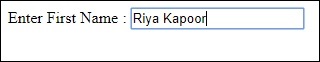
textboxafter.png