JavaFX |帆布类
Canvas 类是 JavaFX 的一部分。 Canvas 类基本上创建了一个可以使用 GraphicsContext 提供的一组图形命令绘制的图像。画布具有指定的高度和宽度,所有绘图操作都被裁剪到画布的边界。
类的构造函数:
- Canvas() :创建一个新的画布对象。
- Canvas(double w, double h) :创建一个具有指定宽度和高度的新画布对象。
常用方法:
| Method | Explanation |
|---|---|
| getGraphicsContext2D() | Returns the graphics context associated with the canvas. |
| getHeight() | Returns the height of the canvas. |
| getWidth() | Returns the width of the canvas. |
| setHeight(double v) | Sets the height of the canvas. |
| setWidth(double d) | Sets the width of the canvas. |
下面的程序说明了 Canvas 类的使用:
- Java程序创建具有指定宽度和高度的画布(作为构造函数的参数),将其添加到舞台上,并在其上添加圆形和矩形:在此程序中,我们将创建一个名为canvas的具有指定宽度和高度的 Canvas。我们将使用getGraphicsContext2D()函数提取GraphicsContext并绘制一个矩形和一个不同颜色的椭圆。现在我们将创建一个名为group的 Group 并将画布添加到该组中。现在创建一个场景并将组添加到场景中,然后将场景附加到舞台并调用show()函数以显示结果。
// Java Program to create a canvas with specified // width and height(as arguments of constructor), // add it to the stage and also add a circle and // rectangle on it import javafx.application.Application; import javafx.scene.Scene; import javafx.scene.control.*; import javafx.scene.layout.*; import javafx.stage.Stage; import javafx.event.ActionEvent; import javafx.event.EventHandler; import javafx.scene.canvas.*; import javafx.scene.paint.Color; import javafx.scene.Group; public class canvas extends Application { // launch the application public void start(Stage stage) { // set title for the stage stage.setTitle("creating canvas"); // create a canvas Canvas canvas = new Canvas(100.0f, 100.0f); // graphics context GraphicsContext graphics_context = canvas.getGraphicsContext2D(); // set fill for rectangle graphics_context.setFill(Color.RED); graphics_context.fillRect(20, 20, 70, 70); // set fill for oval graphics_context.setFill(Color.BLUE); graphics_context.fillOval(30, 30, 70, 70); // create a Group Group group = new Group(canvas); // create a scene Scene scene = new Scene(group, 200, 200); // set the scene stage.setScene(scene); stage.show(); } // Main Method public static void main(String args[]) { // launch the application launch(args); } }输出:

- Java程序创建画布并使用 setHeight() 和 setWidth()函数设置画布大小并将其添加到舞台上,并在其上添加圆形和矩形:在此程序中,我们将创建一个名为canvas的画布并设置宽度和使用setWidth()和setHeight()函数的高度。我们将使用getGraphicsContext2D()函数提取 GraphicsContext 并绘制两个矩形和一个不同颜色的椭圆。我们将创建一个名为group的 Group 并将画布添加到该组。我们将创建一个场景并将组添加到场景中,然后将场景附加到舞台上。最后,调用show()函数来显示结果。
// Java Program to create a canvas and use // setHeight() and setWidth() function to // set canvas size and add it to the stage // and also add a circle and rectangle on it import javafx.application.Application; import javafx.scene.Scene; import javafx.scene.control.*; import javafx.scene.layout.*; import javafx.stage.Stage; import javafx.event.ActionEvent; import javafx.event.EventHandler; import javafx.scene.canvas.*; import javafx.scene.paint.Color; import javafx.scene.Group; public class canvas1 extends Application { // launch the application public void start(Stage stage) { // set title for the stage stage.setTitle("creating canvas"); // create a canvas Canvas canvas = new Canvas(); // set height and width canvas.setHeight(400); canvas.setWidth(400); // graphics context GraphicsContext graphics_context = canvas.getGraphicsContext2D(); // set fill for rectangle graphics_context.setFill(Color.PINK); graphics_context.fillRect(40, 40, 100, 100); // set fill for rectangle graphics_context.setFill(Color.RED); graphics_context.fillRect(20, 20, 70, 70); // set fill for oval graphics_context.setFill(Color.BLUE); graphics_context.fillOval(30, 30, 70, 70); // create a Group Group group = new Group(canvas); // create a scene Scene scene = new Scene(group, 400, 400); // set the scene stage.setScene(scene); stage.show(); } // Main Method public static void main(String args[]) { // launch the application launch(args); } }输出:
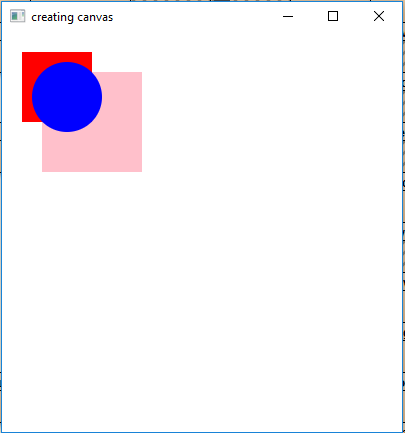
注意:上述程序可能无法在在线 IDE 中运行。请使用离线编译器。
参考: https://docs.oracle.com/javase/8/javafx/api/javafx/scene/canvas/Canvas.html