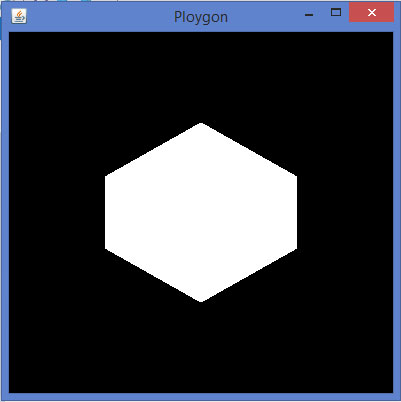- JOGL基本体形状(1)
- JOGL基本体形状
- JOGL类
- JOGL类(1)
- JOGL 3D基本形状
- JOGL 3D基本形状(1)
- JOGL-安装(1)
- JOGL安装
- JOGL-安装
- PHP-预定义变量
- PHP-预定义变量(1)
- PHP |预定义的异常(1)
- PHP |预定义的异常
- PHP |预定义的类和接口(1)
- PHP |预定义的类和接口
- JOGL教程(1)
- JOGL教程
- JOGL转换函数(1)
- JOGL转换函数
- JOGL简介(1)
- JOGL简介
- JOGL旋转
- JOGL-旋转(1)
- JOGL-旋转
- Ruby-预定义变量(1)
- Ruby-预定义变量
- 匹配的预定义字符类
- 讨论JOGL(1)
- 讨论JOGL
📅 最后修改于: 2020-11-13 04:54:48 🧑 作者: Mango
在前面的章节中,我们学习了如何使用JOGL绘制线,三角形,菱形等形状。我们通过将预定义的字段Gl_lines传递给glBegin()方法来绘制线条。
除了GL_LINES之外, glBegin()方法还接受八个参数。您可以使用它们绘制不同的形状。它们的用法与GL_LINES相同。
下表显示了glBegin()方法参数及其说明-
| Sr.No | Parameters and Description |
|---|---|
| 1 |
GL_LINES Creates each pair of vertices as an independent line segment. |
| 2 |
GL_LINE_STRIP Draws a connected group of line segments from the first vertex to the last. |
| 3 |
GL_LINE_LOOP Draws a connected group of line segments from the first vertex to the last, again back to the first. |
| 4 |
GL_TRIANGLES Treats each triplet of vertices as an independent triangle. |
| 5 |
GL_TRIANGLE_STRIP Draws a connected group of triangles. One triangle is defined for each vertex presented after the first two vertices. |
| 6 |
GL_TRIANGLE_FAN Draws a connected group of triangles. One triangle is defined for each vertex presented after the first two vertices. |
| 7 |
GL_QUADS Treats each group of four vertices as an independent quadrilateral. |
| 8 |
GL_QUAD_STRIP Draws a connected group of quadrilaterals. One quadrilateral is defined for each pair of vertices presented after the first pair. |
| 9 |
GL_POLYGON Draws a single, convex polygon. Vertices 1,…,n define this polygon. |
让我们来看一些使用glBegin()参数的示例。
绘制线条的程序
import javax.media.opengl.GL2;
import javax.media.opengl.GLAutoDrawable;
import javax.media.opengl.GLCapabilities;
import javax.media.opengl.GLEventListener;
import javax.media.opengl.GLProfile;
import javax.media.opengl.awt.GLCanvas;
import javax.swing.JFrame;
public class LineStrip implements GLEventListener {
@Override
public void display(GLAutoDrawable drawable) {
final GL2 gl = drawable.getGL().getGL2();
gl.glBegin (GL2.GL_LINE_STRIP);
gl.glVertex3f(-0.50f,-0.75f, 0);
gl.glVertex3f(0.7f,0.5f, 0);
gl.glVertex3f(0.70f,-0.70f, 0);
gl.glVertex3f(0f,0.5f, 0);
gl.glEnd();
}
@Override
public void dispose(GLAutoDrawable arg0) {
//method body
}
@Override
public void init(GLAutoDrawable arg0) {
// method body
}
@Override
public void reshape(GLAutoDrawable arg0, int arg1, int arg2, int arg3, int arg4) {
// method body
}
public static void main(String[] args) {
//getting the capabilities object of GL2 profile
final GLProfile profile = GLProfile.get(GLProfile.GL2);
GLCapabilities capabilities = new GLCapabilities(profile);
// The canvas
final GLCanvas glcanvas = new GLCanvas(capabilities);
LineStrip r = new LineStrip();
glcanvas.addGLEventListener(r);
glcanvas.setSize(400, 400);
//creating frame
final JFrame frame = new JFrame ("LineStrip");
//adding canvas to frame
frame.getContentPane().add(glcanvas);
frame.setSize(frame.getContentPane().getPreferredSize());
frame.setVisible(true);
}//end of main
}//end of classimport javax.media.opengl.GL2;
如果编译并执行上述代码,则会生成以下输出-
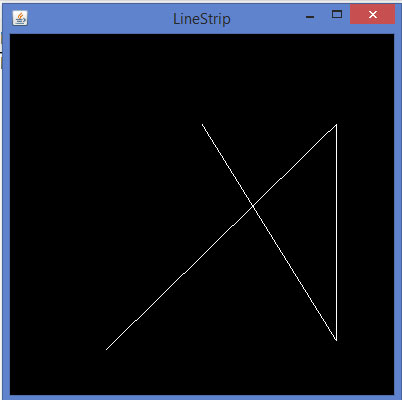
display()方法绘制线环的代码片段
public void display(GLAutoDrawable drawable) {
final GL2 gl = drawable.getGL().getGL2();
gl.glBegin (GL2.GL_LINE_LOOP);
gl.glVertex3f( -0.50f, -0.75f, 0);
gl.glVertex3f(0.7f, .5f, 0);
gl.glVertex3f(0.70f, -0.70f, 0);
gl.glVertex3f(0f, 0.5f, 0);
gl.glEnd();
}
如果将任何基本模板程序的display()方法替换为上述代码,进行编译并执行,则会生成以下输出:
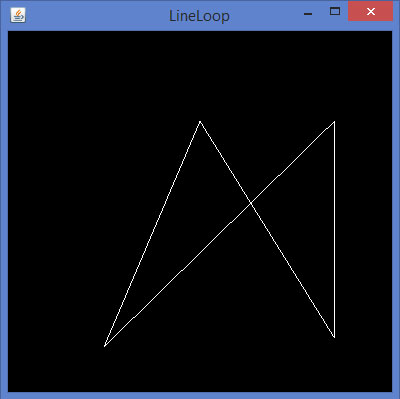
display()方法的代码段,以使用GL_TRIANGLES绘制三角形
public void display(GLAutoDrawable drawable) {
final GL2 gl = drawable.getGL().getGL2();
gl.glBegin(GL2.GL_TRIANGLES); // Drawing Using Triangles
gl.glVertex3f(0.5f,0.7f,0.0f); // Top
gl.glVertex3f(-0.2f,-0.50f,0.0f); // Bottom Left
gl.glVertex3f(0.5f,-0.5f,0.0f); // Bottom Right
gl.glEnd();
}
如果将任何基本模板程序的display()方法替换为上述代码,进行编译并执行,则会生成以下输出:
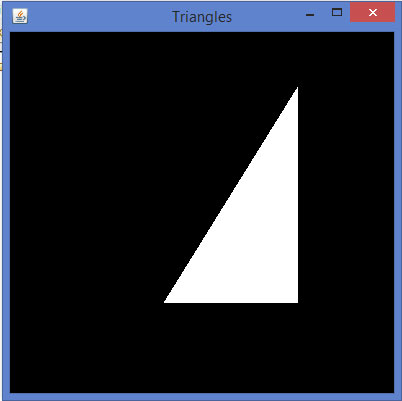
display()方法的代码片段,用于绘制三角带
public void display(GLAutoDrawable drawable) {
final GL2 gl = drawable.getGL().getGL2();
gl.glBegin (GL2.GL_TRIANGLE_STRIP);
gl.glVertex3f(0f,0.5f,0);
gl.glVertex3f(-0.50f,-0.75f,0);
gl.glVertex3f(0.28f,0.06f,0);
gl.glVertex3f(0.7f,0.5f,0);
gl.glVertex3f(0.7f,-0.7f,0);
gl.glEnd();
}
如果用上述代码替换任何基本模板程序的display()方法,并编译并执行,将生成以下输出:
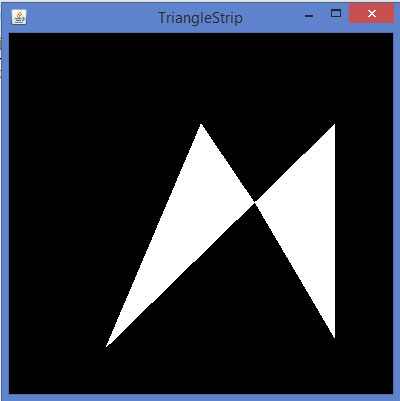
用于显示四边形的display()方法的代码片段
public void display(GLAutoDrawable drawable) {
final GL2 gl = drawable.getGL().getGL2();
gl.glBegin(GL2.GL_QUADS);
gl.glVertex3f( 0.0f,0.75f,0);
gl.glVertex3f(-0.75f,0f,0);
gl.glVertex3f(0f,-0.75f,0);
gl.glVertex3f(0.75f,0f,0);
gl.glEnd();
}
如果将任何基本模板程序的display()方法替换为上述代码,进行编译并执行,则会生成以下输出:

用于绘制多边形的display()方法的代码片段
public void display(GLAutoDrawable drawable) {
final GL2 gl = drawable.getGL().getGL2();
gl.glBegin(GL2.GL_POLYGON);
gl.glVertex3f(0f,0.5f,0f);
gl.glVertex3f(-0.5f,0.2f,0f);
gl.glVertex3f(-0.5f,-0.2f,0f);
gl.glVertex3f(0f,-0.5f,0f);
gl.glVertex3f(0f,0.5f,0f);
gl.glVertex3f(0.5f,0.2f,0f);
gl.glVertex3f(0.5f,-0.2f,0f);
gl.glVertex3f(0f,-0.5f,0f);
gl.glEnd();
}
如果将任何基本模板程序的display()方法替换为上述代码,进行编译并执行,则会生成以下输出-