📌 相关文章
- Python MySQL-数据库连接
- Python MySQL数据库连接
- Python MySQL-数据库连接(1)
- Java数据库与 MySQL 的连接(1)
- Java数据库与MySQL的连接(1)
- Java数据库与MySQL的连接
- Java数据库与 MySQL 的连接
- 如何在 python 中连接到 mysql 数据库 - SQL (1)
- 如何在 python 中连接到 mysql 数据库 - SQL 代码示例
- 将python连接到mysql(1)
- 连接 mysql 数据库 jupyter - Python (1)
- 如何使用 php 连接到 mysql 数据库(1)
- 如何在Python连接数据库(1)
- 如何在Python连接数据库
- 连接 mysql 数据库 jupyter - Python 代码示例
- 如何使用 php 代码示例连接到 mysql 数据库
- 将python连接到mysql代码示例
- 多左连接mysql(1)
- 连接mysql(1)
- MySQL-连接
- mysql 连接列 (1)
- MySQL-连接(1)
- 连接到 mysql 数据库 ubuntu - SQL 代码示例
- 使用 MySQL-Connector Python连接 MySQL 数据库(1)
- 使用 MySQL-Connector Python连接 MySQL 数据库
- 使用C / C++的数据库连接
- 使用 CC++ 的数据库连接(1)
- 使用 C/C++ 的数据库连接
- 使用C C++的数据库连接(1)
📜 Python MySQL-数据库连接
📅 最后修改于: 2020-11-07 08:45:17 🧑 作者: Mango
要与MySQL连接,(一种方法是)在系统中打开MySQL命令提示符,如下所示-
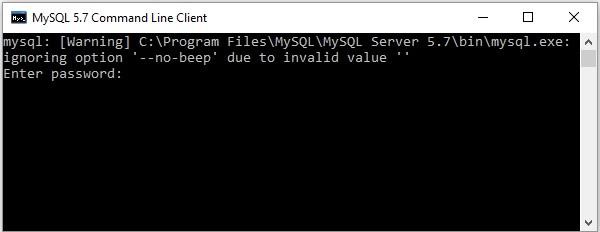
它在这里要求输入密码;您需要输入安装时设置为默认用户(root)的密码。
然后与MySQL建立连接,显示以下消息-
Welcome to the MySQL monitor. Commands end with ; or \g.
Your MySQL connection id is 4
Server version: 5.7.12-log MySQL Community Server (GPL)
Copyright (c) 2000, 2016, Oracle and/or its affiliates. All rights reserved.
Oracle is a registered trademark of Oracle Corporation and/or its
affiliates. Other names may be trademarks of their respective
owners.
Type 'help;' or '\h' for help. Type '\c' to clear the current input statement.
您可以随时在mysql>提示符下使用exit命令从MySQL数据库断开连接。
mysql> exit
Bye
使用Python与MySQL建立连接
在使用Python建立与MySQL数据库的连接之前,假定-
-
我们创建了一个名为mydb的数据库。
-
我们创建了一个表EMPLOYEE,该表的列为FIRST_NAME,LAST_NAME,AGE,SEX和INCOME。
-
我们用于与MySQL连接的凭据为username: root ,password: password 。
您可以使用connect()构造函数建立连接。它接受用户名,密码,主机和您需要连接的数据库名称(可选),并返回MySQLConnection类的对象。
例
以下是连接MySQL数据库“ mydb”的示例。
import mysql.connector
#establishing the connection
conn = mysql.connector.connect(user='root', password='password', host='127.0.0.1', database='mydb')
#Creating a cursor object using the cursor() method
cursor = conn.cursor()
#Executing an MYSQL function using the execute() method
cursor.execute("SELECT DATABASE()")
# Fetch a single row using fetchone() method.
data = cursor.fetchone()
print("Connection established to: ",data)
#Closing the connection
conn.close()
输出
在执行时,此脚本产生以下输出-
D:\Python_MySQL>python EstablishCon.py
Connection established to: ('mydb',)
您还可以通过将凭据(用户名,密码,主机名和数据库名)传递给connection.MySQLConnection()来建立与MySQL的连接,如下所示-
from mysql.connector import (connection)
#establishing the connection
conn = connection.MySQLConnection(user='root', password='password', host='127.0.0.1', database='mydb')
#Closing the connection
conn.close()