PyCairo – 绘制不同类型的线帽
在本文中,我们将学习如何在Python中使用 PyCairo 绘制不同的线帽类型。线帽是线的端点。
实施步骤:
- 导入 Pycairo 模块。
- 创建一个 SVG 表面对象并向其添加上下文。
- 设置上下文的颜色和线宽
- 使用 set_line_cap( ) 设置线帽样式
- 创建一条线。
PyCairo 中有三种不同类型的线帽样式。
1. set_line_cap ( cairo.LINE_CAP_BUTT )
例子 :
Python3
# importing pycairo
import cairo
# creating a SVG surface
# here geek94 is file name & 700, 700 is dimension
with cairo.SVGSurface("geek94.svg", 700, 700) as surface:
# creating a cairo context object for SVG surface
# useing Context method
context = cairo.Context(surface)
context.set_source_rgba(0, 0, 0, 1)
context.set_line_width(12)
context.set_line_cap(cairo.LINE_CAP_BUTT)
context.move_to(30, 50)
context.line_to(150, 50)
# stroke out the color and width property
context.stroke()
# printing message when file is saved
print("File Saved")Python3
# importing pycairo
import cairo
# creating a SVG surface
# here geek94 is file name & 700, 700 is dimension
with cairo.SVGSurface("geek94.svg", 700, 700) as surface:
# creating a cairo context object for SVG surface
# useing Context method
context = cairo.Context(surface)
context.set_source_rgba(0, 0, 0, 1)
context.set_line_width(12)
context.set_line_cap(cairo.LINE_CAP_ROUND)
context.move_to(30, 50)
context.line_to(150, 50)
# stroke out the color and width property
context.stroke()
# printing message when file is saved
print("File Saved")Python
# importing pycairo
import cairo
# creating a SVG surface
# here geek94 is file name & 700, 700 is dimension
with cairo.SVGSurface("geek94.svg", 700, 700) as surface:
# creating a cairo context object for SVG surface
# useing Context method
context = cairo.Context(surface)
context.set_source_rgba(0, 0, 0, 1)
context.set_line_width(12)
context.set_line_cap(cairo.LINE_CAP_SQUARE)
context.move_to(30, 50)
context.line_to(150, 50)
# stroke out the color and width property
context.stroke()
# printing message when file is saved
print("File Saved")Python3
# importing pycairo
import cairo
# creating a SVG surface
# here geek94 is file name & 700, 700 is dimension
with cairo.SVGSurface("geek94.svg", 700, 700) as surface:
# creating a cairo context object for SVG surface
# useing Context method
context = cairo.Context(surface)
context.set_source_rgba(0, 0, 0, 1)
context.set_line_width(12)
# Setting line cap style
context.set_line_cap(cairo.LINE_CAP_SQUARE)
context.move_to(30, 50)
context.line_to(150, 50)
# stroke out the color and width property
context.stroke()
# Setting line cap style
context.set_line_cap(cairo.LINE_CAP_ROUND)
context.move_to(30, 90)
context.line_to(150, 90)
context.stroke()
# Setting line cap style
context.set_line_cap(cairo.LINE_CAP_SQUARE)
context.move_to(30, 130)
context.line_to(150, 130)
context.stroke()
# printing message when file is saved
print("File Saved")输出 :

2. set_line_cap ( cairo.LINE_CAP_ROUND )
例子 :
蟒蛇3
# importing pycairo
import cairo
# creating a SVG surface
# here geek94 is file name & 700, 700 is dimension
with cairo.SVGSurface("geek94.svg", 700, 700) as surface:
# creating a cairo context object for SVG surface
# useing Context method
context = cairo.Context(surface)
context.set_source_rgba(0, 0, 0, 1)
context.set_line_width(12)
context.set_line_cap(cairo.LINE_CAP_ROUND)
context.move_to(30, 50)
context.line_to(150, 50)
# stroke out the color and width property
context.stroke()
# printing message when file is saved
print("File Saved")
输出 :
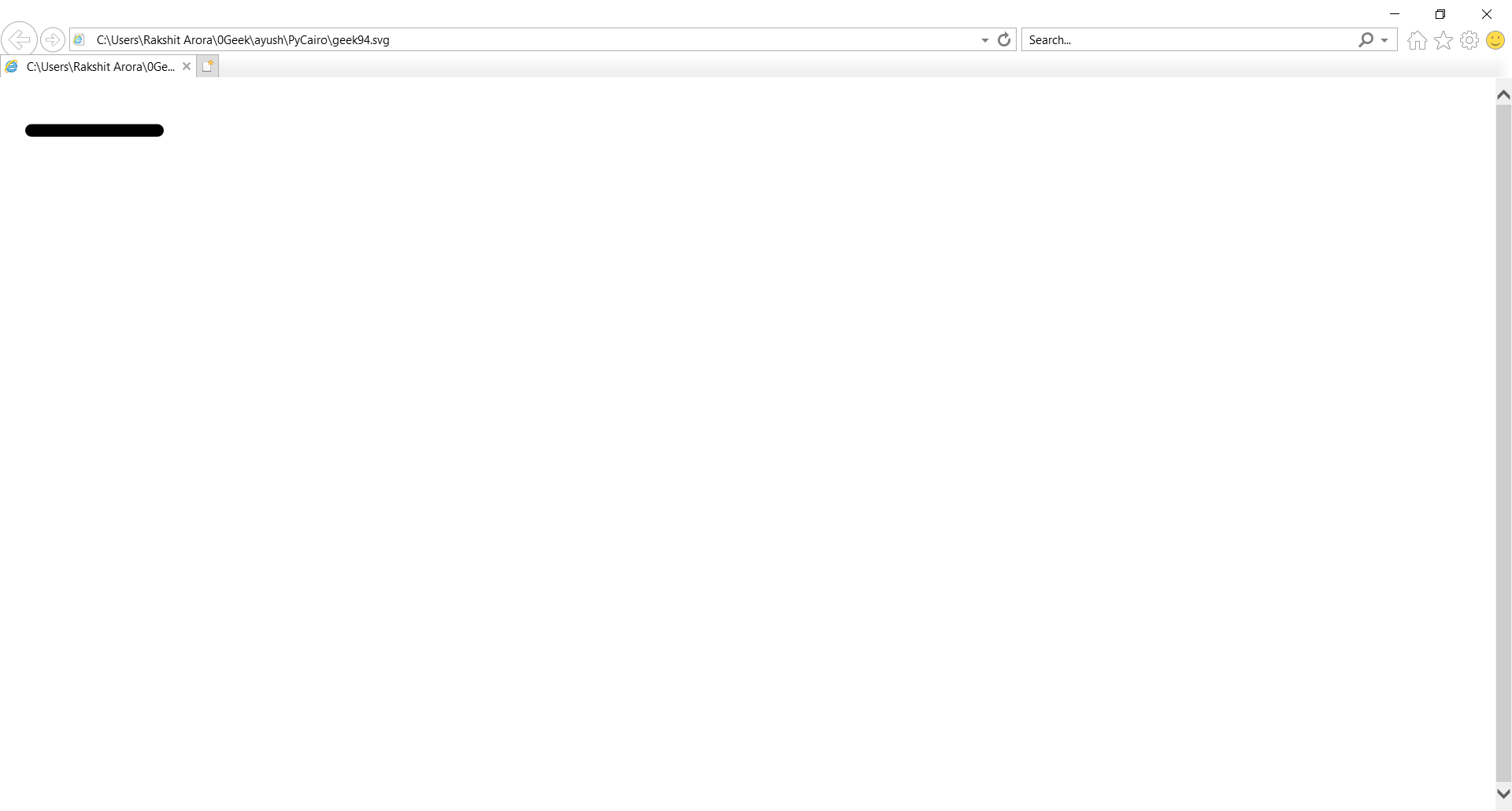
3. set_line_cap ( cairo.LINE_CAP_SQUARE )
例子 :
Python
# importing pycairo
import cairo
# creating a SVG surface
# here geek94 is file name & 700, 700 is dimension
with cairo.SVGSurface("geek94.svg", 700, 700) as surface:
# creating a cairo context object for SVG surface
# useing Context method
context = cairo.Context(surface)
context.set_source_rgba(0, 0, 0, 1)
context.set_line_width(12)
context.set_line_cap(cairo.LINE_CAP_SQUARE)
context.move_to(30, 50)
context.line_to(150, 50)
# stroke out the color and width property
context.stroke()
# printing message when file is saved
print("File Saved")
输出:
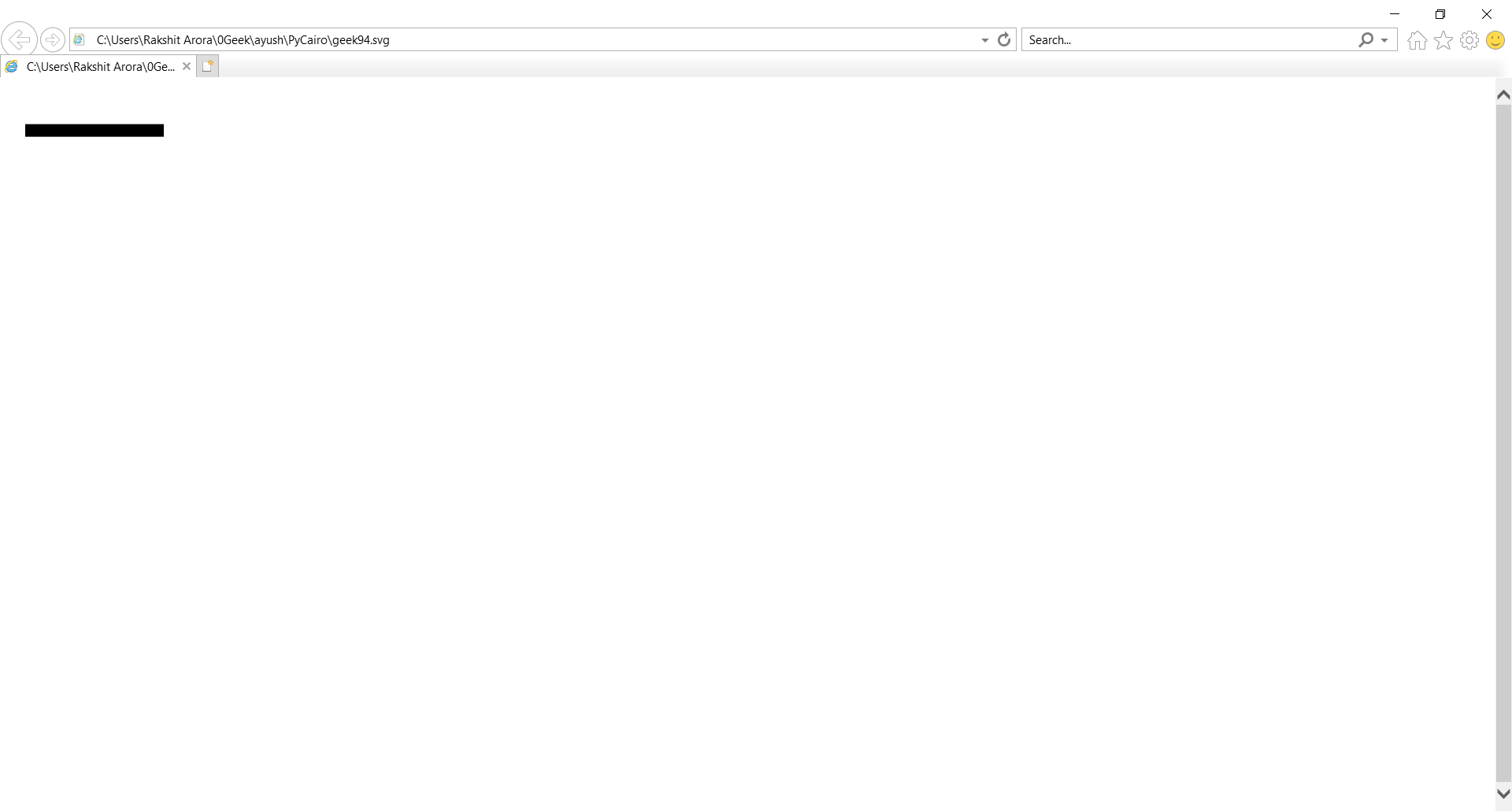
注意:使用 cairo.LINE_CAP_SQUARE 上限的线与使用 cairo.LINE_CAP_BUTT 上限的线的大小不同。如果线的宽度为 z 个单位,则带有 cairo.LINE_CAP_SQUARE 上限的线的尺寸正好是 z 个单位;开头为 z/2 个单位,结尾为 z/2 个单位。
在下面的Python示例中可以看到所有三种类型的行帽,并且还可以比较每个行帽的输出
蟒蛇3
# importing pycairo
import cairo
# creating a SVG surface
# here geek94 is file name & 700, 700 is dimension
with cairo.SVGSurface("geek94.svg", 700, 700) as surface:
# creating a cairo context object for SVG surface
# useing Context method
context = cairo.Context(surface)
context.set_source_rgba(0, 0, 0, 1)
context.set_line_width(12)
# Setting line cap style
context.set_line_cap(cairo.LINE_CAP_SQUARE)
context.move_to(30, 50)
context.line_to(150, 50)
# stroke out the color and width property
context.stroke()
# Setting line cap style
context.set_line_cap(cairo.LINE_CAP_ROUND)
context.move_to(30, 90)
context.line_to(150, 90)
context.stroke()
# Setting line cap style
context.set_line_cap(cairo.LINE_CAP_SQUARE)
context.move_to(30, 130)
context.line_to(150, 130)
context.stroke()
# printing message when file is saved
print("File Saved")
输出 :
