📅 最后修改于: 2020-11-02 04:07:15 🧑 作者: Mango
BRexx是Rexx的轻量级实现。作为Rexx实施的一部分,它仍然具有很多功能。
设置BRexx
BRexx的第一步是在本地计算机上进行设置。为此,需要执行以下步骤-
第1步-转到BRexx下载网站- https://ftp.gwdg.de/pub/languages/rexx/brexx/html/rx.html
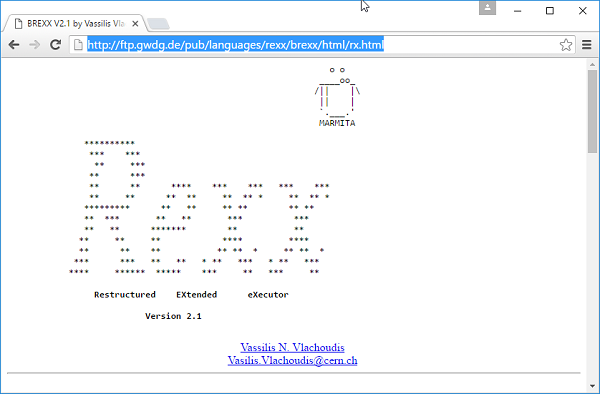
转到下载部分并下载产品。
步骤2-解压缩Brexx压缩文件的内容。
步骤3-将BRexx \ bin路径添加到系统上的路径变量。
步骤4-创建一个名为RXLIB的新变量,并将其指向Brexx文件夹中的lib文件夹。
运行第一个BRexx程序
创建一个名为main.rexx的文件,并将以下代码放入该文件中。
/* Main program */
say ‘hello’
要运行该程序,请运行以下命令。
rexx32 main.rexx
当您运行上面的命令时,您将获得以下输出。
hello
现在让我们讨论BRexx库中可用的一些最常用的功能。
| Sr.No. | Functions available in the BRexx Library |
|---|---|
| 1 | acos Command
This command is used to get the arc-cosine conversion of a number. |
| 2 | cos Command
This command is used to get the cosine conversion of a number. |
| 3 | sin Command
This command is used to get the sine conversion of a number. |
| 4 | asin Command
This command is used to get the arc-sine conversion of a number. |
| 5 | tan Command
This command is used to get the tangent conversion of a number. |
| 6 | atan Command
This command is used to get the arc-tangent conversion of a number. |
| 7 | mkdir Command
This command is used to create a directory in the current working directory. |
| 8 | rmdir Command
This command is used to remove a directory in the current working directory. |
| 9 | dir Command
This command is used to return the entire directory listing. |