用于连接字符串的 Shell 脚本
有多种方法可以在 shell 中连接字符串。其中一些列在下面。字符串连接用于 shell 脚本中,使用户更容易理解和使用程序。附加字符串还允许程序员了解 shell 上的串联工作。
这些是加入字符串的方法:
- 使用字符串变量
- 使用字符串分隔符
- 在 echo 命令中使用直接字符串变量
- 使用 += 运算符连接字符串
外壳脚本
在 gedit 中打开一个名为“strAppend.sh”的文件。
# gedit strAppend.sh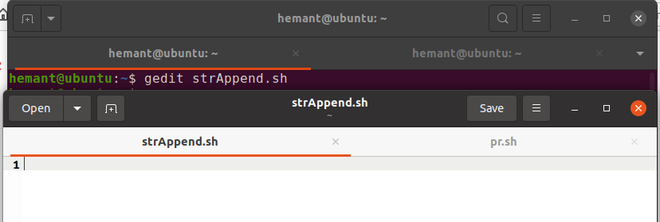
关闭编辑器并授予执行权限
# chmod 777 strAppend.sh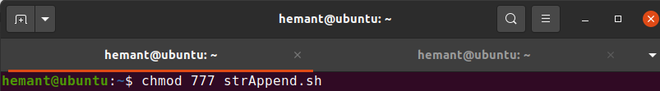
使用字符串变量:
再次打开文件“strAppend.sh”并编写以下代码:
#!/bin/bash
#Using String Variables
echo "********Using String Variables**************"
First_string="Hello"
echo -e "First String is \n ${First_string}"
Second_string="World!"
echo -e "Second String is \n ${Second_string}"
# now concatenate both strings by assigning them to third string
concate_string="$First_string$Second_string"
echo -e "Joined String is \n ${concate_string}"
echo -e "\n\n\n\n\n"通过“Ctrl + s”保存文件并关闭文件,现在通过以下命令运行文件:
# ./strAppend.sh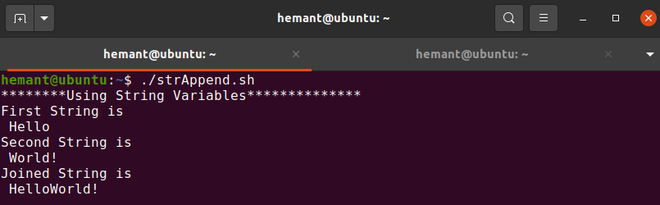
因此,字符串被连接。
使用字符串分隔符
打开一个名为 strAppend.sh 的新空文件并编写以下代码
# gedit strAppend.sh#!/bin/bash
#using String Separator
echo "********Using String Separator**************"
Name="Hemant"
echo -e "First String is \n ${Name}"
roll_no="48"
echo -e "Second String is \n ${roll_no}"
# now concatenate both strings by separator
concate_string=$Name:$roll_no
echo -e "Joined String is \n ${concate_string}"
echo -e "\n\n\n\n\n"按“Ctrl + s”保存文件并关闭文件,现在通过以下命令运行文件:
# ./strAppend.sh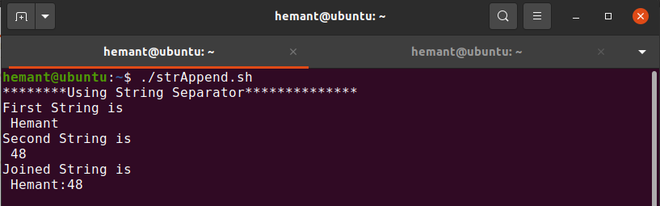
因此,字符串被连接。
在 echo 命令中使用直接字符串变量
打开一个名为 strAppend.sh 的新空文件并编写以下代码
# gedit strAppend.sh#!/bin/bash
# Using Direct Variable in echo command
echo "********Using Direct Variable in echo command**************"
First_string="Hey"
echo -e "First String is \n ${First_string}"
Second_string="You!"
echo -e "Second String is \n ${Second_string}"
# no need of third string
echo "In this no need of third String"
echo -e "Joined String is \n ${First_string}${Second_string}"
echo -e "\n\n\n\n\n"按“Ctrl + s”保存文件并关闭文件,现在通过以下命令运行文件:
# ./strAppend.sh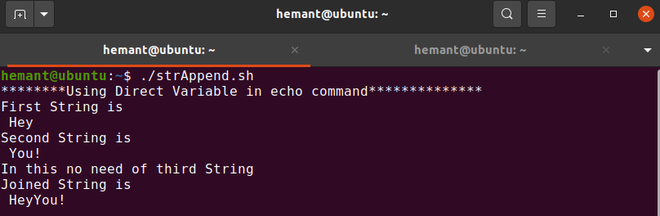
因此,字符串被连接。
使用 += 运算符连接字符串
打开一个名为 strAppend.sh 的新空文件并编写以下代码
# gedit strAppend.sh#!/bin/bash
# Using += Operator to Join Strings
echo "********Using += Operator to Join Strings**************"
# First declaring an empty string
Combine=""
#for loop for different strings
for names in 'name1' 'name2' 'name3'; do
# now append using +=
Combine+="$names "
done
echo -e "Joined String is \n ${Combine}"按“Ctrl + s”保存文件并关闭文件,现在通过以下命令运行文件:
# ./strAppend.sh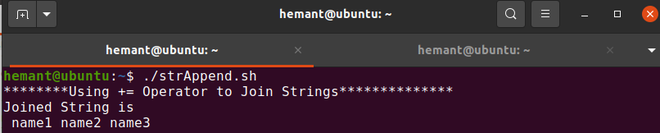
因此,字符串被连接。