批处理脚本 - 字符串连接
字符串连接是组合两个或多个字符串以创建一个新字符串。例如,让一个字符串“Good”,现在通过字符串连接得到另一个字符串“Morning”,即“Good”+“Morning”,我们得到了新的字符串,即“Good Morning”。这是字符串连接。
让我们看一些使用批处理脚本进行字符串连接的示例。
示例 1:
在这个例子中,我们连接两个字符串。
首先,我们创建一个名为“concatenation.bat”的批处理文件并在记事本中打开它。
@echo off
:: We take two string Good and Morning
set str1=Good
set str2=Morning
:: Below command will join two string and store it in str_new variable
set str_new=%str1% %str2%
echo %str_new%
pause保存上述批处理脚本并运行它。
注意:“暂停”用于保持执行文件的屏幕,直到按下任何键。
输出 :
Good Morning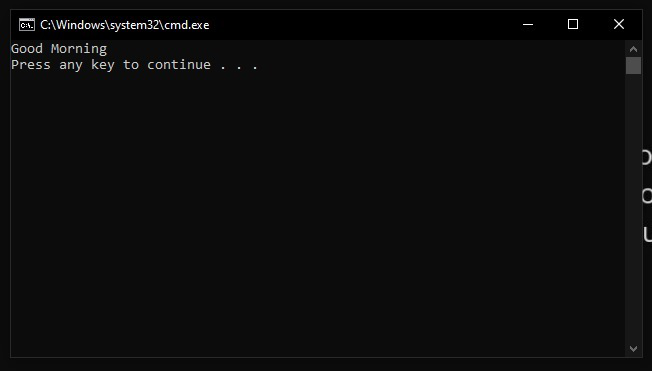
示例 2:
在这个例子中,我们连接了两个以上的字符串。
首先,打开记事本并编写以下命令。
@echo off
:: Here we take three string
set str1=Hello Dear
set str2=Welcome to Geeks For Geeks site
set str3=This is example of string Concatenation
:: Below command will join these strings and store it in str_new variable
set str_new=%str1% %str2% and %str3%
echo %str_new%
pause使用 .bat 扩展名保存上述批处理脚本并运行它。
输出 :
Hello Dear Welcome to Geeks For Geeks site and This is example of string Concatenation
在上面的两个示例中,我们看到了如何使用批处理脚本连接字符串。