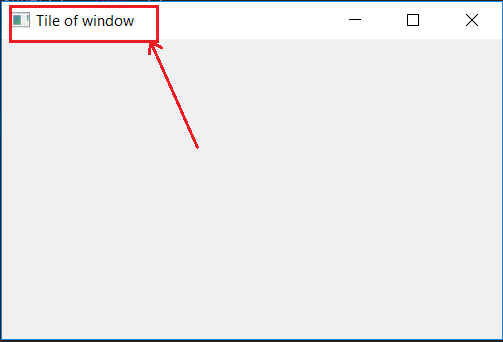在 PyQt5 中设置窗口的标题 - setWindowTitle
PyQt5 是一套针对 Qt v5 的综合Python绑定。它被实现为超过 35 个扩展模块,使Python能够在所有支持的平台(包括 iOS 和 Android)上用作 C++ 的替代应用程序开发语言。
在本文中,我们将看到如何在 PyQt5 中设置窗口的标题。为此使用了 setWindowTitle() 方法,该方法属于 QWidget 类。
Syntax : self.setWindowTitle(title)
Argument : It takes title i.e string as argument.
下面是Python的实现——
Python3
# importing the required libraries
from PyQt5.QtGui import *
from PyQt5.QtWidgets import *
import sys
class Window(QMainWindow):
def __init__(self):
super().__init__()
# string value
title = "Title of window"
# set the title
self.setWindowTitle(title)
# setting the geometry of window
self.setGeometry(0, 0, 500, 300)
# show all the widgets
self.show()
# create pyqt5 app
App = QApplication(sys.argv)
# create the instance of our Window
window = Window()
# start the app
sys.exit(App.exec())输出 :