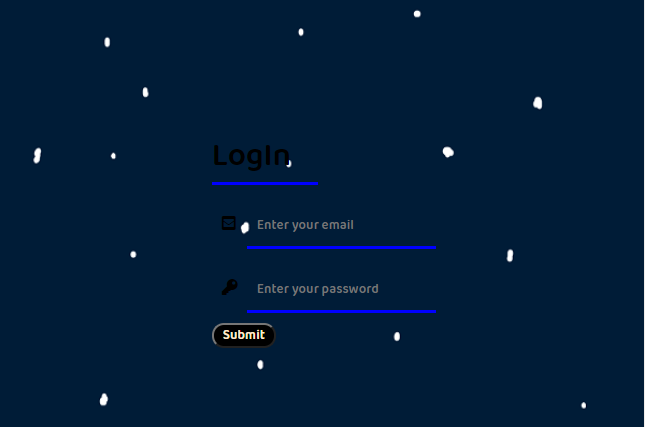项目介绍:
在本文中,我们将讨论如何使用 HTML 和 CSS 设计一个透明的登录网页。
项目结构:
- index.html
- style.css
index.html
Transparent Login Page using HTML/CSS
LogIn
style.css
/*CSS Reset*/
*{
margin:0px;
padding: 0px;
}
/*Stling the body*/
body{
background: url(imgurl) no-repeat center center fixed;
background-size:cover;
}
/*Styling the name LogIn*/
h1{
border-bottom: 3px solid blue;
margin-bottom: 10px;
color:black;
font-weight: bold;
background: none;
margin-right: 105px;
margin-top: 50px;
font-family: 'Baloo Bhai 2', cursive;
}
/*Styling the class container*/
.container{
width: 100%;
height:100vh;
display:flex;
justify-content: center;
flex-direction: column;
align-items: center;
}
.row1{
position: absolute;
left: 33%;
}
/*Styling and positioning the login form*/
.row{
position: relative;
}
.row input{
position: relative;
left: 25px;
margin:10px;
padding: 10px;
width:80%;
outline:none;
background: none;
border: 0px;
font-weight: bold;
border-bottom:3px solid blue;
font-family: 'Baloo Bhai 2', cursive;
}
.row i{
position: absolute;
margin-top:10px;
padding: 10px;
}
/*Styling the buttons in the login*/
.btn{
width: 4rem;
border-radius: 15px;
background: none;
margin-right: 105px;
background-color:black;
color: blanchedalmond;
outline:none;
font-family: 'Baloo Bhai 2', cursive;
cursor: pointer;
}
.btn:hover{
background-color: blue;
color:white;
}解释:
我们将登录表单放在一个名为container 的类中,并且我们将每个输入标签放置在一个单独的div 中,并带有类行,以便每个输入标签占据整行。我们还在输入标签中添加了一个矢量图像,其来源如下。
样式文件
/*CSS Reset*/
*{
margin:0px;
padding: 0px;
}
/*Stling the body*/
body{
background: url(imgurl) no-repeat center center fixed;
background-size:cover;
}
/*Styling the name LogIn*/
h1{
border-bottom: 3px solid blue;
margin-bottom: 10px;
color:black;
font-weight: bold;
background: none;
margin-right: 105px;
margin-top: 50px;
font-family: 'Baloo Bhai 2', cursive;
}
/*Styling the class container*/
.container{
width: 100%;
height:100vh;
display:flex;
justify-content: center;
flex-direction: column;
align-items: center;
}
.row1{
position: absolute;
left: 33%;
}
/*Styling and positioning the login form*/
.row{
position: relative;
}
.row input{
position: relative;
left: 25px;
margin:10px;
padding: 10px;
width:80%;
outline:none;
background: none;
border: 0px;
font-weight: bold;
border-bottom:3px solid blue;
font-family: 'Baloo Bhai 2', cursive;
}
.row i{
position: absolute;
margin-top:10px;
padding: 10px;
}
/*Styling the buttons in the login*/
.btn{
width: 4rem;
border-radius: 15px;
background: none;
margin-right: 105px;
background-color:black;
color: blanchedalmond;
outline:none;
font-family: 'Baloo Bhai 2', cursive;
cursor: pointer;
}
.btn:hover{
background-color: blue;
color:white;
}
完整代码:
Transparent Login Page using HTML/CSS
LogIn
说明:
- 设置主体样式:我们在主体中放置了一个背景图像,为了覆盖整个屏幕,我们将background-size分配给了 cover 。
- 样式名称登录:我们为它分配了适当的边距,并带有适当的蓝色边框。我们已将它的字体系列分配给 Baloo Bhai 2 ,为了使其透明,我们将背景设置为none 。
- 设置类容器的样式:我们将容器类设置为 flexbox,然后将登录表单定位到网页的中心。
- 登录表单样式:在登录表单居中之后,现在我们已经根据需要对其进行了定位。我们还将字体系列设置为 Baloo Bhai 2。为了使其透明,我们将背景设置为无。我们还在输入标签前面添加了矢量图像。
- 按钮样式样式:我们为按钮分配了适当的宽度。我们对它的轮廓没有任何了解。每当用户将鼠标悬停在按钮上时,我们都会将光标更改为指针。
输出: