HTML DOM 样式backgroundPosition :它设置或返回背景图像在元素中的位置。
句法:
- 获取 backgroundPosition 属性
object.style.backgroundPosition - 设置 backgroundPosition 属性
object.style.backgroundPosition = value
属性值:
- 关键字值:这用于使用关键字指定位置。如果只指定了一个值,则默认情况下另一个值将是 ‘center’。可能的关键字组合是:
- 左上方
- 顶部中心
- 右上
- 中左
- 中心 中心
- 中右
- 左下方
- 底部中心
- 右下角
- x% y%:用于使用百分比指定位置。 x%确定水平位置, y%确定相对于初始左上角位置的垂直位置。
- xpos ypos :这用于使用像素或任何其他 CSS 度量来指定位置。 xpos确定水平位置, ypos确定相对于初始左上角位置的垂直位置。
- initial :这用于将此属性设置为其默认值。
- 继承:这从其父级继承属性。
使用以下示例解释这些值:
示例 1:使用关键字值。我们在本例中使用值“右下角”。
DOM Style backgroundPosition Property
GeeksforGeeks
DOM Style backgroundPosition Property
Click on the button to change the
position of the background image
输出:
- 在按下按钮之前:
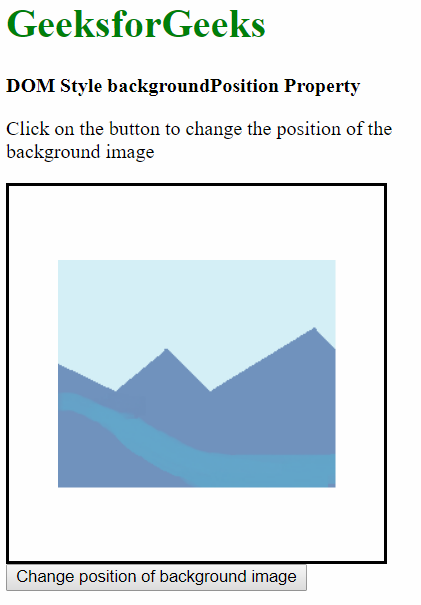
- 按下按钮后:
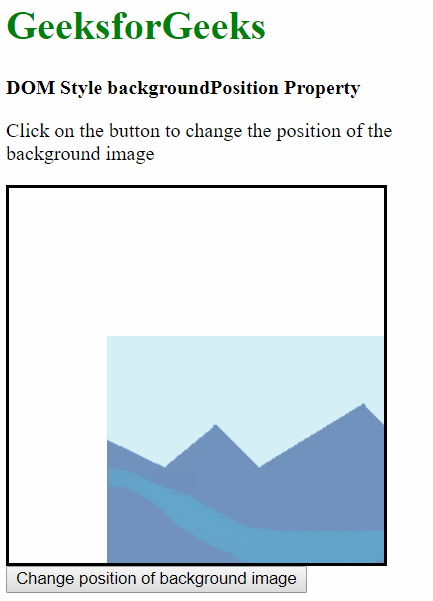
示例 2:使用百分比来指定位置。我们使用“25% 75%”来定位图像。
DOM Style backgroundPosition Property
GeeksforGeeks
DOM Style backgroundPosition Property
Click on the button to change the
position of the background image
输出:
- 在按下按钮之前:
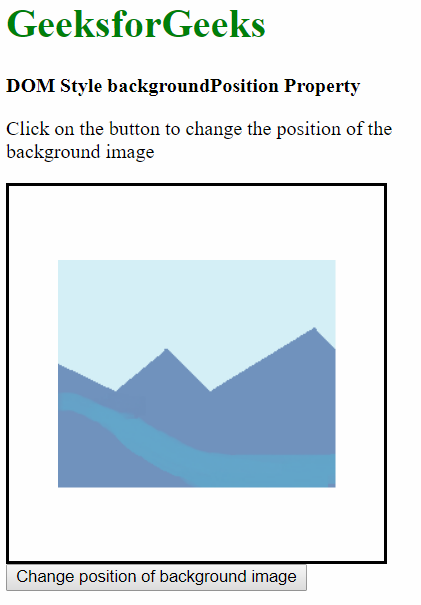
- 按下按钮后:

示例 3:使用固定单位指定位置。我们使用“50px 25px”来定位图像。
DOM Style backgroundPosition Property
GeeksforGeeks
DOM Style backgroundPosition Property
Click on the button to change the
position of the background image
输出:
- 在按下按钮之前:
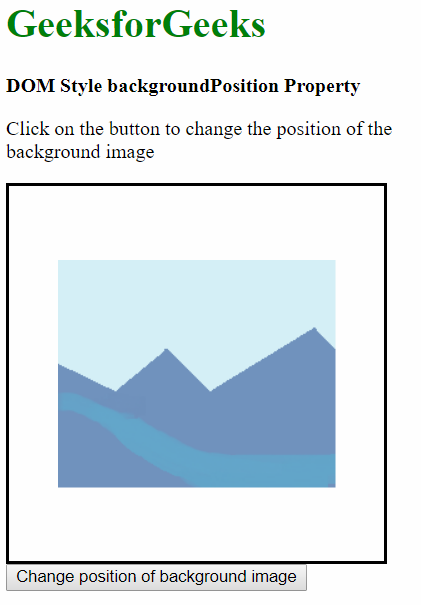
- 按下按钮后:

示例 4:使用初始值。这会将位置设置为其默认值。
DOM Style backgroundPosition Property
GeeksforGeeks
DOM Style backgroundPosition Property
Click on the button to change the
position of the background image
输出:
- 在按下按钮之前:
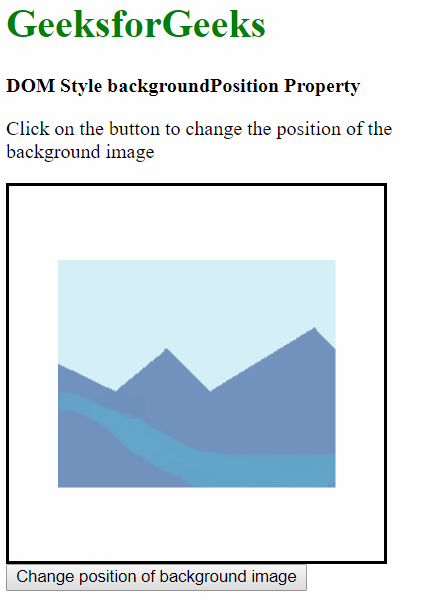
- 按下按钮后:

示例 5:使用继承值。这从其父元素继承位置。
DOM Style backgroundPosition Property
GeeksforGeeks
DOM Style backgroundPosition Property
Click on the button to change the
position of the background image
输出:
- 在按下按钮之前:
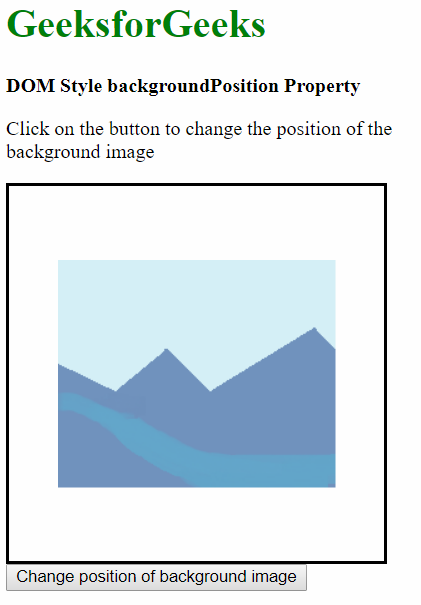
- 按下按钮后:

支持的浏览器: backgroundPosition 属性支持的浏览器如下:
- 铬 1.0
- 浏览器 4.0
- 火狐 1.0
- 歌剧 3.5
- Safari 1.0