在一个软件项目中,在很多情况下,都需要传输数据,可以使用Java IO包中的ObjectOutputStream和ObjectInputStream来处理。通常,数据以二进制格式写入,因此我们无法查看内容。序列化是将对象写入输出流的过程。我们可以编写一个类对象本身,它包含原始数据类型和Java对象图的组合。反序列化是从输入流重建对象的过程。
实现:让我们看看 ObjectOutputStream 我们为它创建了一个名为“VehicleSpecifications”的 POJO 类。
Note: It should implement Serializable, otherwise, java.io.NotSerializableException will be thrown.
示例 1:
Java
// Java Program simply illustrtaing POJO / Model class
// Importing input output class
import java.io.Serializable;
// Class 1
// Implements Serializable for POJO class to aavoid
// NotSerializableException will be thrown
public class VehicleSpecifications implements Serializable {
// Member variables of this class
private String color;
private String type;
private String name;
private double price;
// Constructors of this class
// Constructor- 1
// Default constructor
public VehicleSpecifications() {}
// Constructor- 2
// Parameterized constructor accepting all attributes and
// helps to create a VehicleSpecifications class
public VehicleSpecifications(String color, String type,
String name, double price)
{
// This keyword refers to current object itself
this.color = color;
this.type = type;
this.name = name;
this.price = price;
}
// Methods of this class
// Specfically Getter and Setter methods
// Method 1
public double getPrice() { return price; }
// Method 2
public void setPrice(double price)
{
this.price = price;
}
// Method 3
public String getName() { return name; }
// Method 4
public void setName(String name) { this.name = name; }
// Method 5
public String getColor() { return color; }
// Method 6
public void setColor(final String color)
{
this.color = color;
}
// Method 7
public String getType() { return type; }
// Method 8
public void setType(final String type)
{
this.type = type;
}
}Java
// Class 2
// Java Program to Create Few VehicleSpecifcation and
// Writing in a File
// Importing required classes from packages
import java.io.FileOutputStream;
import java.io.IOException;
import java.io.ObjectOutputStream;
import java.util.ArrayList;
import java.util.List;
// Main class
public class VehicleSpecificationsSerializer {
// main driver method
public static void main(String[] args)
{
// Output file been passed in a string
String sampleOutputFile = "VehicleSpecifcation.db";
// Try block to check for exceptions
try {
// Create a objectoutputstream accepting the
// file name as VehicleSpecifcation.db
ObjectOutputStream vehicleObjectOutput
= new ObjectOutputStream(
new FileOutputStream(sampleOutputFile));
// Create a list of VehicleSpecifications class
List listSpecifications
= new ArrayList();
// Add the necessary data using standard add()
// method Custom input
listSpecifications.add(
new VehicleSpecifications("Radiant Red",
"SUV", "WR-V",
1700000f));
listSpecifications.add(
new VehicleSpecifications("Metallic Blue",
"SUV", "WR-V",
1800000f));
listSpecifications.add(
new VehicleSpecifications(
"Black", "SUV", "WR-V", 1900000f));
// We are writing the whole object into the file
// which is a list item of VehicleSpecifications
// object
vehicleObjectOutput.writeObject(
listSpecifications);
// Closing the connection to release memory
vehicleObjectOutput.close();
}
// Catch block to handle the exceptions
catch (IOException ex) {
// Print the exceptions along with line number
// using printStackTrace() method
ex.printStackTrace();
}
}
} Java
// Java Program to make above code human-readable
// Importing classes from required packages
import java.io.FileInputStream;
import java.io.IOException;
import java.io.ObjectInputStream;
import java.util.ArrayList;
import java.util.List;
// Main class
public class VehicleSpecificationsDeSerializer {
// main driver method
public static void main(String[] args)
{
// Input file
String sampleInputFile = "VehicleSpecifcation.db";
// Try block to check for exceptions
try {
// Creating an object of ObjectInputStream class
ObjectInputStream vehicleObjectInputStream
= new ObjectInputStream(
new FileInputStream(sampleInputFile));
// Creating a List class object
// Declaring object of user defined type
// (VehicleSpecifications)
List
vehicleSpecificationsListData
= new ArrayList();
// Using readObject, bringing back the whole
// list item of VehicleSpecifications into scope
// readObject which can read class attributes
// using read methods provided by
// ObjectInputStream.
vehicleSpecificationsListData
= (ArrayList)
vehicleObjectInputStream.readObject();
// Iterating over above object created
for (int i = 0;
i < vehicleSpecificationsListData.size();
i++) {
VehicleSpecifications vehicleSpecifications
= vehicleSpecificationsListData.get(i);
// Print and display commands
System.out.println(
"Color .."
+ vehicleSpecifications.getColor());
System.out.println(
"Name .."
+ vehicleSpecifications.getName());
System.out.println(
"Price .."
+ vehicleSpecifications.getPrice());
System.out.println(
"Type .."
+ vehicleSpecifications.getType());
}
// Closing the resources to free up memory space
vehicleObjectInputStream.close();
}
// Catch block to handle the exceptions
// Catch block 1
// Handling input output exceptions
catch (IOException ex) {
// Printing the line number where exception
// occured using printStackTrace() method
ex.printStackTrace();
}
// Catch block 2
// Handle exception if class not found
catch (ClassNotFoundException e) {
// Again, printing the line number where
// exception occured using printStackTrace()
// method
e.printStackTrace();
}
}
} No output is as till now by far we have implemented just the constructors and defined body of methods including getters and setters.
Now let us create a few vehicle specifications and write them in a file. As VehicleSpecifications implemented Serializable functionality, the data can be written to a file in a binary format. For this we will be using “writeObject” function and by using that we can write class attributes using write methods provided by ObjectOutputStream.
示例 2:
Java
// Class 2
// Java Program to Create Few VehicleSpecifcation and
// Writing in a File
// Importing required classes from packages
import java.io.FileOutputStream;
import java.io.IOException;
import java.io.ObjectOutputStream;
import java.util.ArrayList;
import java.util.List;
// Main class
public class VehicleSpecificationsSerializer {
// main driver method
public static void main(String[] args)
{
// Output file been passed in a string
String sampleOutputFile = "VehicleSpecifcation.db";
// Try block to check for exceptions
try {
// Create a objectoutputstream accepting the
// file name as VehicleSpecifcation.db
ObjectOutputStream vehicleObjectOutput
= new ObjectOutputStream(
new FileOutputStream(sampleOutputFile));
// Create a list of VehicleSpecifications class
List listSpecifications
= new ArrayList();
// Add the necessary data using standard add()
// method Custom input
listSpecifications.add(
new VehicleSpecifications("Radiant Red",
"SUV", "WR-V",
1700000f));
listSpecifications.add(
new VehicleSpecifications("Metallic Blue",
"SUV", "WR-V",
1800000f));
listSpecifications.add(
new VehicleSpecifications(
"Black", "SUV", "WR-V", 1900000f));
// We are writing the whole object into the file
// which is a list item of VehicleSpecifications
// object
vehicleObjectOutput.writeObject(
listSpecifications);
// Closing the connection to release memory
vehicleObjectOutput.close();
}
// Catch block to handle the exceptions
catch (IOException ex) {
// Print the exceptions along with line number
// using printStackTrace() method
ex.printStackTrace();
}
}
}
注意:在执行上面的代码时,我们可以看到数据是以二进制格式写入的,这意味着它只是一种不可读的格式。
所以为了以可读的格式获取数据,我们使用ObjectInputStream,因为我们必须检索类对象数据(即VehicleSpecifications数据),我们需要使用readObject ()方法,该方法可以使用read()读取类属性ObjectInputStream提供的方法。
示例 3:
Java
// Java Program to make above code human-readable
// Importing classes from required packages
import java.io.FileInputStream;
import java.io.IOException;
import java.io.ObjectInputStream;
import java.util.ArrayList;
import java.util.List;
// Main class
public class VehicleSpecificationsDeSerializer {
// main driver method
public static void main(String[] args)
{
// Input file
String sampleInputFile = "VehicleSpecifcation.db";
// Try block to check for exceptions
try {
// Creating an object of ObjectInputStream class
ObjectInputStream vehicleObjectInputStream
= new ObjectInputStream(
new FileInputStream(sampleInputFile));
// Creating a List class object
// Declaring object of user defined type
// (VehicleSpecifications)
List
vehicleSpecificationsListData
= new ArrayList();
// Using readObject, bringing back the whole
// list item of VehicleSpecifications into scope
// readObject which can read class attributes
// using read methods provided by
// ObjectInputStream.
vehicleSpecificationsListData
= (ArrayList)
vehicleObjectInputStream.readObject();
// Iterating over above object created
for (int i = 0;
i < vehicleSpecificationsListData.size();
i++) {
VehicleSpecifications vehicleSpecifications
= vehicleSpecificationsListData.get(i);
// Print and display commands
System.out.println(
"Color .."
+ vehicleSpecifications.getColor());
System.out.println(
"Name .."
+ vehicleSpecifications.getName());
System.out.println(
"Price .."
+ vehicleSpecifications.getPrice());
System.out.println(
"Type .."
+ vehicleSpecifications.getType());
}
// Closing the resources to free up memory space
vehicleObjectInputStream.close();
}
// Catch block to handle the exceptions
// Catch block 1
// Handling input output exceptions
catch (IOException ex) {
// Printing the line number where exception
// occured using printStackTrace() method
ex.printStackTrace();
}
// Catch block 2
// Handle exception if class not found
catch (ClassNotFoundException e) {
// Again, printing the line number where
// exception occured using printStackTrace()
// method
e.printStackTrace();
}
}
}
输出:
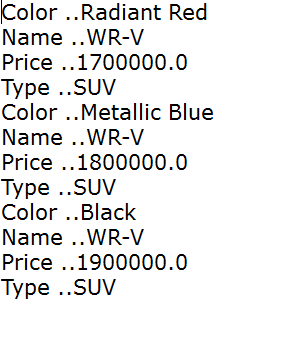
输出说明:
因此,我们看到的是人类可读格式的输出。因此,我们的整个类对象集可以使用Java.io 包提供的 ObjectInput 和 ObjectOutput 流进行移植。因此,现在让我们在对 ObjectOutputStream 和 ObjectInputStream 的内部工作流程有一个了解之后,最终讨论它们之间的区别。它们以表格格式显示如下:
| ObjectOutputStream | ObjectInputStream |
|---|---|
| Writes Java objects | Reads Java objects |
| Using ArrayList, we can write multiple Java objects | Via ArrayList, we can read and retrieve multiple Java objects |
| By default, ArrayList is serializable, and hence no need to implement serializable if we are writing ArrayList of objects like String, but the elements should be serializable. writeObject() is used to write ArrayList of data | During deserialization of ArrayList object, readObject() is used to read the ArrayList of data |
| If we are using a class object(like the example as we discussed above), the class should implement serializable and then only while using writeObject() method, java.io.NotSerializableException will not be thrown | We need to cast the same format of object while using readObject() |
| writeObject() method writes the serialized data in binary format | readObject() method deserializes and reads the data |
| The binary format is not readable. Though we are passing primitive data like String, double, etc., while writing, the data is getting stored in binary format. | In order to get the data in perfect class format, we need to use ObjectInputStream which deserializes data and we can get all primitive data that is written |
| As a whole object, it is getting written, there is no loss of data provided the object is serialized and written in a proper format | Similarly, whole object is read, there is no loss of data, and we can easily iterate the data also. |
|
Not only writing class objects by means writeObject(), it also supports other write methods like as depicted below and many more methods to write for each and every data type. write(byte[] buffer)-> Writes an array of bytes. writeBoolean(boolean value) -> Write boolean value writeDouble(double value)-> Write 64 bit double value writeInt(int value)-> Writes 32 bit int |
Not only reading class objects by means readObject(), it also supports other read methods like depicted as below and many more methods to read each and every datatype. read()-> Reads byte of data readBoolean() -> To read a boolean. readDouble()-> To read a 64 bit double. readInt()->To Read a 32 bit int. |
|
Possible exceptions for ObjectOutputStream is as follows: IOException – in case of any I/O error occurs during writing stream header SecurityException NullPointerException – if OutputStream not initialized and hence it may be null |
Possible exceptions for ObjectInputStream is as follows: StreamCorruptedException – Incorrect stream header IOException – In case of any I/O error occurs while reading stream header SecurityException NullPointerException – if Inputstream not initialized and hence it may be null |
|
Possible exceptions for writeObject is as follows: InvalidClassException – Serialization of class should be correct and if something is wrong. NotSerializableException – Some object to be serialized does not implement the java.io.Serializable interface. This will commonly occur and hence it is mandatory to make the class to implement Serializable IOException – During writing, if IO error occur by the underlying OutputStream. |
Possible exceptions for readObject is as follows: InvalidClassException – Serialization of class should be correct and if something is wrong. ClassNotFoundException – Class of a serialized object should be available and if cannot be found. IOException – During reading, if IO error occur by the underlying InputStream StreamCorruptedException OptionalDataException |