height 属性用于设置元素的高度。 height 属性不包含元素的 padding、margin 和 border。
句法:
height: auto|length|initial|inherit;属性值:
- auto:用于将高度属性设置为其默认值。如果 height 属性设置为 auto 则浏览器计算元素的高度。
句法:
height: auto;例子:
CSS height Property CSS height Property
GeeksforGeeks: A computer science portal输出:
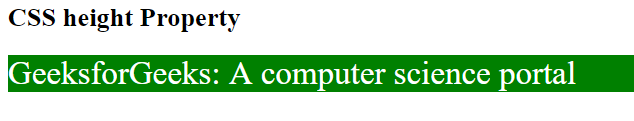
- length:用于设置元素的高度,单位为px、cm等,长度不能为负数。
句法:
height: length;例子:
CSS height Property CSS height Property
GeeksforGeeks: A computer science portal输出 :
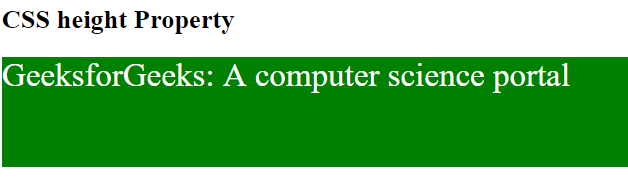
- initial:用于将 height 属性设置为其默认值。
句法:
height: initial;例子:
CSS height Property CSS height Property
GeeksforGeeks: A computer science portal输出:
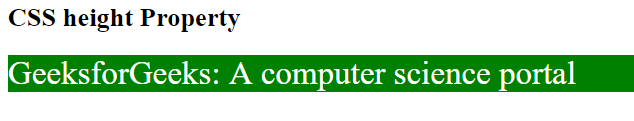
- 继承:用于从其父元素设置高度属性。
支持的浏览器: height属性支持的浏览器如下:
- 谷歌浏览器 1.0
- 浏览器 4.0
- 火狐 1.0
- Safari 1.0
- 歌剧7.0