CSS 中的 margin-top 属性用于设置元素的上边距。它设置元素顶部的边距区域。 margin-top 属性的默认值为 0。
句法:
margin-top: length|auto|initial|inherit;属性值:
- length:用于以固定值指定边距的长度。该值可以是正数、负数或零。
句法:
margin-top: length;例子:
margin-top property This paragraph has 50px top margin .
输出:
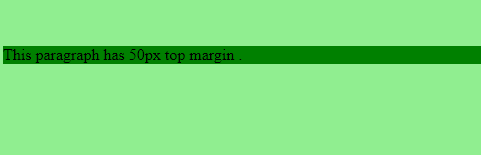
- 百分比 (%):用于指定边距量,以相对于包含元素宽度的百分比表示。
句法:
margin-top: %;例子:
margin-top property This paragraph has 5% top margin .
输出:
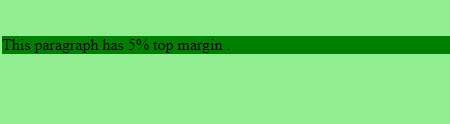
- auto:当浏览器确定 margin-top 时使用此属性。
句法:
margin-top: auto;例子:
margin-top property margin-top: auto;
输出:
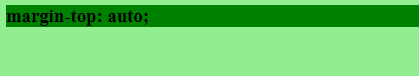
- initial用于将 margin-top 属性设置为其默认值。
句法:
margin-top: initial;例子:
margin-top property margin-top: initial;
输出:

- 继承:当 margin-top 属性从其父级继承时使用。
句法:
margin-top: inherit;例子:
margin-top property margin-top: inherit;
输出:

注意:元素的顶部和底部边距有时会折叠为一个边距,该边距等于两个边距中最大的一个。这不会发生在水平(左侧和右侧)边距上,而只会发生在垂直(顶部和底部)边距上。它被称为保证金崩溃。
支持的浏览器: margin-top 属性支持的浏览器如下:
- 谷歌浏览器 1.0
- 浏览器 6.0
- 火狐 1.0
- 歌剧 3.5
- Safari 1.0