graphics.h库用于在程序中包含并促进图形操作。 graphics.h函数可用于绘制不同的形状,以不同的字体显示文本,更改颜色等等。使用graphics.h的功能,您可以制作图形程序,动画,项目和游戏。您可以绘制圆,线,矩形,条形图和许多其他几何图形。您可以使用可用功能更改其颜色并填充它们。
例子:
对于第1行,输入:x1 = 150,y1 = 150,x2 = 450,y2 = 150对于第2行,输入:x1 = 150,y1 = 200,x2 = 450,y2 = 200对于第2行,输入:x1 = 150,y1 = 250,x2 = 450,y2 = 250输出: 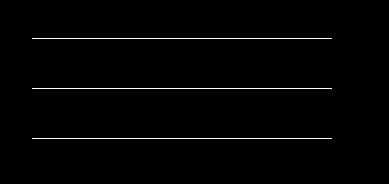
说明:头文件graphics.h包含line()函数,如下所述:
声明: void line(int x1,int y1,int x2,int y2);
line函数用于绘制从点(x1,y1)到点(x2,y2)的线,即(x1,y1)和(x2,y2)是该线的端点。下面给出的代码绘制了一条线。
// C++ Implementation for drawing line
#include
// driver code
int main()
{
// gm is Graphics mode which is a computer display
// mode that generates image using pixels.
// DETECT is a macro defined in "graphics.h" header file
int gd = DETECT, gm;
// initgraph initializes the graphics system
// by loading a graphics driver from disk
initgraph(&gd, &gm, "");
// line for x1, y1, x2, y2
line(150, 150, 450, 150);
// line for x1, y1, x2, y2
line(150, 200, 450, 200);
// line for x1, y1, x2, y2
line(150, 250, 450, 250);
getch();
// closegraph function closes the graphics
// mode and deallocates all memory allocated
// by graphics system .
closegraph();
}
输出:

要从最佳影片策划和实践问题去学习,检查了C++基础课程为基础,以先进的C++和C++ STL课程基础加上STL。要完成从学习语言到DS Algo等的更多准备工作,请参阅“完整面试准备课程” 。