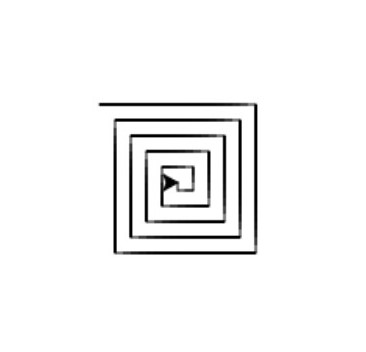Python是一种高级,可解释且通用的动态编程语言,专注于代码的可读性。由于它支持多种编程范例,因此已在许多组织中使用。它还执行自动内存管理。它是世界上最受欢迎的按需编程语言之一。这有很多原因:
- 很容易学习。
- 超级通用。
- 它具有大量的模块和库。
它可以支持绝大多数第三方模块,这一事实可谓锦上添花。有一些非常有趣的模块被认为值得与他人共享。本文讨论了一些模块,无论您是初学者还是专业人士,这些模块都将派上用场。由于它们大多数是第三方模块,因此它们不是Python内置的,因此需要安装。可以在此处看到第三方模块的安装。
注意:其中一些代码可能无法在Python 2中运行。因此,我强烈建议您在Python 3中尝试使用它们。
纸夹
创建此模块是为了在Python启用跨平台的复制粘贴功能,而以前没有该功能。 pyperclip模块具有copy()和paste()函数,可以向计算机的剪贴板发送文本和从计算机的剪贴板接收文本。将程序的输出发送到剪贴板将使将其轻松粘贴到电子邮件,文字处理程序或某些其他软件上。
Pyperclip不随Python一起提供。要安装它,请按照说明安装第三方模块。安装模块后,在IDE中输入以下内容:
# Python program to
# demonstrate pyperclip module
# This will import pyperclip
import pyperclip
pyperclip.copy("Hello world !")
pyperclip.paste()
pyperclip.copy("Isn't pyperclip interesting?")
pyperclip.paste()
当然,如果程序外部的某些内容更改了剪贴板的内容,则paste()函数将返回它。例如,如果将这句话复制到剪贴板上,然后调用paste() ,则输出将如下所示:
‘For example, if this sentence is copied to the clipboard and then paste() is called, the output would look like this:’
表情符号
表情符号已成为表达和增强简单而乏味的文字的一种方式。现在,相同的gem也可以在Python程序中使用。对真的!您现在可以在代码中使用表情符号了。为此,需要安装emoji模块。
在终端。用:
pip install emoji
升级到最新的表情包。这是可以完成的方法:
pip install emoji --upgrade
from emoji import emojize
print(emojize(":thumbs_up:"))
使用表情符号备忘单找到您最喜欢的表情符号。
另外,可以从emojis模块中使用encode()函数将Unicode转换为emojis:
import emojis
emojified = emojis.encode("There is a :snake: in my boot !")
print(emojified)
希望您能尝试!
我如何能
坚持编码问题?希望在不离开终端的情况下访问StackOverflow吗?有了howdoi ,您就可以做到!
通过以下方式安装howdoi模块:
pip install howdoi
或通过以下方式从Python安装:
python setup.py install
提出任何问题,它将尽力回答。
howdoi make trees in Python
howdoi commit in git
从现在开始,您无需打开这些浏览器即可进行快速搜索并获得大量的广告和干扰。只是howdoi!
howdoi use Howdoi in Python
维基百科
好像还不够,我们现在可以导入整个Wikipedia!是的,我们现在可以使用Wikipedia模块以Python导入Wikipedia。将持续不断的知识流与Python配合使用,可满足日常需求。
将其安装为:
pip install wikipedia
并将其用作:
import wikipedia
result = wikipedia.page("GeeksforGeeks")
print(result.summary)
如果您希望从摘要中获取特定数量的句子,只需将其作为参数传递给summary()函数:
import wikipedia
print(wikipedia.summary("Debugging", sentences = 2))
运行时的新类型
这样可以完全动态地创建新类型。这与创建课程相同,但是可以向朋友展示一些新内容。
# Python program to
# create new type object
# Creates a new type object
NewType = type("NewType", (object, ), {"attr": "hello newtype"})
New = NewType()
# Print the type of object
print(type(New))
# Print the attribute of object
print(New.attr)
输出:
hello newtype
上面的代码与:
# Creates a class
class NewType:
attr = "hello newtype"
# Initialize an object
New = NewType()
# Print the type of object
print(type(New))
# Print the attribute of object
print(New.attr)
输出:
hello newtype
可能不是最好的模块,但仍然值得一试!
拆解Python
有没有想过Python的功能是什么?使用标准库模块dis,您可以轻松查看。
# This will import
# dis module
import dis
def test(number):
return (str(number)+str(number))
def newFunc(string):
print("Hello", string)
# This will display the
# disassembly of test():
dis.dis(test)
# This will display the
# disassembly of newFunc()
dis.dis(newFunc)
输出:
Result:
8 0 LOAD_GLOBAL 0 (str)
3 LOAD_FAST 0 (number)
6 CALL_FUNCTION 1 (1 positional, 0 keyword pair)
9 LOAD_GLOBAL 0 (str)
12 LOAD_FAST 0 (number)
15 CALL_FUNCTION 1 (1 positional, 0 keyword pair)
18 BINARY_ADD
19 RETURN_VALUE
3 0 LOAD_GLOBAL 0 (print)
3 LOAD_CONST 1 ('Hello')
6 LOAD_FAST 0 (string)
9 CALL_FUNCTION 2 (2 positional, 0 keyword pair)
12 POP_TOP
13 LOAD_CONST 0 (None)
16 RETURN_VALUE
那是压倒性的,也是惊人的!
反重力
这个模块在这里的原因是因为这很有趣!从本质上讲,这是Google App Engines中使用的Python 3中的复活节彩蛋。它被添加到Google App Engines中只是一种使用户感到愉悦的媒介。
通过以下方式安装:
pip install antigravity
然后在您的IDE中键入以下内容以查看其妙处:
import antigravity
这将在您的Web浏览器中打开一个页面,其中包含为您高兴而开发的Python漫画摘要。恭喜你!您知道自己有飞行能力,或者现在有能力访问此链接https://xkcd.com/353/。
sys.exit()
您可能以前曾经使用过sys模块,但是您知道可以使用它尽早退出程序吗?我们可以通过调用sys.exit()函数来使程序终止。由于此函数在sys模块中,因此首先应导入sys模块。这不是第三方模块,并且是Python内置的,因此无需安装它。
# This will import
# sys module
import sys
while True:
print("Type 'exit' to exit")
response = input()
if response == "exit":
print("Exiting the program")
sys.exit()
print("You typed", response)
如果输入是:
"Geeky"
"GeeksforGeeks"
"exit"
输出将是:
Type 'exit' to exit
You typed Geeky
Type 'exit' to exit
You typed GeeksforGeeks
Type 'exit' to exit
Exiting the program
urllib
Urllib模块是Python的URL处理模块。它用于获取URL(统一资源定位符)。它使用urlopen函数,并能够使用各种不同的协议来获取URL。
Urllib是一个软件包,它收集了几个用于处理URL的模块,例如:
- urllib.request用于打开和阅读。
- urllib.parse用于解析URL
- urllib.error引发的异常
- urllib.robotparser用于解析robot.txt文件
# This will import urlopen
# class from urllib module
from urllib.request import urlopen
page = urlopen("http://geeksforgeeks.org/")
print(page.headers)
输出为:
Server: Apache
Strict-Transport-Security: max-age=3600; includeSubDomains
Access-Control-Allow-Credentials: true
X-Frame-Options: DENY
X-Content-Type-Options: nosniff
Content-Type: text/html; charset=UTF-8
X-Akamai-Transformed: 9 - 0 pmb=mRUM,3
Vary: Accept-Encoding
Cache-Control: must-revalidate, max-age=3, s-maxage=21600
Date: Fri, 04 Oct 2019 04:57:37 GMT
Transfer-Encoding: chunked
Connection: close
Connection: Transfer-Encoding
Server-Timing: cdn-cache; desc=HIT
Server-Timing: edge; dur=1
您还可以使用read()函数查看网站的编码:
# This will import urlopen
# class from urllib module
from urllib.request import urlopen
page=urlopen("http://geeksforgeeks.org/")
# Fetches the code
# of the web page
content = page.read()
print(content)
输出: 
龟
是的,可以进口乌龟。不用担心它并不慢。 Turtle是一个要绘制的Python模块。它具有巨大的应用程序和许多方法,您可以在此处学习。但是,仅需几个基本知识,就可以完成很多很酷的事情。该模块是Python内置的,因此无需安装。
# This will import turtle module
import turtle
myTurtle = turtle.Turtle()
myWin = turtle.Screen()
# Turtle to draw a spiral
def drawSpiral(myTurtle, linelen):
myTurtle.forward(linelen)
myTurtle.right(90)
drawSpiral(myTurtle, linelen-10)
drawSpiral(myTurtle, 80)
myWin.exitonclick()
输出:
<