给定十六进制数字作为输入,任务是将该数字转换为二进制数字。
例子:
Input: Hexadecimal = 1AC5
Output: Binary = 0001101011000101
Explanation:
Equivalent binary value of 1: 0001
Equivalent binary value of A: 1010
Equivalent binary value of C: 1100
Equivalent binary value of 5: 0101
Input: Hexadecimal = 5D1F
Output: Binary = 0101110100011111
方法:十六进制数字是一个位置数字系统,其基数或基数为16,并使用十六个不同的符号。
二进制数是在以2为基的二进制数系统中表示的数字,它仅使用两个符号:0(零)和1(一)。
To convert HexaDecimal number to Binary, the binary equivalent of each digit of the HexaDecimal number is evaluated and combined at the end to get the equivalent binary number.
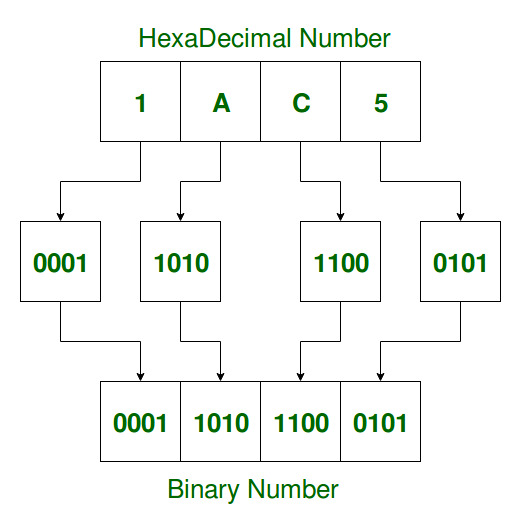
下面是上述方法的实现:
C++
// C++ program to convert
// Hexadecimal number to Binary
#include
using namespace std;
// function to convert
// Hexadecimal to Binary Number
void HexToBin(string hexdec)
{
long int i = 0;
while (hexdec[i]) {
switch (hexdec[i]) {
case '0':
cout << "0000";
break;
case '1':
cout << "0001";
break;
case '2':
cout << "0010";
break;
case '3':
cout << "0011";
break;
case '4':
cout << "0100";
break;
case '5':
cout << "0101";
break;
case '6':
cout << "0110";
break;
case '7':
cout << "0111";
break;
case '8':
cout << "1000";
break;
case '9':
cout << "1001";
break;
case 'A':
case 'a':
cout << "1010";
break;
case 'B':
case 'b':
cout << "1011";
break;
case 'C':
case 'c':
cout << "1100";
break;
case 'D':
case 'd':
cout << "1101";
break;
case 'E':
case 'e':
cout << "1110";
break;
case 'F':
case 'f':
cout << "1111";
break;
default:
cout << "\nInvalid hexadecimal digit "
<< hexdec[i];
}
i++;
}
}
// driver code
int main()
{
// Get the Hexadecimal number
char hexdec[100] = "1AC5";
// Convert HexaDecimal to Binary
cout << "\nEquivalent Binary value is : ";
HexToBin(hexdec);
return 0;
} C
// C program to convert
// Hexadecimal number to Binary
#include
// function to convert Hexadecimal to Binary Number
void HexToBin(char* hexdec)
{
long int i = 0;
while (hexdec[i]) {
switch (hexdec[i]) {
case '0':
printf("0000");
break;
case '1':
printf("0001");
break;
case '2':
printf("0010");
break;
case '3':
printf("0011");
break;
case '4':
printf("0100");
break;
case '5':
printf("0101");
break;
case '6':
printf("0110");
break;
case '7':
printf("0111");
break;
case '8':
printf("1000");
break;
case '9':
printf("1001");
break;
case 'A':
case 'a':
printf("1010");
break;
case 'B':
case 'b':
printf("1011");
break;
case 'C':
case 'c':
printf("1100");
break;
case 'D':
case 'd':
printf("1101");
break;
case 'E':
case 'e':
printf("1110");
break;
case 'F':
case 'f':
printf("1111");
break;
default:
printf("\nInvalid hexadecimal digit %c",
hexdec[i]);
}
i++;
}
}
// driver code
int main()
{
// Get the Hexadecimal number
char hexdec[100] = "1AC5";
// Convert HexaDecimal to Binary
printf("\nEquivalent Binary value is : ");
HexToBin(hexdec);
} Java
// Java program to convert
// Hexadecimal number to Binary
public class Improve {
// function to convert
// Hexadecimal to Binary Number
static void HexToBin(char hexdec[])
{
int i = 0;
while (hexdec[i] != '\u0000') {
switch (hexdec[i]) {
case '0':
System.out.print("0000");
break;
case '1':
System.out.print("0001");
break;
case '2':
System.out.print("0010");
break;
case '3':
System.out.print("0011");
break;
case '4':
System.out.print("0100");
break;
case '5':
System.out.print("0101");
break;
case '6':
System.out.print("0110");
break;
case '7':
System.out.print("0111");
break;
case '8':
System.out.print("1000");
break;
case '9':
System.out.print("1001");
break;
case 'A':
case 'a':
System.out.print("1010");
break;
case 'B':
case 'b':
System.out.print("1011");
break;
case 'C':
case 'c':
System.out.print("1100");
break;
case 'D':
case 'd':
System.out.print("1101");
break;
case 'E':
case 'e':
System.out.print("1110");
break;
case 'F':
case 'f':
System.out.print("1111");
break;
default:
System.out.print("\nInvalid hexadecimal digit " + hexdec[i]);
}
i++;
}
}
// Driver code
public static void main(String args[])
{
// Get the Hexadecimal number
String s = "1AC5" ;
char hexdec[] = new char[100] ;
hexdec = s.toCharArray() ;
// Convert HexaDecimal to Binary
System.out.print("\nEquivalent Binary value is : ");
try{
HexToBin(hexdec);
}
catch (ArrayIndexOutOfBoundsException e){
System.out.print("");
}
}
// This code is contributed by ANKITRAI1
}Python3
# Python3 program to convert
# Hexadecimal number to Binary
# Function to convert
# Hexadecimal to Binary Number
def HexToBin(hexdec):
for i in hexdec:
if i == '0':
print('0000', end = '')
elif i == '1':
print('0001', end = '')
elif i == '2':
print('0010', end = '')
elif i == '3':
print('0011', end = '')
elif i == '4':
print('0100', end = '')
elif i == '5':
print('0101', end = '')
elif i == '6':
print('0110', end = '')
elif i == '7':
print('0111', end = '')
elif i == '8':
print('1000', end = '')
elif i == '9':
print('1001', end = '')
elif i == 'A' or i == 'a':
print('1010', end = '')
elif i == 'B' or i == 'b':
print('1011', end = '')
elif i == 'C' or i == 'c':
print('1100', end = '')
elif i == 'D' or i == 'd':
print('1101', end = '')
elif i == 'E' or i == 'e':
print('1110', end = '')
elif i == 'F' or i == 'f':
print('1111', end = '')
else:
print("\nInvalid hexadecimal digit " +
str(hexdec[i]), end = '')
# Driver code
if __name__=="__main__":
# Get the Hexadecimal number
hexdec= "1AC5";
# Convert HexaDecimal to Binary
print("Equivalent Binary value is : ",
end = '')
HexToBin(hexdec)
# This code is contributed by Rutvik_56C#
// C# program to convert Hexadecimal
// number to Binary
class GFG
{
// function to convert
// Hexadecimal to Binary Number
static void HexToBin(char[] hexdec)
{
int i = 0;
while (hexdec[i] != '\u0000')
{
switch (hexdec[i])
{
case '0':
System.Console.Write("0000");
break;
case '1':
System.Console.Write("0001");
break;
case '2':
System.Console.Write("0010");
break;
case '3':
System.Console.Write("0011");
break;
case '4':
System.Console.Write("0100");
break;
case '5':
System.Console.Write("0101");
break;
case '6':
System.Console.Write("0110");
break;
case '7':
System.Console.Write("0111");
break;
case '8':
System.Console.Write("1000");
break;
case '9':
System.Console.Write("1001");
break;
case 'A':
case 'a':
System.Console.Write("1010");
break;
case 'B':
case 'b':
System.Console.Write("1011");
break;
case 'C':
case 'c':
System.Console.Write("1100");
break;
case 'D':
case 'd':
System.Console.Write("1101");
break;
case 'E':
case 'e':
System.Console.Write("1110");
break;
case 'F':
case 'f':
System.Console.Write("1111");
break;
default:
System.Console.Write("\nInvalid hexadecimal digit " +
hexdec[i]);
break;
}
i++;
}
}
// Driver code
static void Main()
{
// Get the Hexadecimal number
string s = "1AC5" ;
char[] hexdec = new char[100];
hexdec = s.ToCharArray();
// Convert HexaDecimal to Binary
System.Console.Write("Equivalent Binary value is : ");
try
{
HexToBin(hexdec);
}
catch (System.IndexOutOfRangeException)
{
System.Console.Write("");
}
}
}
// This code is contributed by mitsPHP
Python
# Python3 program to convert
# Hexadecimal number to Binary
def to4DigitBin(value):
# Converts given binary value into 4-digit
# Binary representation.
# If given value is '10', it returns '0010'
# i.e. 2 times '0' + '10'='00'+'10'
return '0'*(4-len(value))+value
def HexadecimalToBinary(inputHexadecimal):
resultBinary = '' # Initialize Empty string
for eachElement in inputHexadecimal:
# If it's a number digit (in 0 to 9), find it's binary form.
if(eachElement.isdigit()):
# Here bin(number) function returns Binary
# representation of number
# Ex: bin(10) returns '0b1010', so slice away
# the first 2 characters to get '1010'
binaryOfSingleDigit = bin(int(eachElement))[2:]
# Now add the 4-digit Binary representation to
# result string
resultBinary += to4DigitBin(binaryOfSingleDigit)
# Since the element is alphabet (in A to E), (assuming
# only capital letters)
# 'ord(element)-65+10' gives the number representation
# ranging 10 to 16 (for A to E)
# Ex: For 'B', ord('B')=66, thus 'ord('B')-65+10' => '
# 66-65+10' => '11'
elif(eachElement.isalpha() and ord(eachElement) < 71):
resultBinary += to4DigitBin(bin(ord(eachElement)-55)[2:])
# If invalid character is present
else:
resultBinary = 'Invalid hexadecimal digit: ' + eachElement
break
return 'Equivalent Binary value is: '+ resultBinary
# Driver code
inputHexadecimal = '1AC5' # input('Enter Hexadecimal: ')
print(HexadecimalToBinary(inputHexadecimal))
# This code is contributed by SBVKrishna输出:
Equivalent Binary value is : 0001101011000101
替代方法:
Python
# Python3 program to convert
# Hexadecimal number to Binary
def to4DigitBin(value):
# Converts given binary value into 4-digit
# Binary representation.
# If given value is '10', it returns '0010'
# i.e. 2 times '0' + '10'='00'+'10'
return '0'*(4-len(value))+value
def HexadecimalToBinary(inputHexadecimal):
resultBinary = '' # Initialize Empty string
for eachElement in inputHexadecimal:
# If it's a number digit (in 0 to 9), find it's binary form.
if(eachElement.isdigit()):
# Here bin(number) function returns Binary
# representation of number
# Ex: bin(10) returns '0b1010', so slice away
# the first 2 characters to get '1010'
binaryOfSingleDigit = bin(int(eachElement))[2:]
# Now add the 4-digit Binary representation to
# result string
resultBinary += to4DigitBin(binaryOfSingleDigit)
# Since the element is alphabet (in A to E), (assuming
# only capital letters)
# 'ord(element)-65+10' gives the number representation
# ranging 10 to 16 (for A to E)
# Ex: For 'B', ord('B')=66, thus 'ord('B')-65+10' => '
# 66-65+10' => '11'
elif(eachElement.isalpha() and ord(eachElement) < 71):
resultBinary += to4DigitBin(bin(ord(eachElement)-55)[2:])
# If invalid character is present
else:
resultBinary = 'Invalid hexadecimal digit: ' + eachElement
break
return 'Equivalent Binary value is: '+ resultBinary
# Driver code
inputHexadecimal = '1AC5' # input('Enter Hexadecimal: ')
print(HexadecimalToBinary(inputHexadecimal))
# This code is contributed by SBVKrishna