使用 ListIterator 从 ArrayList 中删除元素的Java程序
ListIterator.remove() 方法从 next() 或 previous() 光标位置返回的列表中删除最后一个元素。每次调用 next 或 previous 时只能调用一次。只有在最后一次调用 next 或 previous 之后没有调用 add(E) 操作时才可以进行。
ArrayList 中的内部工作如下所示,即删除或添加元素。考虑在切换到 ListIterator 之前对元素进行通用删除。
句法:
listIterator.remove();- 要删除的索引
- 要删除的索引值
插图:
Input: ArrayList = [“Red”, “White”, “Blue”, “Pink”]
Output: ArrayList = [“Red”, “Blue”, “Pink”]
Remove element “White” or 2nd element in the ArrayList.
Input: ArrayList = [“Red”, “White”, “Blue”, “Pink”]
Output : ArrayList = [“Red”, “White”, “Blue”, “Pink”]
Remove element “Black” or 5th element in the ArrayList. Since the element that has to be removed is not in the ArrayList so nothing will be removed.
过程:使用 ListIterator 从 ArrayList 中删除元素如下:
- 创建 ArrayList 实例 new ArrayList
(); - 使用colors.add(“Red”)以ArrayList颜色添加元素;
- 创建 colors.listIterator() 的 ListIterator 实例;
- 在删除元素之前打印列表元素。
- 通过listIterator.next()增加迭代器并移动到要删除的元素;
- 通过 listIterator.remove() 删除元素;
- 删除元素后打印列表。在这个例子中,我们删除了元素“White.
从 ArrayList 中删除元素时的状态事务
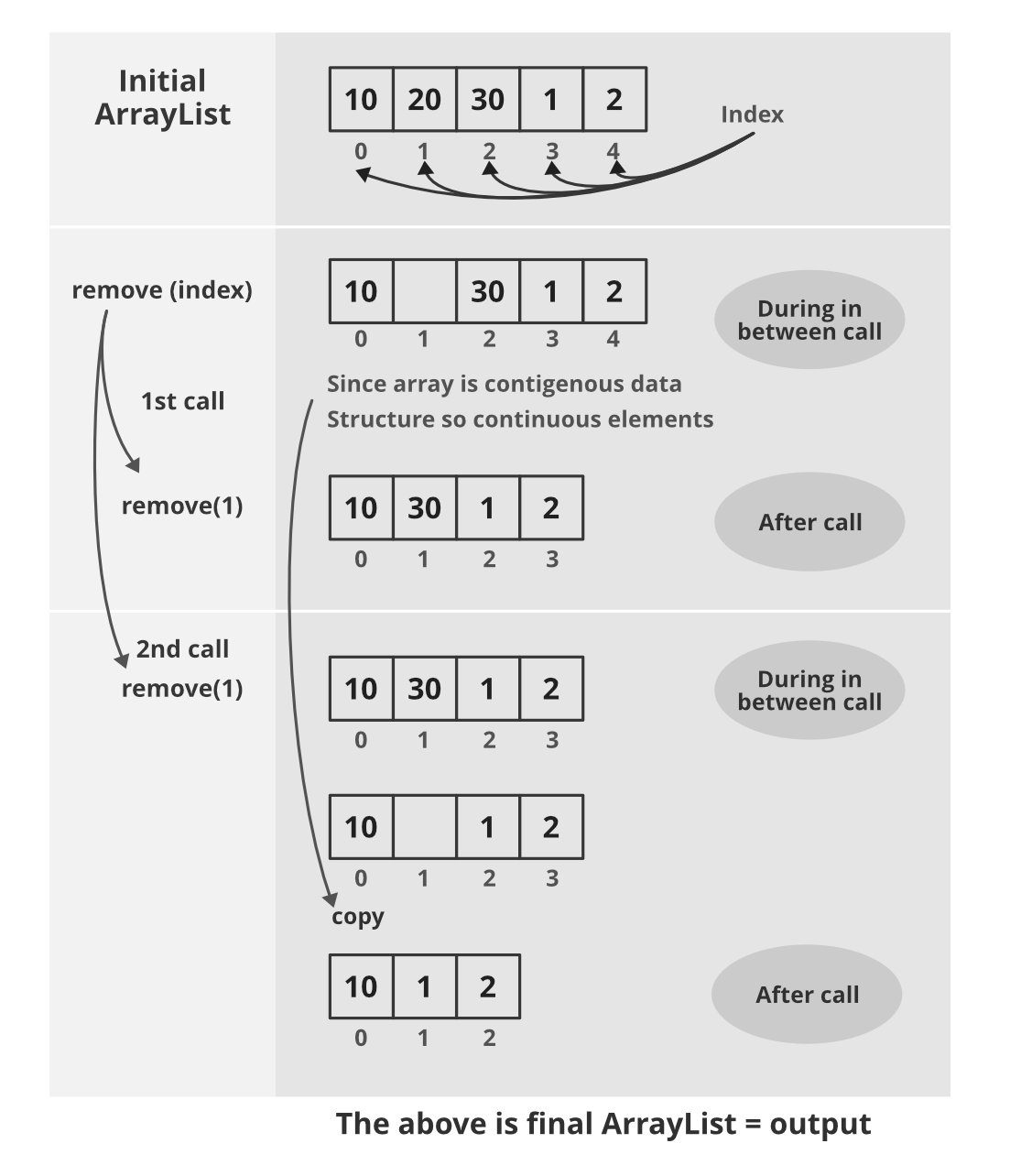
情况 1:如果要删除的元素的索引已知,则使用循环
Java
// Java Program to Remove an element from ArrayList
// using ListIterator
// Importing ArrayList and ListIterator classes
// of java.util package
import java.util.ArrayList;
import java.util.ListIterator;
public class GFG {
// Main driver method
public static void main(String[] args)
{
// Create an ArrayList
ArrayList colors = new ArrayList();
// Add elements to above ArrayList
colors.add("Red");
colors.add("White");
colors.add("Blue");
colors.add("Pink");
colors.add("Black");
colors.add("Green");
// ArrayList ={Red, White, Blue, Pink, Black, Green}
ListIterator listIterator
= colors.listIterator();
System.out.println("List Before remove() method = "
+ colors);
// Removing ith element from ArrayList
// using listiterator
// Suppose i = 3, so traversing
// till that element
for (int i = 0; i < 3; i++) {
listIterator.next();
}
// Removes one more element from list
// 'blue' element is removed from arraylist
listIterator.remove();
// Printing the final ArrayList after removing
// elements from originally created ArrayList
System.out.println("List After remove() method = "
+ colors);
}
} Java
// Java Program to Remove an element from ArrayList
// using ListIterator
// Importing ArrayList and ListIterator classes
// of java.util package
import java.util.ArrayList;
import java.util.ListIterator;
public class GFG {
// Main driver method
public static void main(String[] args)
{
// Create an ArrayList
ArrayList colors = new ArrayList();
// Adding elements to the arraylist
colors.add("Red");
colors.add("White");
colors.add("Blue");
colors.add("Pink");
colors.add("Black");
colors.add("Green");
ListIterator listIterator
= colors.listIterator();
// Print the original ArrayList created
System.out.println("List Before remove() :- "
+ colors);
// we want to remove Blue element from the arraylist
for (String it : colors) {
listIterator.next();
// if we reched to required element break the
// loop
if (it == "Blue")
break;
}
// remove color blue from arraylist
listIterator.remove();
System.out.println("List After remove():- "
+ colors);
}
} List Before remove() method = [Red, White, Blue, Pink, Black, Green]
List After remove() method = [Red, White, Pink, Black, Green]情况 2:如果要删除的元素已知
迭代器/遍历 ArrayList 并递增列表迭代器。如果我们到达所需的元素,则中断循环,否则我们到达结尾并且不会删除任何内容。
Java
// Java Program to Remove an element from ArrayList
// using ListIterator
// Importing ArrayList and ListIterator classes
// of java.util package
import java.util.ArrayList;
import java.util.ListIterator;
public class GFG {
// Main driver method
public static void main(String[] args)
{
// Create an ArrayList
ArrayList colors = new ArrayList();
// Adding elements to the arraylist
colors.add("Red");
colors.add("White");
colors.add("Blue");
colors.add("Pink");
colors.add("Black");
colors.add("Green");
ListIterator listIterator
= colors.listIterator();
// Print the original ArrayList created
System.out.println("List Before remove() :- "
+ colors);
// we want to remove Blue element from the arraylist
for (String it : colors) {
listIterator.next();
// if we reched to required element break the
// loop
if (it == "Blue")
break;
}
// remove color blue from arraylist
listIterator.remove();
System.out.println("List After remove():- "
+ colors);
}
}
List Before remove() :- [Red, White, Blue, Pink, black, green]
List After remove():- [Red, White, Pink, black, green]