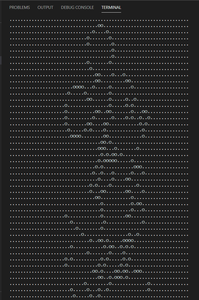用于从任何图像生成虚线文本的Python脚本
先决条件: Python OpenCV
在本文中,我们将看到如何使用 Python3 创建表示图像的虚线文本。我们在消息和社交媒体中使用此类文本,生成它们是一项有趣的图像处理任务。
这个任务需要我们定义给定图像的边缘。之后,我们可以使用任何符号,如 '.'、'o' 或 'x' 来显示亮和暗像素。
- 首先创建一个新的Python脚本并安装open CV。
python3 -m pip install opencv-python --user- 现在导入 cv2 并加载要转换的图像。这里的图像名称是“mic.jpg”,它在同一目录中。我们需要在灰度模式下使用图像,因此给一个额外的参数以在灰度模式下加载。
# import the required modules
import cv2
# Read the image
img = cv2.imread('mic.jpg',0)- 我们可以减少图像中的噪声,以便平滑地检测圆角和边缘。我们可以使用 cv2 的 mediumblur() 方法来实现这一点。
# Apply median blur
img = cv2.medianBlur(img,5)- 为了检测边缘,我们在 openCV 中有各种可用的阈值函数。但在这种情况下最兼容的是 ADAPTIVE_THRESH_MEAN_C。此外,我们也可以检查其他阈值函数。
# Apply MEAN thresholding to get refined edges
image = cv2.adaptiveThreshold(img,255,cv2.ADAPTIVE_THRESH_MEAN_C,cv2.THRESH_BINARY,11,2)现在我们有一个只有边缘的图像。我们可以迭代我们的图像来打印亮点和暗点,这将为我们生成虚线文本。如果图像太大我们可以使用 cv2.resize() 来缩小图像以便它可以使用。
执行 :
Python3
# Python script to convert the given image
# into a dotted text using opencv
# import the required modules
import cv2
# Read the image
img = cv2.imread('mic.jpg', 0)
# Apply median blur
img = cv2.medianBlur(img, 5)
# Apply MEAN thresholding to get refined edges
image = cv2.adaptiveThreshold(
img, 255, cv2.ADAPTIVE_THRESH_MEAN_C, cv2.THRESH_BINARY, 11, 2)
# Convert the image into a compatible size
# We will use 60 pixels wide image so that text
# fits in the console
# Preserve the ratio
ratio = len(image)/len(image[0])
# Assign new width and calculate new height
new_width = 60
new_height = int(ratio*new_width)
# Resize the image
image = cv2.resize(image, (new_height, new_width))
# Iterate over the array and print the dark pixels
# or we can use any other symbol too.
for i in range(len(image)):
for j in range(len(image[0])):
print("o" if image[i, j] < 100 else ".", end="")
print()- 原始图像:
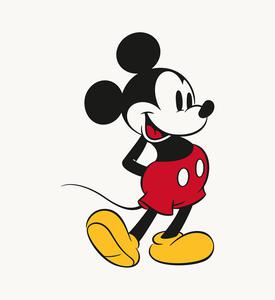
- 应用中值模糊后的灰度图像:
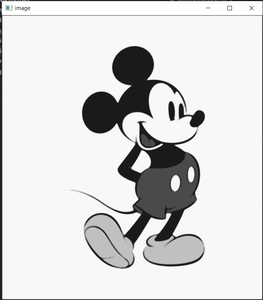
- 应用自适应平均阈值后的图像:
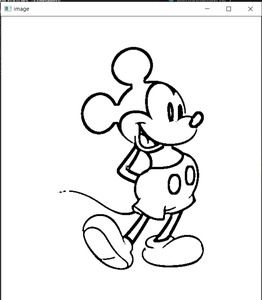
- 打印在控制台上的最终输出: