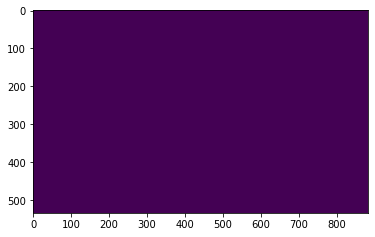Mahotas – 图像中的局部最大值
在本文中,我们将了解如何在 mahotas 中找到图像的局部最大值。局部最大值基本上是图像中的局部峰值。在本教程中,我们将使用“lena”图像,下面是加载它的命令。
mahotas.demos.load('lena')下面是莉娜的图片

In order to do this we will use mahotas.locmax method
Syntax : mahotas.locmax(img)
Argument : It takes image object as argument
Return : It returns image object
注意:输入图像应被过滤或应加载为灰色
为了过滤图像,我们将获取图像对象 numpy.ndarray 并在索引的帮助下对其进行过滤,下面是执行此操作的命令
image = image[:, :, 0]下面是实现
Python3
# importing required libraries
import mahotas
import mahotas.demos
from pylab import gray, imshow, show
import numpy as np
import matplotlib.pyplot as plt
# loading image
img = mahotas.demos.load('lena')
# filtering image
img = img.max(2)
print("Image")
# showing image
imshow(img)
show()
# getting local maxima of the image
new_img = mahotas.locmax(img)
# showing image
print("Local Maxima")
imshow(new_img)
show()Python3
# importing required libraries
import mahotas
import numpy as np
from pylab import gray, imshow, show
import os
import matplotlib.pyplot as plt
# loading image
img = mahotas.imread('dog_image.png')
# filtering image
img = img[:, :, 0]
print("Image")
# showing image
imshow(img)
show()
# getting local maxima of the image
new_img = mahotas.locmax(img)
# showing image
print("Local Maxima")
imshow(new_img)
show()输出 :
Image
Local Maxima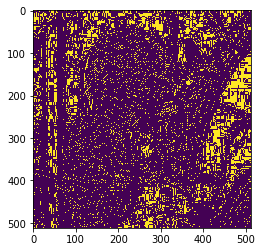
另一个例子
Python3
# importing required libraries
import mahotas
import numpy as np
from pylab import gray, imshow, show
import os
import matplotlib.pyplot as plt
# loading image
img = mahotas.imread('dog_image.png')
# filtering image
img = img[:, :, 0]
print("Image")
# showing image
imshow(img)
show()
# getting local maxima of the image
new_img = mahotas.locmax(img)
# showing image
print("Local Maxima")
imshow(new_img)
show()
输出 :
Image
Local Maxima