在 Pygame 中使用 pygame.Rect.colliderect 添加碰撞
先决条件:在 Pygame 中绘制形状,pygame 简介
在本文中,我们将使用 pygame.Rect.colliderect 在Python使用 Pygame 在形状中添加碰撞。
我们可以使用 colliderect() 轻松地在 Pygame 形状中添加碰撞。为此,我们将绘制两个矩形,然后我们将检查矩形是否发生碰撞。
Syntax: pygame.Rect.colliderect(rect1, rect2)
Parameters: It will take two rects as its parameters.
Returns: Returns true if any portion of either rectangle overlap.
示例 1:以一种方式在形状中添加碰撞的简单示例
Python3
# Importing the pygame module
import pygame
from pygame.locals import *
# Initiate pygame and give permission
# to use pygame's functionality
pygame.init()
# Create a display surface object
# of specific dimension
window = pygame.display.set_mode((600, 600))
# Creating a new clock object to
# track the amount of time
clock = pygame.time.Clock()
# Creating a new rect for first object
player_rect = Rect(200, 500, 50, 50)
# Creating a new rect for second object
player_rect2 = Rect(200, 0, 50, 50)
# Creating variable for gravity
gravity = 4
# Creating a boolean variable that
# we will use to run the while loop
run = True
# Creating an infinite loop
# to run our game
while run:
# Setting the framerate to 60fps
clock.tick(60)
# Adding gravity in player_rect2
player_rect2.bottom += gravity
# Checking if player is colliding
# with platform or not using the
# colliderect() method.
# It will return a boolean value
collide = pygame.Rect.colliderect(player_rect, p
layer_rect2)
# If the objects are colliding
# then changing the y coordinate
if collide:
player_rect2.bottom = player_rect.top
# Drawing player rect
pygame.draw.rect(window, (0, 255, 0),
player_rect)
# Drawing player rect2
pygame.draw.rect(window, (0, 0, 255),
player_rect2)
# Updating the display surface
pygame.display.update()
# Filling the window with white color
window.fill((255, 255, 255))Python3
# Importing the pygame module
import pygame
from pygame.locals import *
# Initiate pygame and give permission
# to use pygame's functionality
pygame.init()
# Create a display surface object
# of specific dimension
window = pygame.display.set_mode((600, 600))
# Creating a new clock object to
# track the amount of time
clock = pygame.time.Clock()
# Creating a new rect for first object
player_rect = Rect(200, 500, 50, 50)
# Creating a new rect for second object
player_rect2 = Rect(200, 0, 50, 50)
# Creating a boolean variable that
# we will use to run the while loop
run = True
# Speed for the objects
speed_a = 8
speed_b = -7
# Creating an infinite loop
# to run our game
while run:
# Setting the framerate to 60fps
clock.tick(60)
# Adding speed in player rects
player_rect.bottom += speed_a
player_rect2.top += speed_b
# Checking if player is colliding
# with platform or not using the
# colliderect() method.
# It will return a boolean value
collide = pygame.Rect.colliderect(player_rect,
player_rect2)
# If the objects are colliding
# then changing the speed direction
if collide:
speed_a *= -1
speed_b *= -1
# Changing the direction if the objects
# goes outside the window
if player_rect.top<0 or player_rect.bottom > 600:
speed_a *= -1
if player_rect2.bottom > 600 or player_rect2.top<0:
speed_b *= -1
# Drawing player rect
pygame.draw.rect(window, (0, 255, 0),
player_rect)
# Drawing player rect2
pygame.draw.rect(window, (0, 0, 255),
player_rect2)
# Updating the display surface
pygame.display.update()
# Filling the window with white color
window.fill((255, 255, 255))输出:
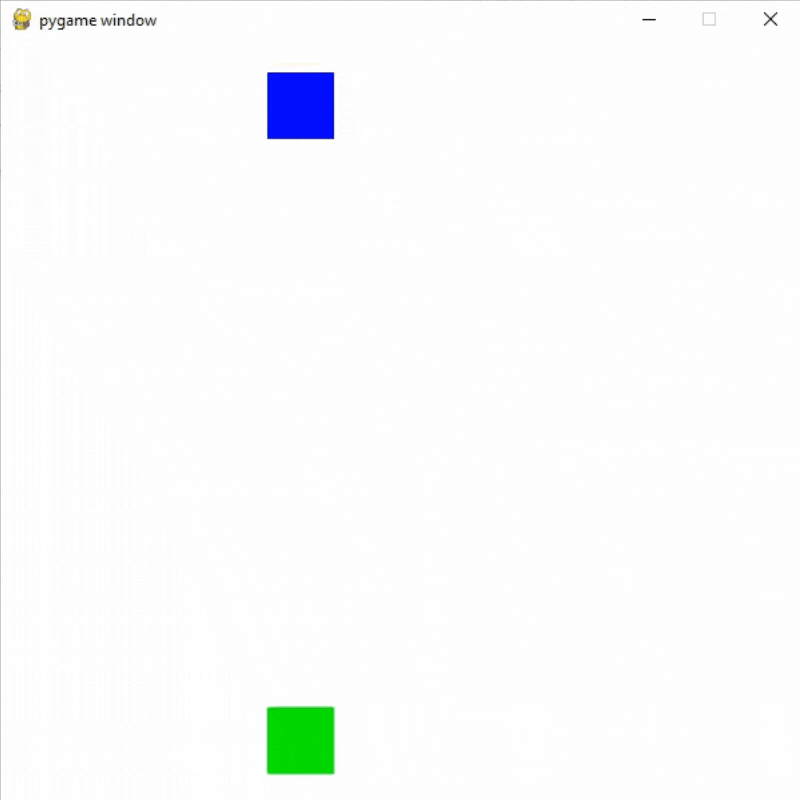
示例 2:在两侧添加碰撞
蟒蛇3
# Importing the pygame module
import pygame
from pygame.locals import *
# Initiate pygame and give permission
# to use pygame's functionality
pygame.init()
# Create a display surface object
# of specific dimension
window = pygame.display.set_mode((600, 600))
# Creating a new clock object to
# track the amount of time
clock = pygame.time.Clock()
# Creating a new rect for first object
player_rect = Rect(200, 500, 50, 50)
# Creating a new rect for second object
player_rect2 = Rect(200, 0, 50, 50)
# Creating a boolean variable that
# we will use to run the while loop
run = True
# Speed for the objects
speed_a = 8
speed_b = -7
# Creating an infinite loop
# to run our game
while run:
# Setting the framerate to 60fps
clock.tick(60)
# Adding speed in player rects
player_rect.bottom += speed_a
player_rect2.top += speed_b
# Checking if player is colliding
# with platform or not using the
# colliderect() method.
# It will return a boolean value
collide = pygame.Rect.colliderect(player_rect,
player_rect2)
# If the objects are colliding
# then changing the speed direction
if collide:
speed_a *= -1
speed_b *= -1
# Changing the direction if the objects
# goes outside the window
if player_rect.top<0 or player_rect.bottom > 600:
speed_a *= -1
if player_rect2.bottom > 600 or player_rect2.top<0:
speed_b *= -1
# Drawing player rect
pygame.draw.rect(window, (0, 255, 0),
player_rect)
# Drawing player rect2
pygame.draw.rect(window, (0, 0, 255),
player_rect2)
# Updating the display surface
pygame.display.update()
# Filling the window with white color
window.fill((255, 255, 255))
输出:
