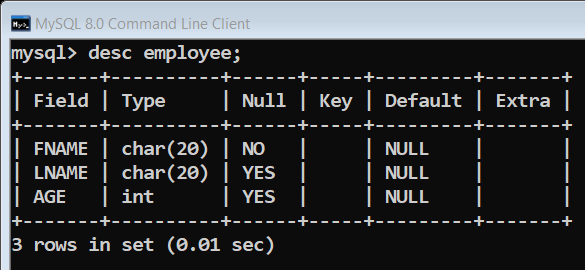Python中的MYSQLdb连接
在本文中,我讨论了如何使用Python远程连接到 MySQL 数据库。对于任何应用程序,将数据库存储在服务器上以便于数据访问非常重要。远程连接到数据库是相当复杂的,因为不是每个服务提供商都提供对 MySQL 数据库的远程访问。在这里,我使用 python 的 MySQLdb 模块连接到我们的数据库,该数据库位于任何提供远程访问的服务器上。
什么是MYSQLdb?
MySQLdb 是一个用于从Python连接到 MySQL 数据库服务器的接口。它实现了Python数据库 API v2.0,并构建在 MySQL C API 之上。
要安装的软件包
mysql-connector-python
mysql-python如果使用蟒蛇
conda install -c anaconda mysql-python
conda install -c anaconda mysql-connector-python别的
pip install MySQL-python
pip install MySQL-python-connector进口包装
import MYSQLdb如何使用Python连接到远程 MySQL 数据库?
在开始之前,您应该了解 SQL 的基础知识。现在让我们讨论一下这段代码中使用的方法:
- connect():此方法用于创建与我们的数据库的连接,它有四个参数:
- 服务器名称
- 数据库用户名
- 数据库密码
- 数据库名称
- cursor():此方法创建一个能够在数据库上执行 SQL 查询的游标对象。
- execute():该方法用于对数据库执行 SQL 查询。它需要一个 sql 查询(作为字符串)作为参数。
- fetchone():此方法检索查询结果集的下一行并返回单个序列,如果没有更多行可用,则返回 None。
- close() :此方法关闭数据库连接。
免费的远程 mysql 数据库提供程序:
1.www.freemysqlhosting.net
2.www.heliohost.org
Python3
'''This code would not be run on geeksforgeeks IDE
because required module
are not installed on IDE. Also this code requires
a remote MySQL databaseconnection with valid
Hostname, Dbusername Password and Dbname'''
# Module For Connecting To MySQL database
import MySQLdb
# Function for connecting to MySQL database
def mysqlconnect():
#Trying to connect
try:
db_connection= MySQLdb.connect
("Hostname","dbusername","password","dbname")
# If connection is not successful
except:
print("Can't connect to database")
return 0
# If Connection Is Successful
print("Connected")
# Making Cursor Object For Query Execution
cursor=db_connection.cursor()
# Executing Query
cursor.execute("SELECT CURDATE();")
# Above Query Gives Us The Current Date
# Fetching Data
m = cursor.fetchone()
# Printing Result Of Above
print("Today's Date Is ",m[0])
# Closing Database Connection
db_connection.close()
# Function Call For Connecting To Our Database
mysqlconnect()Python3
# Python code to illustrate and create a
# table in database
import mysql.connector as mysql
# Open database connection
db = mysql.connect(host="localhost",user="root",password="tiger",database="python")
cursor = db.cursor()
# Drop table if it already exist using execute()
cursor.execute("DROP TABLE IF EXISTS EMPLOYEE")
# Create table as per requirement
sql = "CREATE TABLE EMPLOYEE ( FNAME CHAR(20) NOT NULL, LNAME CHAR(20), AGE INT )"
cursor.execute(sql) #table created
# disconnect from server
db.close()Connected
Today's Date Is 2017-11-14Python3
# Python code to illustrate and create a
# table in database
import mysql.connector as mysql
# Open database connection
db = mysql.connect(host="localhost",user="root",password="tiger",database="python")
cursor = db.cursor()
# Drop table if it already exist using execute()
cursor.execute("DROP TABLE IF EXISTS EMPLOYEE")
# Create table as per requirement
sql = "CREATE TABLE EMPLOYEE ( FNAME CHAR(20) NOT NULL, LNAME CHAR(20), AGE INT )"
cursor.execute(sql) #table created
# disconnect from server
db.close()
输出: