使用 Flask 创建实时货币转换器应用程序 | Python
先决条件:安装Python
Python中的 Flask 是什么?
Flask 是一种流行的轻量级Python Web 框架,这意味着它是用于开发 Web 应用程序的第三方Python库。
项目设置:
创建一个新目录并将其命名为“ CURRENCY-CONVERTER ”。
mkdir CURRENCY-CONVERTER && cd CURRENCY-CONVERTER在里面创建两个文件app.py和requirements.txt ,
touch app.py
touch requirements.txt然后,创建一个名为模板的新文件夹,并在其中创建一个名为home.html 的 html 文件,
mkdir templates && cd templates && touch home.html
cd ..目录结构看起来像 -
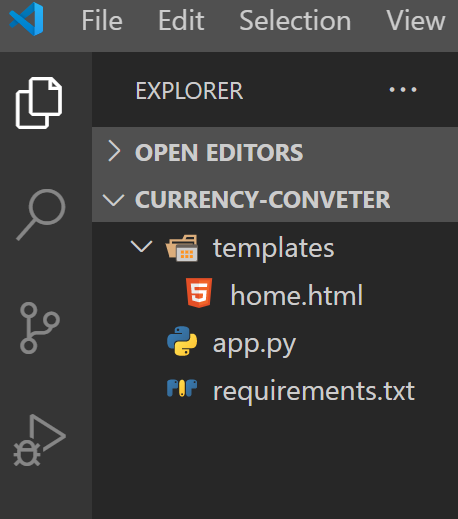
在开始编码之前,我们需要一个来自 ALPHA VANTAGE 的 API KEY 来获取实时货币汇率。
如何使用 Flask 创建货币转换器?
1.编辑requirements.txt
Flask>=1.1.2
requests>=2.23.02.安装其他依赖/ Python包。这些是 Flask 和请求。为此,请打开终端并执行 Linux 命令
pip install -r requirements.txt3.编辑app.py
Python
from flask import Flask, render_template, request
import requests
app = Flask(__name__)
API_KEY = 'ENTER-YOUR-API-KEY'
@app.route('/', methods=['GET', 'POST'])
def home():
if request.method == 'POST':
try:
amount = request.form['amount']
amount = float(amount)
from_c = request.form['from_c']
to_c = request.form['to_c']
url = 'https://www.alphavantage.co/query?function=CURRENCY_EXCHANGE_RATE&from_currency={}&to_currency={}&apikey={}'.format(
from_c, to_c, API_KEY)
response = requests.get(url=url).json()
rate = response['Realtime Currency Exchange Rate']['5. Exchange Rate']
rate = float(rate)
result = rate * amount
from_c_code = response['Realtime Currency Exchange Rate']['1. From_Currency Code']
from_c_name = response['Realtime Currency Exchange Rate']['2. From_Currency Name']
to_c_code = response['Realtime Currency Exchange Rate']['3. To_Currency Code']
to_c_name = response['Realtime Currency Exchange Rate']['4. To_Currency Name']
time = response['Realtime Currency Exchange Rate']['6. Last Refreshed']
return render_template('home.html', result=round(result, 2), amount=amount,
from_c_code=from_c_code, from_c_name=from_c_name,
to_c_code=to_c_code, to_c_name=to_c_name, time=time)
except Exception as e:
return 'Bad Request : {}
'.format(e)
else:
return render_template('home.html')
if __name__ == "__main__":
app.run(debug=True)HTML
Real Time Currency Converter
Currency Converter
{% if time %}
** Last Update on {{time}}
{% endif %}
4.编辑模板/home.html
HTML
Real Time Currency Converter
Currency Converter
{% if time %}
** Last Update on {{time}}
{% endif %}
5.之后,您可以运行 Web 服务器以查看天气应用程序。为此,请运行app.py文件。为此,请在终端中编写以下 Linux 命令。
python app.py6.然后打开任何网络浏览器并转到:http://127.0.0.1:5000/
最终应用看起来有些东西:
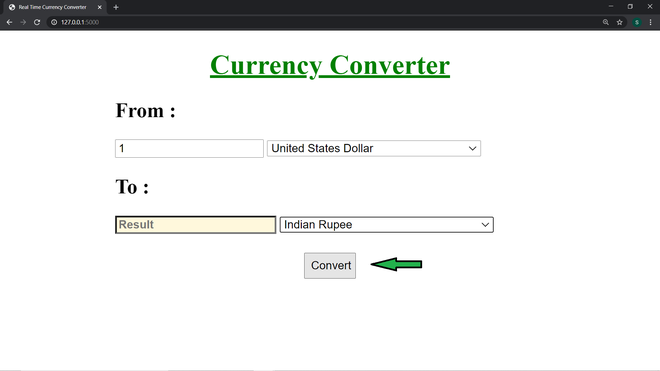
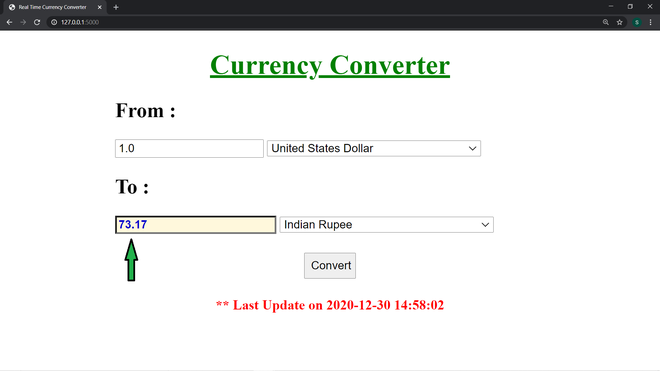
在职的 -
要获取源代码,请单击此处。