批处理脚本 – 数组的长度
数组的长度是数组中元素的数量。数组的索引从“0”开始到“N-1”,其中 N 是元素的数量。
例如
arr[0]=1
arr[1]=2
arr[2]=3在这里我们可以看到索引从 0 开始,以 2 结束。所以,我们知道元素的索引从 0 到 N-1。现在,N-1=2,因此 N 的值变为 3,即 N=3,其中 N 是数组中元素的数量。
如何使用批处理脚本查找数组的长度
在批处理脚本中,没有直接查找数组长度的函数,因此我们必须迭代数组的元素。
首先,打开记事本并编写以下命令。
@echo off
:: Here an array is defined
set array[0]=1
set array[1]=4
set array[2]=9
set array[3]=10
:: Here we initializing an variable named len to calculate length of array
set len=0
:: To iterate the element of array
:Loop
:: It will check if the element is defined or not
if defined array[%len%] (
set /a len+=1
GOTO :Loop
)
echo The length of the array is %len%
pause以“.bat”扩展名保存上述文件并运行该文件。
输出 :
The length of the array is 4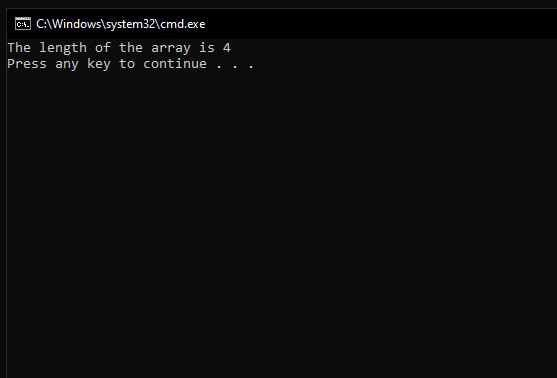
解释 :
- 首先,我们创建一个数组来计算长度。
- 在此之后,我们必须初始化一个变量来计算数组的长度。上面我们初始化 len=0
- 现在我们必须迭代数组的元素来计算数组的长度。
- 要检查元素是否存在于数组中,我们必须放置一个 if 语句,如上面的代码所示。
- 如果语句为真,则 len 会增加。
- 如果 if 语句为假,那么它将退出循环并返回数组的长度。