在 Pandas DataFrame 中计算一列或多列中的 NaN 值
让我们看看如何计算 Pandas DataFrame 中一列或多列中 NaN 值的总数。为了计算 DataFrame 中的 NaN 值,我们需要为 DataFrame 分配一个字典,并且该字典应该包含numpy.nan值,它是一个NaN(null)值。
考虑以下 DataFrame。
# importing the modules
import numpy as np
import pandas as pd
# creating the DataFrame
dictionary = {'Names': ['Simon', 'Josh', 'Amen',
'Habby', 'Jonathan', 'Nick', 'Jake'],
'Capitals': ['VIENNA', np.nan, 'BRASILIA',
np.nan, 'PARIS', 'DELHI', 'BERLIN'],
'Countries': ['AUSTRIA', 'BELGIUM', 'BRAZIL',
np.nan, np.nan, 'INDIA', np.nan]}
table = pd.DataFrame(dictionary, columns = ['Names',
'Capitals',
'Countries'])
# displaying the DataFrame
display(table)
输出 : 
示例 1:计算单个列中的 NaN 值。
print("Number of null values in column 1 : " +
str(table.iloc[:, 1].isnull().sum()))
print("Number of null values in column 2 : " +
str(table.iloc[:, 2].isnull().sum()))
输出 :
Number of null values in column 1 : 2
Number of null values in column 2 : 3
示例 2:计算单行中的 NaN 值。
print("Number of null values in row 0 : " +
str(table.iloc[0, ].isnull().sum()))
print("Number of null values in row 1 : " +
str(table.iloc[1, ].isnull().sum()))
print("Number of null values in row 3 : " +
str(table.iloc[3, ].isnull().sum()))
输出 :
Number of null values in row 0 : 0
Number of null values in row 1 : 1
Number of null values in row 3 : 2
示例 3:计算 DataFrame 中的总 NaN 值。
print("Total Number of null values in the DataFrame : " +
str(table.isnull().sum().sum()))
输出 :
Total Number of null values in the DataFrame : 5
示例 4:计算所有列中的 NaN 值。
display(table.isnull().sum())
输出 : 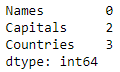
在评论中写代码?请使用 ide.geeksforgeeks.org,生成链接并在此处分享链接。