Python程序将两个文件合并为第三个文件
先决条件:读取和写入文件。
让给定的两个文件是file1.txt和file2.txt 。我们的任务是将这两个文件合并到第三个文件中,比如 file3.txt。以下是合并的步骤。
- 以读取模式打开 file1.txt 和 file2.txt。
- 以写入模式打开 file3.txt。
- 从 file1 读取数据并将其添加到字符串中。
- 从 file2 读取数据并将该文件的数据连接到前一个字符串。
- 将字符串中的数据写入file3
- 关闭所有文件
注意:要成功运行以下程序 file1.txt 和 file2.txt 必须存在于同一文件夹中。
假设文本文件file1.txt和file2.txt包含以下数据。
文件1.txt 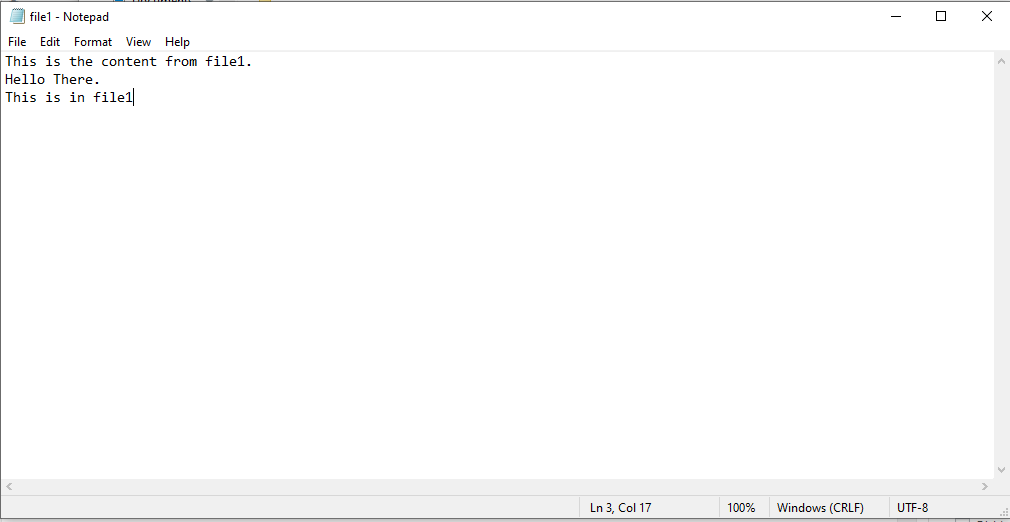
文件2.txt 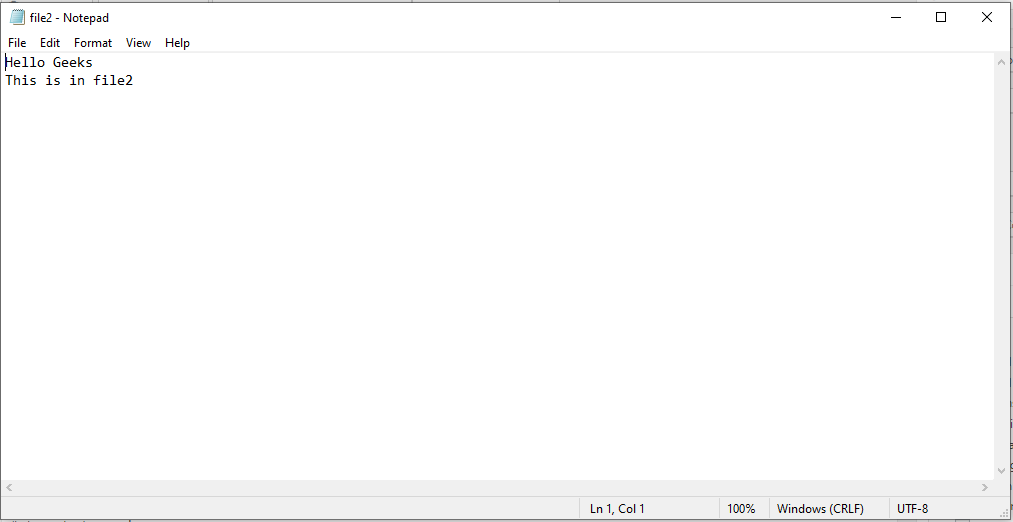
下面是实现。
# Python program to
# demonstrate merging
# of two files
data = data2 = ""
# Reading data from file1
with open('file1.txt') as fp:
data = fp.read()
# Reading data from file2
with open('file2.txt') as fp:
data2 = fp.read()
# Merging 2 files
# To add the data of file2
# from next line
data += "\n"
data += data2
with open ('file3.txt', 'w') as fp:
fp.write(data)
输出: 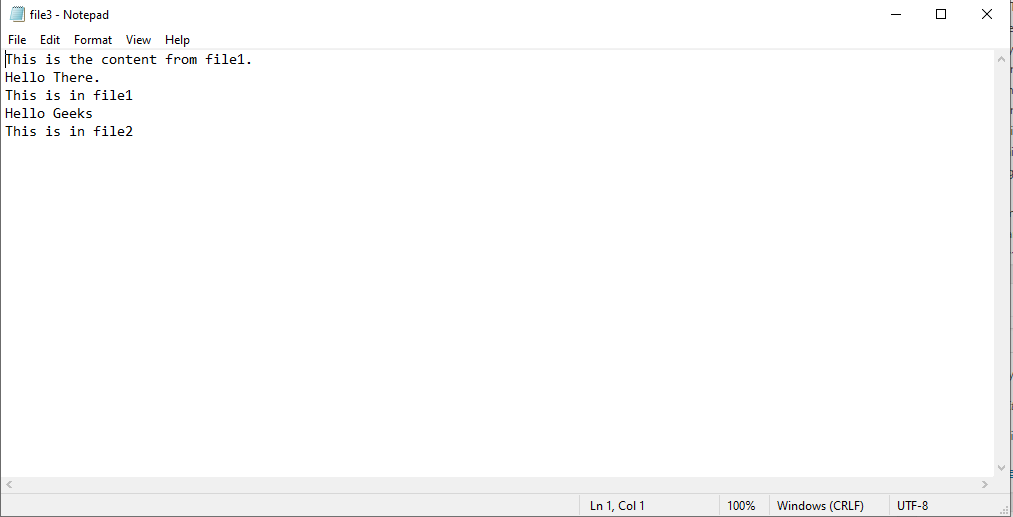
使用 for 循环
使用 for 循环可以缩短上述方法。以下是合并的步骤。
- 创建一个包含文件名的列表。
- 以写入模式打开 file3。
- 遍历列表并以读取模式打开每个文件。
- 从文件中读取数据,同时将数据写入file3。
- 关闭所有文件
下面是实现。
# Python program to
# demonstrate merging of
# two files
# Creating a list of filenames
filenames = ['file1.txt', 'file2.txt']
# Open file3 in write mode
with open('file3.txt', 'w') as outfile:
# Iterate through list
for names in filenames:
# Open each file in read mode
with open(names) as infile:
# read the data from file1 and
# file2 and write it in file3
outfile.write(infile.read())
# Add '\n' to enter data of file2
# from next line
outfile.write("\n")
输出: 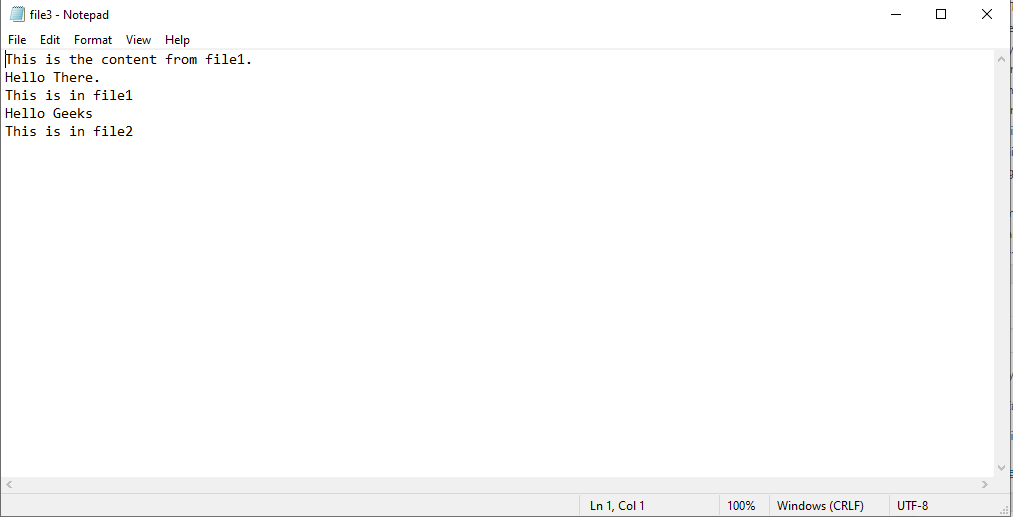
在评论中写代码?请使用 ide.geeksforgeeks.org,生成链接并在此处分享链接。