Python|在 Pygame 中播放音频文件
游戏编程现在非常有价值,它也可以用于广告和教学工具。游戏开发包括数学、逻辑、物理、人工智能等等,它可以非常有趣。在Python中,游戏编程是在pygame中完成的,它是最好的模块之一。
注意:更多信息请参考pygame简介
为了在pygame中播放音乐/音频文件,使用了pygame.mixer (用于加载和播放声音的 pygame 模块)。该模块包含用于加载 Sound 对象和控制播放的类。为了做到这一点,基本上有四个步骤:
- 启动搅拌机
mixer.init() - 加载歌曲。
mixer.music.load("song.mp3") - 设置音量。
mixer.music.set_volume(0.7) - 开始播放歌曲。
mixer.music.play()
下面是实现。
from pygame import mixer
# Starting the mixer
mixer.init()
# Loading the song
mixer.music.load("song.mp3")
# Setting the volume
mixer.music.set_volume(0.7)
# Start playing the song
mixer.music.play()
# infinite loop
while True:
print("Press 'p' to pause, 'r' to resume")
print("Press 'e' to exit the program")
query = input(" ")
if query == 'p':
# Pausing the music
mixer.music.pause()
elif query == 'r':
# Resuming the music
mixer.music.unpause()
elif query == 'e':
# Stop the mixer
mixer.music.stop()
break
输出:
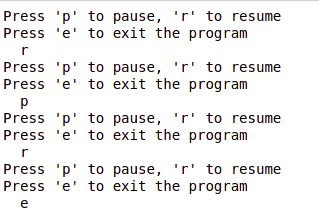
此代码还将播放“song.mp3”文件。