Java程序打开命令提示符并插入命令
本文旨在为您提供打开命令提示符的简单代码,以及如何使用Java语言在其中插入命令。
这里我们将使用Java.lang 包的Runtime 类。这个类允许Java应用程序干扰它运行的环境,因为每个Java应用程序都有一个 Runtime 类的实例。为了执行任务,让我们看一下 Runtime 类的exec()方法。
Java.lang.Runtime.exec(String command) :方法在执行指定的字符串命令中起主要作用。它在单独的进程中执行指定的字符串命令。
Syntax:
public Process exec(String command)
Parameters :
command : specific command
Returns :
A new Process object for managing the subprocess
Throws:
SecurityException - If a security manager exists and its checkExec method doesn't
allow creation of the subprocess
IOException - If an I/O error occurs
NullPointerException - If command is null
IllegalArgumentException - If command is empty
如何运行命令提示符
// Java program to illustrate
// open cmd prompt
class NewClass
{
public static void main(String[] args)
{
try
{
// Just one line and you are done !
// We have given a command to start cmd
// /K : Carries out command specified by string
Runtime.getRuntime().exec(new String[] {"cmd", "/K", "Start"});
}
catch (Exception e)
{
System.out.println("HEY Buddy ! U r Doing Something Wrong ");
e.printStackTrace();
}
}
}
笔记 :
该程序不会在 Online-IDE 上运行,所以请在您的系统Java编译器上运行它并查看其工作情况。
输出 : 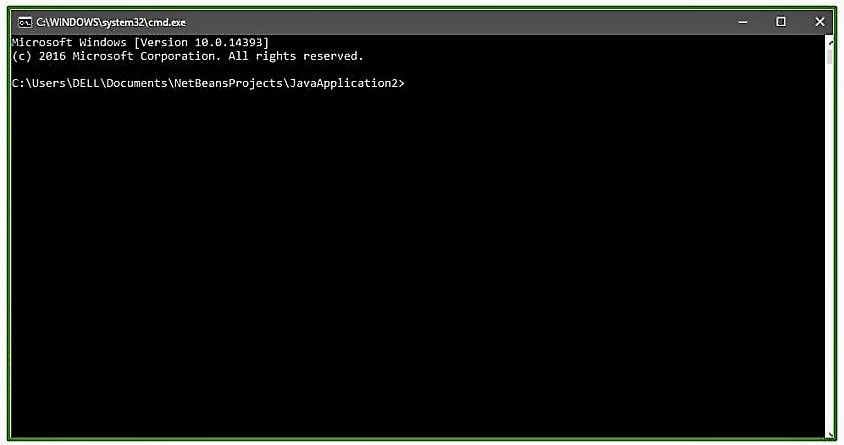
插入并运行命令
使用此代码,您可以在 cmd 中执行某些命令。给定程序在cmd中执行“dir” (列出所有目录)和“ping” (测试源计算机到达指定目标计算机的能力)命令。
// Java program to illustrate
// executing commands on cmd prompt
class NewClass
{
public static void main(String[] args)
{
try
{
// We are running "dir" and "ping" command on cmd
Runtime.getRuntime().exec("cmd /c start cmd.exe /K \"dir && ping localhost\"");
}
catch (Exception e)
{
System.out.println("HEY Buddy ! U r Doing Something Wrong ");
e.printStackTrace();
}
}
}
笔记 :
该程序不会在 Online-IDE 上运行,所以请在您的系统Java编译器上运行它并查看其工作情况。
输出 : 