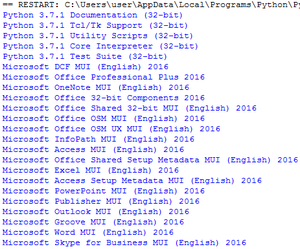使用Python获取 Windows 中已安装软件的列表
在本文中,我们将编写一个Python脚本来获取 Windows 中已安装的软件列表。我们将使用subprocess模块与 cmd 交互并将信息检索到您的Python IDE 中。我们可以通过 subprocess 模块读取 cmd 命令。
让我们看看逻辑,如果我们运行这个wmic product get name code 到我们的终端然后我们得到这样的:
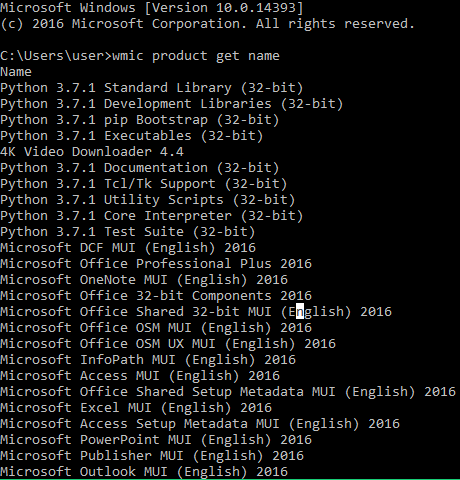
让我们编写Python代码来获取已安装的软件列表信息。
方法:
- 导入子流程模块。
- 使用 subprocess.check_output() 获取命令“wmic product get name”的输出
- 现在拆分字符串并根据您自己的需要排列您的数据。
执行:
Python3
# importing the module
import subprocess
# traverse the software list
Data = subprocess.check_output(['wmic', 'product', 'get', 'name'])
a = str(Data)
# try block
try:
# arrange the string
for i in range(len(a)):
print(a.split("\\r\\r\\n")[6:][i])
except IndexError as e:
print("All Done")输出: