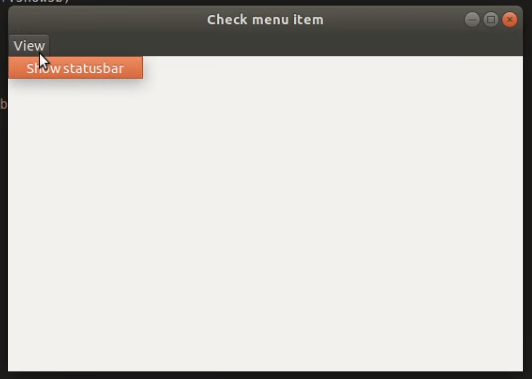wxPython – 检查菜单内的项目
在本文中,我们将学习在 Menubars 中的 Menu 中检查菜单项。我们将使用 Check()函数编写代码来显示和隐藏状态栏。
参数 :
| Parameter | Input Type | Description |
|---|---|---|
| id | int | The menu item identifier. |
| check | bool | If True, the item will be checked, otherwise it will be unchecked. |
代码 :
import wx
class Example(wx.Frame):
def __init__(self, *args, **kwargs):
super(Example, self).__init__(*args, **kwargs)
self.InitUI()
def InitUI(self):
menubar = wx.MenuBar()
viewMenu = wx.Menu()
self.showsb = viewMenu.Append(wx.ID_ANY, 'Show statusbar',
'Show Statusbar',
kind = wx.ITEM_CHECK)
viewMenu.Check(self.showsb.GetId(), True)
self.Bind(wx.EVT_MENU, self.shStatusBar, self.showsb)
menubar.Append(viewMenu, '&View')
self.SetMenuBar(menubar)
self.statusbar = self.CreateStatusBar()
self.statusbar.SetStatusText('This is statusbar')
self.SetSize((450, 350))
self.SetTitle('Check menu item')
self.Centre()
def shStatusBar(self, e):
if self.showsb.IsChecked():
self.statusbar.Show()
else:
self.statusbar.Hide()
def main():
app = wx.App()
ex = Example(None)
ex.Show()
app.MainLoop()
if __name__ == '__main__':
main()
输出 :
检查: 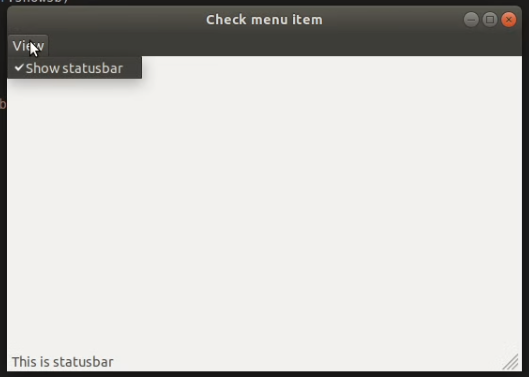
未选中: