JavaFX |线性渐变类
LinearGradient 类是 JavaFX 的一部分。 LinearGradient 类使用线性颜色渐变图案填充形状。用户可以指定多个 LinearGradient 图案,系统将提供颜色之间的插值。
类的构造函数:
- LinearGradient(double sX, double sY, double eX, double eY, boolean prop, CycleMethod c, List s) :创建一个新的 Lineargradient 对象。
- LinearGradient(double sX, double sY, double eX, double eY, boolean prop, CycleMethod c, Stop... s) :创建一个新的 LinearGradient 对象。
常用方法:
| Method | Explanation |
|---|---|
| equals(Object o) | Returns whether the LinearGradient objects are equal or not. |
| getCycleMethod() | Returns the cycle method of the linear gradient object. |
| getEndX() | Returns the x coordinate of end point of the linear gradient. |
| getEndY() | Returns the y coordinate of end point of the linear gradient. |
| getStartX() | Returns the x coordinate of start point of the linear gradient. |
| getStartY() | Returns the y coordinate of start point of the linear gradient. |
| getStops() | Returns the stops of linear gradient. |
| isOpaque() | Returns whether the linear Gradient is opaque or not. |
| isProportional() | Returns whether the linear Gradient is proportional or not. |
| valueOf(String v) | Creates a linear gradient value from a string representation. |
下面的程序说明了 LinearGradient 类的使用:
- Java程序创建一个 LinearGradient 对象并为其添加停靠点并将其应用于圆:在此程序中,我们将创建一个 Stop 对象数组,其偏移值范围为 0 到 1。创建一个具有指定停靠点的 LinearGradient 对象。现在创建一个具有指定 x、y 位置和半径的圆,并向其添加线性渐变。然后创建一个 VBox 并设置它的对齐方式。将圆圈添加到vbox并将vbox添加到场景中并将场景添加到舞台并调用show()函数以显示结果。
// Java program to create a LinearGradient // object and add stops to it and apply it // to the circle import javafx.application.Application; import javafx.scene.Scene; import javafx.scene.control.*; import javafx.scene.layout.*; import javafx.stage.Stage; import javafx.scene.layout.*; import javafx.scene.paint.*; import javafx.scene.text.*; import javafx.geometry.*; import javafx.scene.layout.*; import javafx.scene.shape.*; import javafx.scene.paint.*; public class Linear_Gradient_1 extends Application { // launch the application public void start(Stage stage) { try { // set title for the stage stage.setTitle("Linear Gradient"); // create stops Stop[] stop = {new Stop(0, Color.RED), new Stop(0.5, Color.GREEN), new Stop(1, Color.BLUE)}; // create a Linear gradient object LinearGradient linear_gradient = new LinearGradient(0, 0, 1, 0, true, CycleMethod.NO_CYCLE, stop); // create a circle Circle circle = new Circle(100, 100, 70); // set fill circle.setFill(linear_gradient); // create VBox VBox vbox = new VBox(circle); // ste Alignment vbox.setAlignment(Pos.CENTER); // create a scene Scene scene = new Scene(vbox, 400, 300); // set the scene stage.setScene(scene); stage.show(); } catch (Exception e) { System.out.println(e.getMessage()); } } // Main Method public static void main(String args[]) { // launch the application launch(args); } }输出:
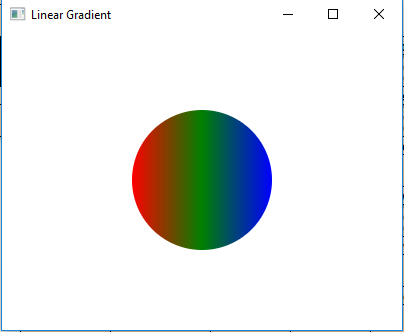
- Java程序创建一个 LinearGradient 对象并为其添加停靠点,并将 CycleMethod 设置为反射并设置为 false 并将其应用于圆:在此程序中,我们将创建一个 Stop 对象数组,其偏移值范围为 0 到 1 . 然后创建一个带有指定停靠点的 LinearGradient 对象。将CycleMethod 设置为反射并设置为 false。创建一个具有指定 x、y 位置和半径的圆,并向其添加线性渐变。然后创建一个 VBox 并设置它的对齐方式。将圆圈添加到vbox并将vbox添加到场景中并将场景添加到舞台并调用show()函数以显示结果。
// Java program to create a LinearGradient object // and add stops to it and set the CycleMethod to // reflect and set proportional to false and // apply it to the circle import javafx.application.Application; import javafx.scene.Scene; import javafx.scene.control.*; import javafx.scene.layout.*; import javafx.stage.Stage; import javafx.scene.layout.*; import javafx.scene.paint.*; import javafx.scene.text.*; import javafx.geometry.*; import javafx.scene.layout.*; import javafx.scene.shape.*; import javafx.scene.paint.*; public class Linear_Gradient_2 extends Application { // launch the application public void start(Stage stage) { try { // set title for the stage stage.setTitle("Linear Gradient"); // create stops Stop[] stop = {new Stop(0, Color.RED), new Stop(0.5, Color.GREEN), new Stop(1, Color.BLUE)}; // create a Linear gradient object LinearGradient linear_gradient = new LinearGradient(0, 0, 35, 0, false, CycleMethod.REFLECT, stop); // create a circle Circle circle = new Circle(100, 100, 70); // set fill circle.setFill(linear_gradient); // create VBox VBox vbox = new VBox(circle); // ste Alignment vbox.setAlignment(Pos.CENTER); // create a scene Scene scene = new Scene(vbox, 400, 300); // set the scene stage.setScene(scene); stage.show(); } catch (Exception e) { System.out.println(e.getMessage()); } } // Main Method public static void main(String args[]) { // launch the application launch(args); } }输出:

注意:以上程序可能无法在在线 IDE 中运行,请使用离线编译器。
参考: https://docs.oracle.com/javase/8/javafx/api/javafx/scene/paint/LinearGradient.html