📌 相关文章
- jQuery UI Tooltip tooltipClass 选项(1)
- jQuery UI Tooltip tooltipClass 选项
- v-tooltip (1)
- v-tooltip - 任何代码示例
- jQuery UI 选项方法
- jQuery UI 选项方法
- jQuery UI Tooltip Widget 完整参考(1)
- jQuery UI Tooltip Widget 完整参考
- jQuery UI 可排序轴选项
- jQuery UI 可排序类选项(1)
- jQuery UI 可排序类选项
- jQuery UI 可排序轴选项(1)
- jQuery UI 按钮类选项(1)
- jQuery UI 按钮类选项
- jQuery UI 按钮类选项
- jQuery UI 可选禁用选项
- jQuery UI 可选禁用选项(1)
- jQuery UI 可选距离选项(1)
- jQuery UI 可选距离选项
- jQuery UI 菜单类选项
- jQuery UI 菜单类选项(1)
- jQuery UI 菜单类选项
- jQuery UI 菜单类选项(1)
- jQuery UI 可选过滤器选项
- jQuery UI 可选过滤器选项(1)
- jQuery UI 选项卡类选项
- jQuery UI 选项卡类选项
- jQuery UI 选项卡类选项(1)
- jQuery UI 选项卡类选项(1)
📜 jQuery UI Tooltip tooltipClass 选项(1)
📅 最后修改于: 2023-12-03 15:32:10.540000 🧑 作者: Mango
jQuery UI Tooltip tooltipClass 选项介绍
jQuery UI Tooltip 是一个强大的 jQuery 插件,它可以将提示信息显示在网页的任何位置。tooltipClass 是一种选项,它允许您指定 tooltip 的 class 名称,以自定义 tooltip 样式。
语法
使用 tooltipClass 选项的语法如下所示:
$(selector).tooltip({
tooltipClass: "custom-tooltip"
});
示例
在下面的示例中,我们将使用 tooltipClass 选项来自定义 tooltip 样式:
<!DOCTYPE html>
<html>
<head>
<link rel="stylesheet" href="//code.jquery.com/ui/1.12.1/themes/base/jquery-ui.css">
<style>
.custom-tooltip {
background-color: #f7d8bc;
border: 1px solid #e57d3b;
color: #333333;
font-weight: bold;
padding: 5px;
font-size: 1.2em;
}
</style>
<script src="//code.jquery.com/jquery-1.12.4.js"></script>
<script src="//code.jquery.com/ui/1.12.1/jquery-ui.js"></script>
<script>
$(document).ready(function(){
$("input").tooltip({
tooltipClass: "custom-tooltip"
});
});
</script>
</head>
<body>
<p>请将鼠标悬停在文本框上:</p>
<input type="text" title="这是默认的提示信息。" />
</body>
</html>
效果:
结论
-tooltipClass 选项可以让您轻松自定义 tooltip 样式,以适应您的网站或应用程序的需求。
-请注意,tooltipClass 仅适用于 jQuery UI Tooltip 插件中。如果您使用的是其他 tooltip 插件,则可能需要查看相关文档以了解自定义样式的更多信息。