📌 相关文章
- 如何在 R 中的 Barplot 中的每个条形上添加标签?(1)
- 如何在 R 中的 Barplot 中的每个条形上添加标签?
- 按值排序 barplot ggplot2 - R 编程语言代码示例
- 如何在 barplot seaborn 中的条形顶部显示值 - Python 代码示例
- 在 R 中的 ggplot2 Barplot 中将 Y 轴更改为百分比(1)
- 在 R 中的 ggplot2 Barplot 中将 Y 轴更改为百分比
- 如何更改 R 中条形图中条形的顺序?
- 在 R 中的 ggplot2 Barplot 中保留未使用的因子水平(1)
- 在 R 中的 ggplot2 Barplot 中保留未使用的因子水平
- ggplot2 中的文本 - R 编程语言(1)
- ggplot2 中的文本 - R 编程语言代码示例
- Python中的 Seaborn.barplot() 方法(1)
- Python中的 Seaborn.barplot() 方法
- matplotlib 条形标签 - Python (1)
- matplotlib 中的条形标签 - Python (1)
- 如何在 Seaborn Barplot 上显示值?
- 如何在 Seaborn Barplot 上显示值?(1)
- matplotlib 条形标签 - Python 代码示例
- matplotlib 中的条形标签 - Python 代码示例
- 反转 ggplot2 图例的顺序(1)
- 反转 ggplot2 图例的顺序
- ggplot2-使用轴
- ggplot2-使用轴(1)
- 如何在 html 中添加条形符号(1)
- 如何在Python中使用 Matplotlib 注释 Barplot 中的条?(1)
- 如何在Python中使用 Matplotlib 注释 Barplot 中的条?
- 更改 R 中 ggplot2 图例的显示顺序(1)
- 更改 R 中 ggplot2 图例的显示顺序
- 在 barplot 中绘制每个第 n 个标签 - Python (1)
📜 ggplot2 barplot 条形顺序 - R 编程语言(1)
📅 最后修改于: 2023-12-03 15:30:54.367000 🧑 作者: Mango
ggplot2 barplot 条形顺序 - R 编程语言
当我们使用ggplot2制作条形图时,有时我们需要按照一定的顺序来排列条形。这可以通过使用reorder()函数来实现。
准备数据
我们将使用mpg数据集来演示如何按燃油效率的降序排列条形。
library(ggplot2)
# Load mpg dataset
data(mpg)
# Grouping data by manufacturer and calculate the mean of mpg
mfr_mpg <- mpg %>% group_by(manufacturer) %>% summarize(mean_mpg = mean(cty))
# Ordering data by mean_mpg in descending order
mfr_mpg <- mfr_mpg[order(-mfr_mpg$mean_mpg),]
使用ggplot2创建条形图
我们将创建一个简单的条形图,以检查数据是否正确加载。
# Create a basic bar plot
ggplot(mfr_mpg, aes(x=manufacturer, y=mean_mpg)) +
geom_bar(stat="identity")
按降序排列条形
现在,我们将使用reorder()函数来按照燃油效率的降序排列条形。
# Reorder manufacturers by mean_mpg in descending order
mfr_mpg$manufacturer <- reorder(mfr_mpg$manufacturer, mfr_mpg$mean_mpg)
# Create a reordered bar plot
ggplot(mfr_mpg, aes(x=manufacturer, y=mean_mpg)) +
geom_bar(stat="identity") +
xlab("Manufacturer") +
ylab("Mean MPG") +
ggtitle("Bar Plot of Mean MPG by Manufacturer")
我们可以看到,条形按照燃油效率的降序排列了。