Python|使用openpyxl在excel文件中进行算术运算
先决条件:使用 openpyxl 读写到 excel 工作表
Openpyxl是一个Python库,使用它可以对 Excel 文件执行多种操作,例如读取、写入、算术运算和绘图。让我们看看如何使用 openpyxl 执行不同的算术运算。
- =SUM(cell1:cell2) :将单元格区域中的所有数字相加。
Python3
# import openpyxl module
import openpyxl
# Call a Workbook() function of openpyxl
# to create a new blank Workbook object
wb = openpyxl.Workbook()
# Get workbook active sheet
# from the active attribute.
sheet = wb.active
# writing to the cell of an excel sheet
sheet['A1'] = 200
sheet['A2'] = 300
sheet['A3'] = 400
sheet['A4'] = 500
sheet['A5'] = 600
# The value in cell A7 is set to a formula
# that sums the values in A1, A2, A3, A4, A5 .
sheet['A7'] = '= SUM(A1:A5)'
# save the file
wb.save("sum.xlsx")Python3
import openpyxl
wb = openpyxl.Workbook()
sheet = wb.active
sheet['A1'] = 2
sheet['A2'] = 3
sheet['A3'] = 4
sheet['A4'] = 5
sheet['A5'] = 6
# The value in cell A7 is set to a formula
# that multiplies the values in A1, A2, A3, A4, A5 .
sheet['A7'] = '= PRODUCT(A1:A5)'
wb.save("product.xlsx")Python3
import openpyxl
wb = openpyxl.Workbook()
sheet = wb.active
sheet['A1'] = 200
sheet['A2'] = 300
sheet['A3'] = 400
sheet['A4'] = 500
sheet['A5'] = 600
# The value in cell A7 is set to a formula
# that return average of the values in A1, A2, A3, A4, A5 .
sheet['A7'] = '= AVERAGE(A1:A5)'
wb.save("average.xlsx")Python3
import openpyxl
wb = openpyxl.Workbook()
sheet = wb.active
# The value in cell is set to a formula
# that gives quotient value .
sheet['A1'] = '= QUOTIENT(64, 8)'
sheet['A2'] = '= QUOTIENT(25, 4)'
wb.save("quotient.xlsx")Python3
import openpyxl
wb = openpyxl.Workbook()
sheet = wb.active
# The value in cell is set to a formula
# that gives remainder or modulus value.
sheet['A1'] = '= MOD(64, 8)'
sheet['A2'] = '= MOD(25, 4)'
wb.save("modulus.xlsx")Python3
import openpyxl
wb = openpyxl.Workbook()
sheet = wb.active
sheet['A1'] = 200
sheet['A2'] = 300
sheet['A3'] = 400
sheet['A4'] = 500
sheet['A5'] = 600
# The value in cell A7 is set to a formula
# that gives counting of number present in the cells.
sheet['A7'] = '= COUNT(A1:A6)'
wb.save("count.xlsx")- 输出:
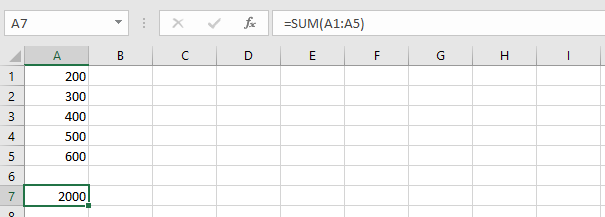
- =PRODUCT(cell1:cell2) :将单元格范围内的所有数字相乘。
Python3
import openpyxl
wb = openpyxl.Workbook()
sheet = wb.active
sheet['A1'] = 2
sheet['A2'] = 3
sheet['A3'] = 4
sheet['A4'] = 5
sheet['A5'] = 6
# The value in cell A7 is set to a formula
# that multiplies the values in A1, A2, A3, A4, A5 .
sheet['A7'] = '= PRODUCT(A1:A5)'
wb.save("product.xlsx")
- 输出:

- =AVERAGE(cell1:cell2) :它给出给定单元格范围内所有数字的平均值(算术平均值)。
Python3
import openpyxl
wb = openpyxl.Workbook()
sheet = wb.active
sheet['A1'] = 200
sheet['A2'] = 300
sheet['A3'] = 400
sheet['A4'] = 500
sheet['A5'] = 600
# The value in cell A7 is set to a formula
# that return average of the values in A1, A2, A3, A4, A5 .
sheet['A7'] = '= AVERAGE(A1:A5)'
wb.save("average.xlsx")
- 输出:

- =QUOTIENT(num1, num2) :它返回除法的整数部分。
Python3
import openpyxl
wb = openpyxl.Workbook()
sheet = wb.active
# The value in cell is set to a formula
# that gives quotient value .
sheet['A1'] = '= QUOTIENT(64, 8)'
sheet['A2'] = '= QUOTIENT(25, 4)'
wb.save("quotient.xlsx")
- 输出:
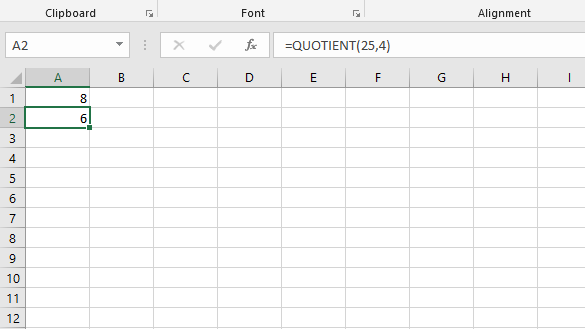
- =MOD(num1, num2) :返回一个数除以除数后的余数。
Python3
import openpyxl
wb = openpyxl.Workbook()
sheet = wb.active
# The value in cell is set to a formula
# that gives remainder or modulus value.
sheet['A1'] = '= MOD(64, 8)'
sheet['A2'] = '= MOD(25, 4)'
wb.save("modulus.xlsx")
- 输出:

- =COUNT(cell1:cell2) :它计算包含该数字的范围内的单元格数。
Python3
import openpyxl
wb = openpyxl.Workbook()
sheet = wb.active
sheet['A1'] = 200
sheet['A2'] = 300
sheet['A3'] = 400
sheet['A4'] = 500
sheet['A5'] = 600
# The value in cell A7 is set to a formula
# that gives counting of number present in the cells.
sheet['A7'] = '= COUNT(A1:A6)'
wb.save("count.xlsx")
- 输出:
