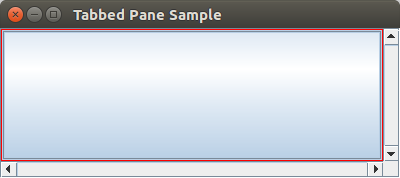📌 相关文章
- Java Swing教程(1)
- Java Swing 简介(1)
- Java Swing 简介
- java swing 按钮数组 - Java (1)
- java swing 获取帧大小 - Java (1)
- java swing 按钮数组 - Java 代码示例
- java swing 中的对话框 - Java (1)
- java swing 对话框 - Java (1)
- java import swing - Java (1)
- java swing 获取帧大小 - Java 代码示例
- 创建新的 java swing 按钮 - Java 代码示例
- java mysql swing 示例 - SQL (1)
- java swing 对话框 - Java 代码示例
- java swing 中的对话框 - Java 代码示例
- Swing示例-列表(1)
- Swing示例-列表
- java import swing - Java 代码示例
- Java Swing-显示图像:(1)
- Java Swing-显示图像:
- 单击时的 java swing 按钮 - Java (1)
- 如何翻译 java swing - Java (1)
- Java Swing-环境设置
- Java Swing-环境设置(1)
- SWING-事件类
- SWING-事件类(1)
- 退出按钮 java swing - Java (1)
- 单击时的 java swing 按钮 - Java 代码示例
- java mysql swing 示例 - SQL 代码示例
- 如何翻译 java swing - Java 代码示例
📜 Java Swing-JViewport
📅 最后修改于: 2020-09-30 09:24:10 🧑 作者: Mango
Java JViewport
JViewport类用于实现滚动。 JViewport旨在支持逻辑滚动和基于像素的滚动。通过调用JViewport.setViewPosition()方法来滚动视口的子级(称为视图)。
嵌套类
| Modifier and Type | Class | Description |
|---|---|---|
| protected class | JViewport.AccessibleJViewport | This class implements accessibility support for the Jviewport class. |
| protected class | JViewport.ViewListener | A listener for the view. |
领域
| Modifier and Type | Field | Description |
|---|---|---|
| static int | BACKINGSTORE_SCROLL_MODE | It draws viewport contents into an offscreen image. |
| protected Image | backingStoreImage | The view image used for a backing store. |
| static int | BLIT_SCROLL_MODE | It uses graphics.copyArea to implement scrolling. |
| protected boolean | isViewSizeSet | True when the viewport dimensions have been determined. |
| protected Point | lastPaintPosition | The last viewPosition that we’ve painted, so we know how much of the backing store image is valid. |
| protected boolean | scrollUnderway | The scrollUnderway flag is used for components like JList. |
| static int | SIMPLE_SCROLL_MODE | This mode uses the very simple method of redrawing the entire contents of the scrollpane each time it is scrolled. |
建设者
| Constructor | Description |
|---|---|
| JViewport() | Creates a JViewport. |
方法
| Modifier and Type | Method | Description |
|---|---|---|
| void | addChangeListener(ChangeListener l) | It adds a ChangeListener to the list that is notified each time the view’s size, position, or the viewport’s extent size has changed. |
| protected LayoutManager | createLayoutManager() | Subclassers can override this to install a different layout manager (or null) in the constructor. |
| protected Jviewport.ViewListener | createViewListener() | It creates a listener for the view. |
| int | getScrollMode() | It returns the current scrolling mode. |
| Component | getView() | It returns the JViewport’s one child or null. |
| Point | getViewPosition() | It returns the view coordinates that appear in the upper left hand corner of the viewport, or 0,0 if there’s no view. |
| Dimension | getViewSize() | If the view’s size hasn’t been explicitly set, return the preferred size, otherwise return the view’s current size. |
| void | setExtentSize(Dimension newExtent) | It sets the size of the visible part of the view using view coordinates. |
| void | setScrollMode(int mode) | It used to control the method of scrolling the viewport contents. |
| void | setViewSize(Dimension newSize) | It sets the size of the view. |
JViewport示例
import java.awt.BorderLayout;
import java.awt.Color;
import java.awt.Dimension;
import javax.swing.JButton;
import javax.swing.JFrame;
import javax.swing.JLabel;
import javax.swing.JScrollPane;
import javax.swing.border.LineBorder;
public class ViewPortClass2 {
public static void main(String[] args) {
JFrame frame = new JFrame("Tabbed Pane Sample");
frame.setDefaultCloseOperation(JFrame.EXIT_ON_CLOSE);
JLabel label = new JLabel("Label");
label.setPreferredSize(new Dimension(1000, 1000));
JScrollPane jScrollPane = new JScrollPane(label);
JButton jButton1 = new JButton();
jScrollPane.setHorizontalScrollBarPolicy(JScrollPane.HORIZONTAL_SCROLLBAR_ALWAYS);
jScrollPane.setVerticalScrollBarPolicy(JScrollPane.VERTICAL_SCROLLBAR_ALWAYS);
jScrollPane.setViewportBorder(new LineBorder(Color.RED));
jScrollPane.getViewport().add(jButton1, null);
frame.add(jScrollPane, BorderLayout.CENTER);
frame.setSize(400, 150);
frame.setVisible(true);
}
}
输出: