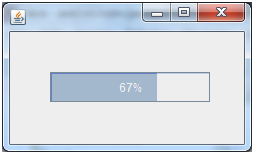📌 相关文章
- Java摇摆 | JProgressBar
- Java摇摆 | JProgressBar(1)
- Java Swing教程
- Java Swing教程(1)
- Java Swing 简介(1)
- Java Swing 简介
- java swing 按钮数组 - Java (1)
- java swing 获取帧大小 - Java (1)
- java swing 按钮数组 - Java 代码示例
- java swing 中的对话框 - Java (1)
- java swing 对话框 - Java (1)
- java import swing - Java (1)
- java swing 获取帧大小 - Java 代码示例
- 创建新的 java swing 按钮 - Java 代码示例
- java mysql swing 示例 - SQL (1)
- java swing 对话框 - Java 代码示例
- java swing 中的对话框 - Java 代码示例
- Swing示例-列表(1)
- Swing示例-列表
- java import swing - Java 代码示例
- Java Swing-显示图像:(1)
- Java Swing-显示图像:
- 单击时的 java swing 按钮 - Java (1)
- 如何翻译 java swing - Java (1)
- Java Swing-环境设置(1)
- Java Swing-环境设置
- SWING-事件类
- SWING-事件类(1)
- 退出按钮 java swing - Java (1)
📜 Java Swing-JProgressBar
📅 最后修改于: 2020-09-30 06:07:13 🧑 作者: Mango
Java JProgressBar
JProgressBar类用于显示任务的进度。它继承了JComponent类。
JProgressBar类声明
我们来看一下javax.swing.JProgressBar类的声明。
public class JProgressBar extends JComponent implements SwingConstants, Accessible
常用的构造函数:
| Constructor | Description |
|---|---|
| JProgressBar() | It is used to create a horizontal progress bar but no string text. |
| JProgressBar(int min, int max) | It is used to create a horizontal progress bar with the specified minimum and maximum value. |
| JProgressBar(int orient) | It is used to create a progress bar with the specified orientation, it can be either Vertical or Horizontal by using SwingConstants.VERTICAL and SwingConstants.HORIZONTAL constants. |
| JProgressBar(int orient, int min, int max) | It is used to create a progress bar with the specified orientation, minimum and maximum value. |
常用方法:
| Method | Description |
|---|---|
| void setStringPainted(boolean b) | It is used to determine whether string should be displayed. |
| void setString(String s) | It is used to set value to the progress string. |
| void setOrientation(int orientation) | It is used to set the orientation, it may be either vertical or horizontal by using SwingConstants.VERTICAL and SwingConstants.HORIZONTAL constants. |
| void setValue(int value) | It is used to set the current value on the progress bar. |
Java JProgressBar示例
import javax.swing.*;
public class ProgressBarExample extends JFrame{
JProgressBar jb;
int i=0,num=0;
ProgressBarExample(){
jb=new JProgressBar(0,2000);
jb.setBounds(40,40,160,30);
jb.setValue(0);
jb.setStringPainted(true);
add(jb);
setSize(250,150);
setLayout(null);
}
public void iterate(){
while(i<=2000){
jb.setValue(i);
i=i+20;
try{Thread.sleep(150);}catch(Exception e){}
}
}
public static void main(String[] args) {
ProgressBarExample m=new ProgressBarExample();
m.setVisible(true);
m.iterate();
}
}
输出: