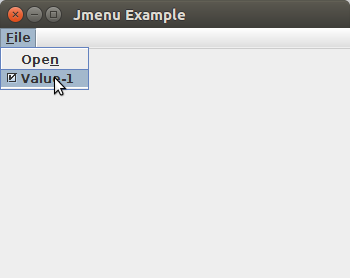📌 相关文章
- Java Swing教程(1)
- Java Swing 简介(1)
- Java Swing 简介
- java swing 按钮数组 - Java (1)
- java swing 获取帧大小 - Java (1)
- java swing 按钮数组 - Java 代码示例
- java swing 对话框 - Java (1)
- java swing 中的对话框 - Java (1)
- java import swing - Java (1)
- java swing 获取帧大小 - Java 代码示例
- 创建新的 java swing 按钮 - Java 代码示例
- java mysql swing 示例 - SQL (1)
- java swing 对话框 - Java 代码示例
- java swing 中的对话框 - Java 代码示例
- Swing示例-列表(1)
- Swing示例-列表
- java import swing - Java 代码示例
- Java Swing-显示图像:
- Java Swing-显示图像:(1)
- 单击时的 java swing 按钮 - Java (1)
- 如何翻译 java swing - Java (1)
- Java Swing-环境设置
- Java Swing-环境设置(1)
- SWING-事件类(1)
- SWING-事件类
- 退出按钮 java swing - Java (1)
- 单击时的 java swing 按钮 - Java 代码示例
- java mysql swing 示例 - SQL 代码示例
- 如何翻译 java swing - Java 代码示例
📜 Java Swing-JCheckBoxMenuItem
📅 最后修改于: 2020-09-30 06:05:33 🧑 作者: Mango
Java JCheckBoxMenuItem
JCheckBoxMenuItem类表示可包含在菜单中的复选框。 CheckBoxMenuItem可以具有与之关联的文本或图形图标或两者。可以选择或取消选择MenuItem。 MenuItem可以通过操作进行配置和控制。
嵌套类
| Modifier and Type | Class | Description |
|---|---|---|
| protected class | JCheckBoxMenuItem.AccessibleJCheckBoxMenuItem | This class implements accessibility support for the JcheckBoxMenuItem class. |
建设者
| Constructor | Description |
|---|---|
| JCheckBoxMenuItem() | It creates an initially unselected check box menu item with no set text or icon. |
| JCheckBoxMenuItem(Action a) | It creates a menu item whose properties are taken from the Action supplied. |
| JCheckBoxMenuItem(Icon icon) | It creates an initially unselected check box menu item with an icon. |
| JCheckBoxMenuItem(String text) | It creates an initially unselected check box menu item with text. |
| JCheckBoxMenuItem(String text, boolean b) | It creates a check box menu item with the specified text and selection state. |
| JCheckBoxMenuItem(String text, Icon icon) | It creates an initially unselected check box menu item with the specified text and icon. |
| JCheckBoxMenuItem(String text, Icon icon, boolean b) | It creates a check box menu item with the specified text, icon, and selection state. |
方法
| Modifier | Method | Description |
|---|---|---|
| AccessibleContext | getAccessibleContext() | It gets the AccessibleContext associated with this JCheckBoxMenuItem. |
| Object[] | getSelectedObjects() | It returns an label or null if the check box is not selected. |
| boolean | getState() | It returns the selected-state of the item. |
| String | getUIClassID() | It returns the name of the L&F class that renders this component. |
| protected String | paramString() | It returns a string representation of this JCheckBoxMenuItem. |
| void | setState(boolean b) | It sets the selected-state of the item. |
Java JCheckBoxMenuItem示例
import java.awt.event.ActionEvent;
import java.awt.event.ActionListener;
import java.awt.event.KeyEvent;
import javax.swing.AbstractButton;
import javax.swing.Icon;
import javax.swing.JCheckBoxMenuItem;
import javax.swing.JFrame;
import javax.swing.JMenu;
import javax.swing.JMenuBar;
import javax.swing.JMenuItem;
public class JavaCheckBoxMenuItem {
public static void main(final String args[]) {
JFrame frame = new JFrame("Jmenu Example");
frame.setDefaultCloseOperation(JFrame.EXIT_ON_CLOSE);
JMenuBar menuBar = new JMenuBar();
// File Menu, F - Mnemonic
JMenu fileMenu = new JMenu("File");
fileMenu.setMnemonic(KeyEvent.VK_F);
menuBar.add(fileMenu);
// File->New, N - Mnemonic
JMenuItem menuItem1 = new JMenuItem("Open", KeyEvent.VK_N);
fileMenu.add(menuItem1);
JCheckBoxMenuItem caseMenuItem = new JCheckBoxMenuItem("Option_1");
caseMenuItem.setMnemonic(KeyEvent.VK_C);
fileMenu.add(caseMenuItem);
ActionListener aListener = new ActionListener() {
public void actionPerformed(ActionEvent event) {
AbstractButton aButton = (AbstractButton) event.getSource();
boolean selected = aButton.getModel().isSelected();
String newLabel;
Icon newIcon;
if (selected) {
newLabel = "Value-1";
} else {
newLabel = "Value-2";
}
aButton.setText(newLabel);
}
};
caseMenuItem.addActionListener(aListener);
frame.setJMenuBar(menuBar);
frame.setSize(350, 250);
frame.setVisible(true);
}
}
输出: