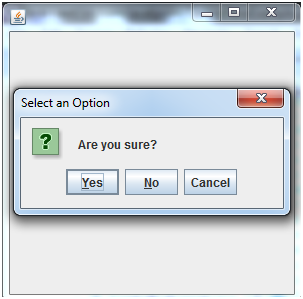📌 相关文章
- JOptionpane - Java (1)
- JOptionpane - Java 代码示例
- java joptionpane - Java (1)
- java joptionpane - Java 代码示例
- java joptionpane 输入 - Java (1)
- java joptionpane 输入 - Java 代码示例
- joptionpane hello world - Java (1)
- joptionpane hello world - Java 代码示例
- joptionpane.showconfirmdialog 是 否 示例 - Java (1)
- joptionpane.showconfirmdialog 是 否 示例 - Java 代码示例
- Java Swing教程(1)
- Java Swing教程
- Java Swing 简介
- Java Swing 简介(1)
- java swing 按钮数组 - Java (1)
- java swing 获取帧大小 - Java (1)
- java swing 按钮数组 - Java 代码示例
- java swing 中的对话框 - Java (1)
- java swing 对话框 - Java (1)
- java import swing - Java (1)
- java swing 获取帧大小 - Java 代码示例
- 创建新的 java swing 按钮 - Java 代码示例
- java mysql swing 示例 - SQL (1)
- java swing 对话框 - Java 代码示例
- java swing 中的对话框 - Java 代码示例
- Swing示例-列表(1)
- Swing示例-列表
- java import swing - Java 代码示例
- Java Swing-显示图像:
📜 Java Swing-JOptionPane
📅 最后修改于: 2020-09-30 05:59:34 🧑 作者: Mango
Java JOptionPane
JOptionPane类用于提供标准对话框,例如消息对话框,确认对话框和输入对话框。这些对话框用于显示信息或从用户那里获取输入。 JOptionPane类继承了JComponent类。
JOptionPane类声明
public class JOptionPane extends JComponent implements Accessible
JOptionPane类的常见构造函数
| Constructor | Description |
|---|---|
| JOptionPane() | It is used to create a JOptionPane with a test message. |
| JOptionPane(Object message) | It is used to create an instance of JOptionPane to display a message. |
| JOptionPane(Object message, int messageType | It is used to create an instance of JOptionPane to display a message with specified message type and default options. |
JOptionPane类的常用方法
| Methods | Description |
|---|---|
| JDialog createDialog(String title) | It is used to create and return a new parentless JDialog with the specified title. |
| static void showMessageDialog(Component parentComponent, Object message) | It is used to create an information-message dialog titled “Message”. |
| static void showMessageDialog(Component parentComponent, Object message, String title, int messageType) | It is used to create a message dialog with given title and messageType. |
| static int showConfirmDialog(Component parentComponent, Object message) | It is used to create a dialog with the options Yes, No and Cancel; with the title, Select an Option. |
| static String showInputDialog(Component parentComponent, Object message) | It is used to show a question-message dialog requesting input from the user parented to parentComponent. |
| void setInputValue(Object newValue) | It is used to set the input value that was selected or input by the user. |
Java JOptionPane示例:showMessageDialog()
import javax.swing.*;
public class OptionPaneExample {
JFrame f;
OptionPaneExample(){
f=new JFrame();
JOptionPane.showMessageDialog(f,"Hello, Welcome to Javatpoint.");
}
public static void main(String[] args) {
new OptionPaneExample();
}
}
输出:

Java JOptionPane示例:showMessageDialog()
import javax.swing.*;
public class OptionPaneExample {
JFrame f;
OptionPaneExample(){
f=new JFrame();
JOptionPane.showMessageDialog(f,"Successfully Updated.","Alert",JOptionPane.WARNING_MESSAGE);
}
public static void main(String[] args) {
new OptionPaneExample();
}
}
输出:
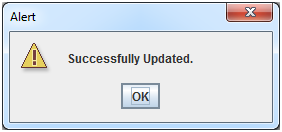
Java JOptionPane示例:showInputDialog()
import javax.swing.*;
public class OptionPaneExample {
JFrame f;
OptionPaneExample(){
f=new JFrame();
String name=JOptionPane.showInputDialog(f,"Enter Name");
}
public static void main(String[] args) {
new OptionPaneExample();
}
}
输出:

Java JOptionPane示例:showConfirmDialog()
import javax.swing.*;
import java.awt.event.*;
public class OptionPaneExample extends WindowAdapter{
JFrame f;
OptionPaneExample(){
f=new JFrame();
f.addWindowListener(this);
f.setSize(300, 300);
f.setLayout(null);
f.setDefaultCloseOperation(JFrame.DO_NOTHING_ON_CLOSE);
f.setVisible(true);
}
public void windowClosing(WindowEvent e) {
int a=JOptionPane.showConfirmDialog(f,"Are you sure?");
if(a==JOptionPane.YES_OPTION){
f.setDefaultCloseOperation(JFrame.EXIT_ON_CLOSE);
}
}
public static void main(String[] args) {
new OptionPaneExample();
}
}
输出: