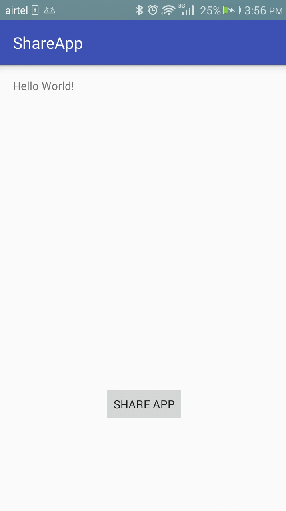📌 相关文章
- icon share android - Java 代码示例
- react native share - Javascript (1)
- react native share - Javascript 代码示例
- data[:,:2] - Python (1)
- app (1)
- data[:,:2] - Python 代码示例
- adb clear app data - Shell-Bash (1)
- adb clear app data - Shell-Bash 代码示例
- 如何在 NextJS 中添加 Web Share?(1)
- 如何在 NextJS 中添加 Web Share?
- jQuery | data() 与示例(1)
- jQuery | data() 与示例
- jQuery | data() 与示例
- docker compose share gpu (1)
- 在 Android 中实现 App 启动库(1)
- 在 Android 中实现 App 启动库
- jQuery data()方法(1)
- jQuery data()方法
- docker compose share gpu - 任何代码示例
- 如何在 Android App 中使用 Android 滑动活动库?
- 如何在 Android App 中使用 Android 滑动活动库?(1)
- app - 任何代码示例
- R 编程中的 data.table 与 data.frame(1)
- R 编程中的 data.table 与 data.frame
- vue data (1)
- swift share with - Swift (1)
- 加载数据集 X = pd.DataFrame(data.data, columns=data.features) - Python 代码示例
- app.js - Javascript (1)
- swift share with - Swift 代码示例
📜 Android Share App Data
📅 最后修改于: 2020-09-30 01:11:37 🧑 作者: Mango
Android共享应用程序数据(ACTION_SEND)
Android使用android.content.Intent类的ACTION_SEND事件将数据从一个活动发送到另一个活动,以及从当前活动发送到应用程序外部。 Intent类需要指定要共享的数据及其类型。
最常见的是,ACTION_SEND操作发送内置浏览器应用程序的URL。共享数据时,Intent调用createChooser()方法,该方法接受Intent对象并指定选择器对话框的标题。 Intent.createChooser()方法允许显示选择器。
ACTION_SEND示例
在此示例中,我们将共享纯文本,即浏览器的URL。
activity_main.xml
文件:activity_main.xml
活动课
文件:MainActivity.java
package com.example.test.shareapp;
import android.content.Intent;
import android.support.v7.app.AppCompatActivity;
import android.os.Bundle;
import android.view.View;
import android.widget.Button;
public class MainActivity extends AppCompatActivity {
Button sharebutton;
@Override
protected void onCreate(Bundle savedInstanceState) {
super.onCreate(savedInstanceState);
setContentView(R.layout.activity_main);
sharebutton=(Button)findViewById(R.id.button);
sharebutton.setOnClickListener(new View.OnClickListener() {
@Override
public void onClick(View v) {
Intent shareIntent = new Intent(android.content.Intent.ACTION_SEND);
shareIntent.setType("text/plain");
shareIntent.putExtra(Intent.EXTRA_SUBJECT,"Insert Subject here");
String app_url = " https://play.google.com/store/apps/details?id=my.example.javatpoint";
shareIntent.putExtra(android.content.Intent.EXTRA_TEXT,app_url);
startActivity(Intent.createChooser(shareIntent, "Share via"));
}
});
}
}
输出量